C-more controller for benchmark, innovation & kc – AERCO C-More Controls Manual June 2010 User Manual
Page 34
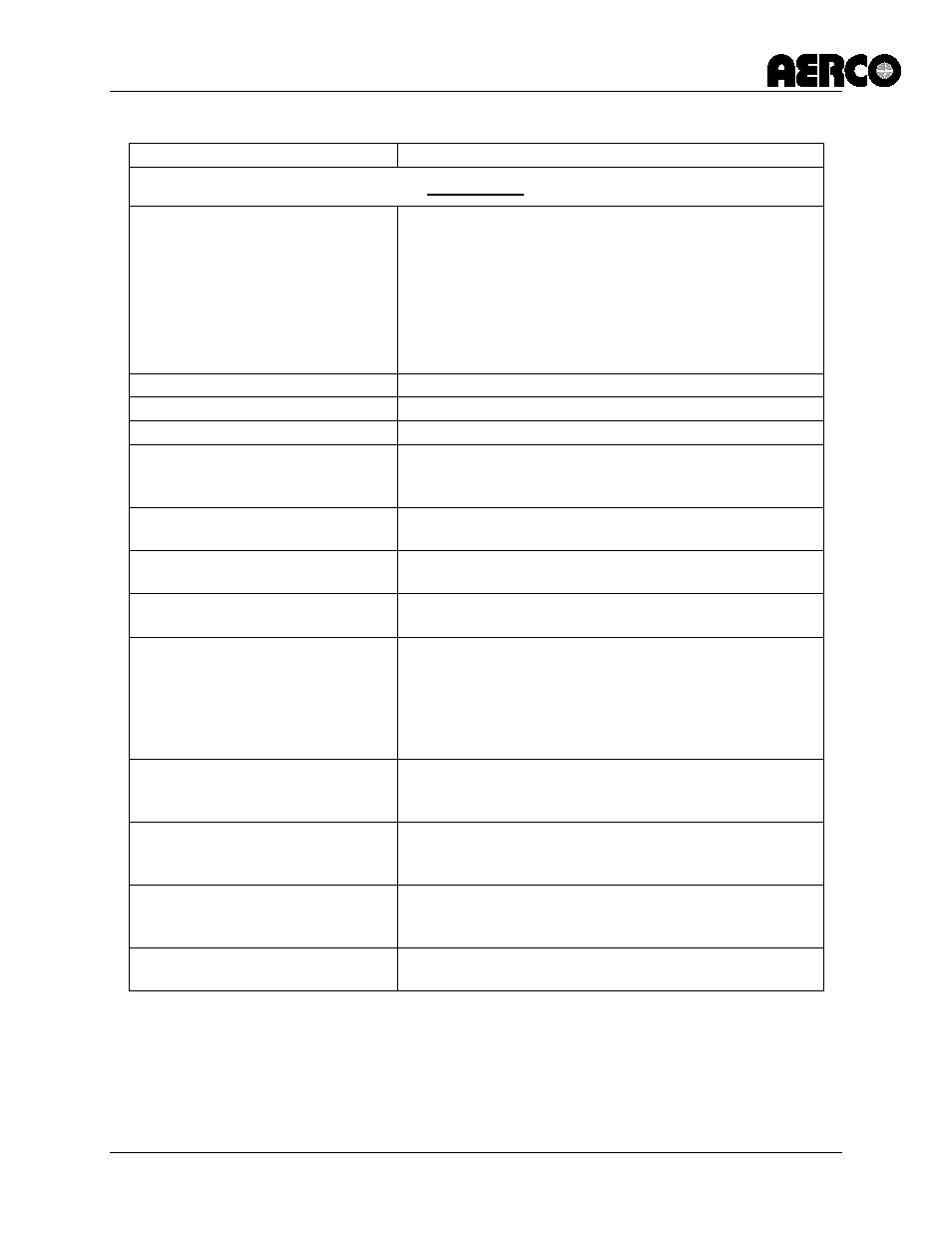
C-More Controller for Benchmark, Innovation & KC
USER MANUAL
Page 34 of 162
AERCO International, Inc. • 100 Oritani Dr. • Blauvelt, New York 10913
04/22/14
GF-112
Phone: 800-526-0288
OMM-0032_0E
Table 3-1: Menu Item Descriptions - Continued
MENU LEVEL & OPTION
DESCRIPTION
Setup Menu
Password
Level 1
Level 2
Allows Level 1 or Level 2 password to be entered.
Entering the Level 1 Password (159) allows options in
the Setup, Configuration and Tuning Menus to be
modified.
Entering the Level 2 Password (6817) allows options
in the Calibration and Diagnostics Menus to be
changed or activated, in addition to all Level 1 Menu
options.
Language
English is the ONLY language available
Time
Displays time from 12:00am to 11:59pm.
Date
Displays dates from 01/01/00 to 12/31/99
Unit of Temp
Permits selection of temperature displays in degrees
Fahrenheit (°F) or degrees Celsius (°C). Default is
°F.
Comm Address
For RS485 Modbus communications (0 to 127).
Default address is 0.
Baud Rate
Allows the RS232 communication Baud Rate to be
set (2400 to 19.2K). Default is 9600.
OnAER Mode
Enables Ethernet communication in the I/O box or
SD Card data logging. The SD Card is for future use.
Min Upload Timer
Mandatory for AERCO OnAER Remote Data
Collection. This parameter defines the minimum
amount of time between heartbeat data uploads in
seconds. A setting of zero disables OnAER. The
COMM LED will light/blink during the upload. 60-90
seconds is recommended.
Unit Alpha
Mandatory for AERCO OnAER Remote Data
Collection. This value must match the first alpha digit
on the Code Plate. e.g. G-12-1234.
Unit Year
Mandatory for AERCO OnAER Remote Data
Collection. This value must match the 2-digit year on
the Code Plate. e.g. G-12-1234.
Unit Serial #
Mandatory for AERCO OnAER Remote Data
Collection. This value must match the 4-digit serial #
on the Code Plate. e.g. G-12-1234.
Software Version
Identifies the current software version of the control
box.
