6 water heater management (whm) menu, Water heater management (whm) menu, C-more controller for benchmark, innovation & kc – AERCO C-More Controls Manual June 2010 User Manual
Page 24
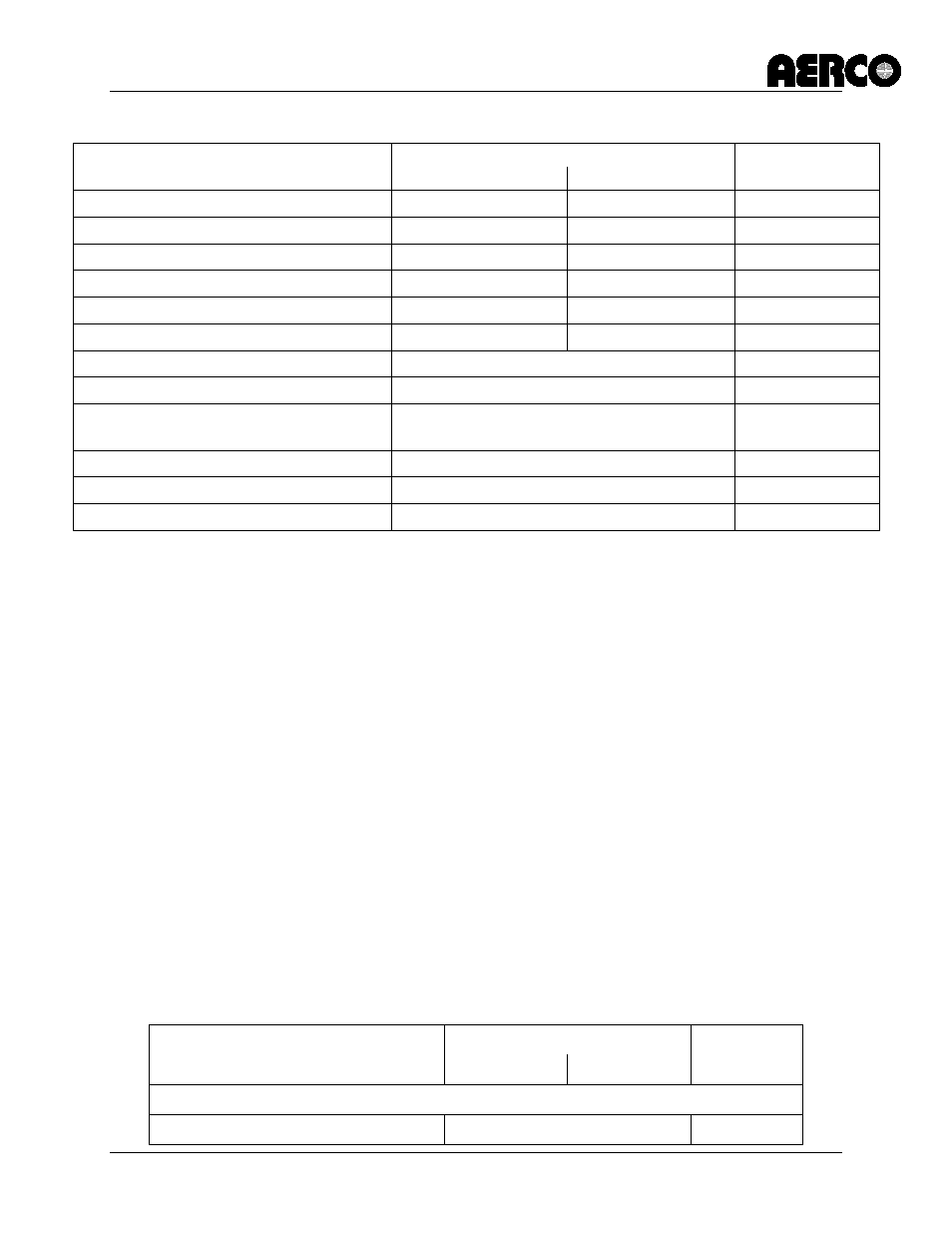
C-More Controller for Benchmark, Innovation & KC
USER MANUAL
Page 24 of 162
AERCO International, Inc. • 100 Oritani Dr. • Blauvelt, New York 10913
04/22/14
GF-112
Phone: 800-526-0288
OMM-0032_0E
Table 2-3: Configuration Menu – Continued
Menu Item Display
Available Choices or Limits
Default
Minimum
Maximum
Setpt Limit Band
0°F
10°F
5°F
Network Timeout
5 Sec
999 Sec
30 Sec
Hi DB Setpt En
0%
100%
30%
Demand Offset
0
25
10
Deadband High
0
25
2
Deadband Low
0
25
2
Spark Monitor
Enabled or Disabled
Disabled
Spark Current
Display
IGST Version
Read Only
Current Version
Displayed
Slow Shutdown
Enabled or Disabled
Disabled
BST Menu
Enabled or Disabled
Disabled
*
CAUTION:
DO NOT CHANGE the Analog Output Menu Item from its Default
setting (Valve Position 0-10V).
2.6 WATER HEATER MANAGEMENT (WHM) MENU
The WHM Menu is only used with C-More software version 3.08.xx. It can only be viewed when
the Unit Type option in the Configuration Menu is set to Innovation WH.
This menu is used to connect up to 8 Innovation Water Heaters in parallel to create a Water
Heater Management System. Each of the heaters must be equipped with an actuator-controlled
sequencing valve. Refer to Section 8 of this manual for detailed descriptions and and set-up
instructions for a WHM System.
Some of the options in the WHM Menu can be changed by the user while others are intended
for factory trained personnel only. Therefore, the WHM Menus is protected by two password
levels; Level 1 for users and Level 2 for factory-trained personnel. The menu options protected
by each password level are listed in Table 2-4. When the Level 2 password All of the menu
options shown in this table can be viewed or changed.
Table 2-4: WHM Menu
Menu Item Display
Available Choices or Limits
Default
Minimum
Maximum
Password Level 1
WHM Mode
Off WHM Slave, WHM Master
Off
