C-more controller for benchmark, innovation & kc – AERCO C-More Controls Manual June 2010 User Manual
Page 125
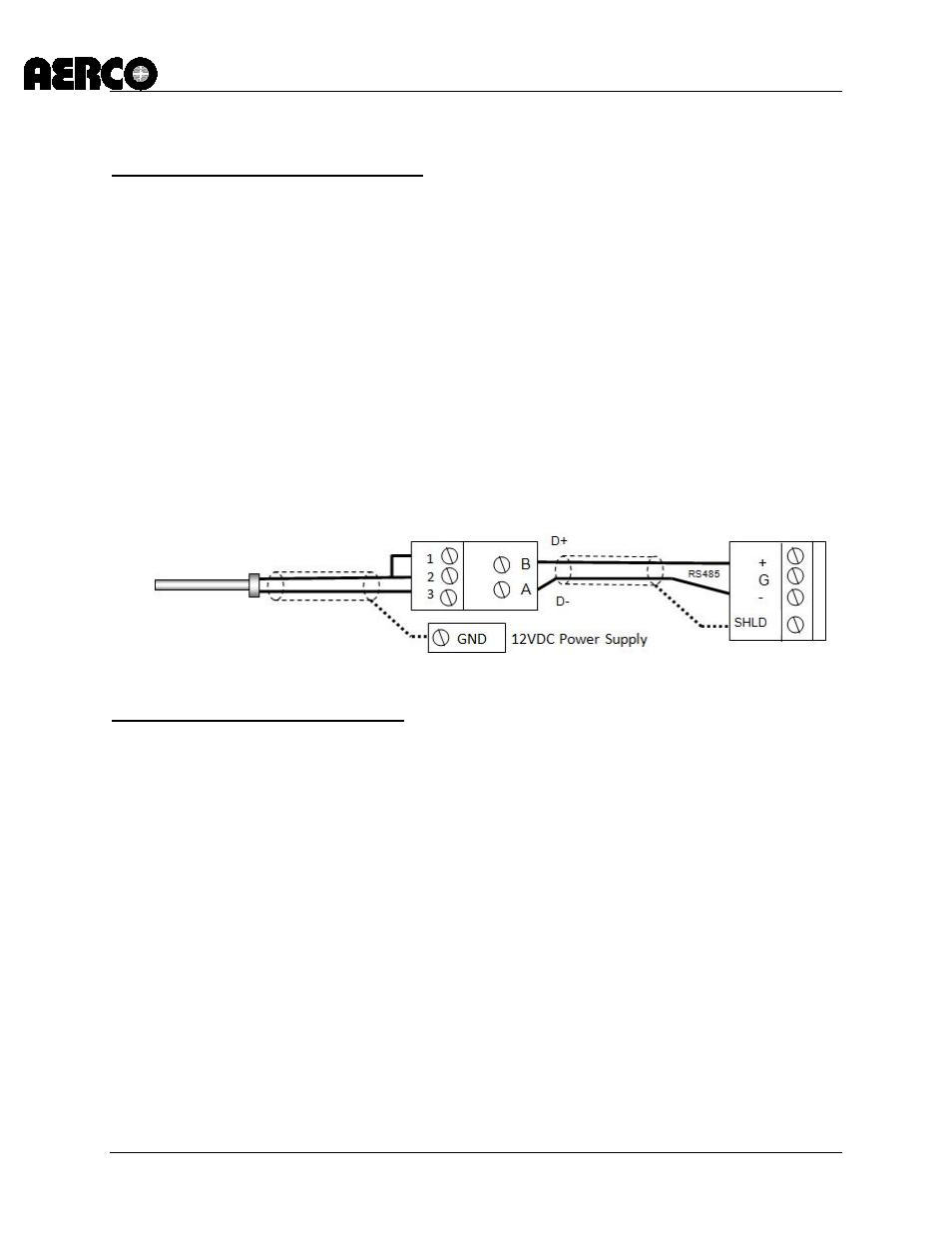
C-More Controller for Benchmark, Innovation & KC
USER MANUAL
04/22/14
AERCO International, Inc. • 100 Oritani Dr. • Blauvelt, New York 10913
Page 125 of 162
OMM-0032_0E
Phone: 800-526-0288
GF-112
9.6.2 Option 2 - Constant Setpoint with Modbus Wired Header Sensor
Step 1: Modbus Header Sensor Wiring
1. Using Shielded pair 18 - 22 AWG cable, connect the Temperature Transmitter (AERCO P/N
65169) terminal Pin B to the RS485+ terminal on the I/O Box of any of the boiler units, and
Pin A of the Temperature Transmitter to the RS485- terminal on the I/O Box of any of the
boiler units.
2. Using Shielded pair 18 - 22 AWG cable, connect the Modbus Header Temperature Sensor
(AERCO PN 24410) to pins 2 and 3 of the Temperature Transmitter.
3. Install a jumper wire between pins 1 and 2 of the Temperature Transmitter.
NOTES:
• Polarity must be observed for the RS485 connections.
• The ground for the shield is at the “SHLD” terminal in the I/O the Box.
• The header sensor must be installed between 2 and 10 feet downstream of the LAST
boiler in the plant’s supply water header.
• There is no polarity to be observed. The ground for the shield is at the power supply
ground. The sensor end of the shield must be left free and ungrounded.
Step 2: Configure ALL C-More Units
On ALL Boilers:
1. Go to the Configuration Menu and set the BST Menu item to Enabled.
2. Go to the BST Menu and set the BST Mode item to BST Slave (for now).
On MASTER only:
3. Go to the BST Setpoint item and enter the desired Setpoint.
4. Go to the BST Setup Menu item and set to Enabled.
5. Go to the BST Setpoint Mode item and select Constant Setpoint.
6. Go to the Head Temp Source item and select Network.
7. Go to the Header Temp Addr item and enter the Modbus Address (240).
8. Go to the Header Temp Point item and enter the Modbus Point (14).
When ALL C-More units have been configured:
9. Go to the BST Menu of the desired Master unit and set the BST Mode item to BST
MASTER.
Temp Sensor PN 24410
Modbus Transmitter
I/O Box
