1 bst menu item map, 2 bst monitor items, Bst menu item map – AERCO C-More Controls Manual June 2010 User Manual
Page 110: Bst monitor items, C-more controller for benchmark, innovation & kc
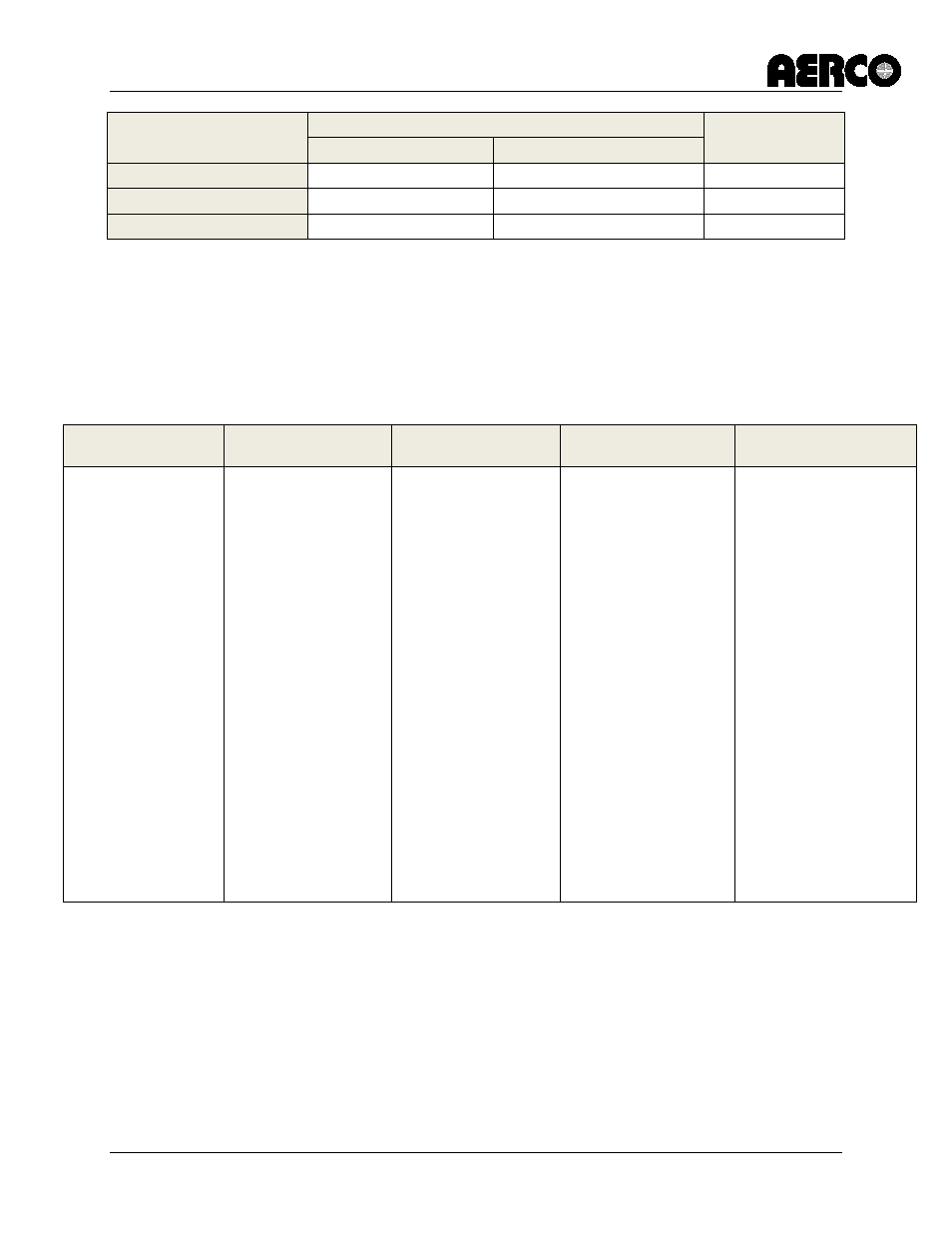
C-More Controller for Benchmark, Innovation & KC
USER MANUAL
Page 110 of 162
AERCO International, Inc. • 100 Oritani Dr. • Blauvelt, New York 10913
04/22/14
GF-112
Phone: 800-526-0288
OMM-0032_0E
Menu Item Display
Available Choices or Limits
Default
Minimum
Maximum
Err Threshold
1
9
5
SSD Temp Format
Degrees
Points
Degrees
BST Upld Timer
0
9999 sec
0
9.5.1
BST Menu Item Map
NOTE 1. The BST Monitor Items header is NOT displayed.
NOTE 2. The items in the “BST Monitor Items” menu are ALWAYS displayed.
NOTE 3. All menus with asterisks in their headers must be ENABLED for their contents to be displayed.
BST Monitor Items
*BST SETUP MENU* * OPERATE MENU *
*TEMP CTRL MENU*
*BST COMM MENU*
BST Mode
BST Setpoint
Header Temp
BST Fire Rate
BST Avg FRate
BST Outdoor Temp
Units Available
Units Ignited
BST Valve State
BST Comm Errors
BST Units (Status)
BST Setpt Mode
BST Remote Signl
Head Temp Source
Mdbus Temp Units
Header Temp Addr
Header Temp Point
BST Outdoor Sens
Outdr Tmp Source
Outdoor Tmp Addr
Outdoor Tmp Pnt
BST Auto Mstr
BST Auto Timer
Remote Intlk Use
One Boiler Mode
1 Blr Threshold
Setpoint Setback
Setback Setpoint
Setback Start
Setback End
Rate Threshold
BST Next On VP
BST On Delay
BST Max Boilers
BST On Timeout
Valve Override
Valve Off Delay
BST Sequencing
Select Lead Unit
Select Lag Unit
Lead/Lag Hours
BST Temp Hi Limit
BST Setpoint Lo Limit
BST Setpoint Hi Limit
BST Prop Band
BST Integral Gain
BST Deriv Time
BST Deadband Hi
BST Deadband Lo
Deadband En Time
BST FR Up Rate
BST Bldg Ref Tmp
BST Reset Ratio
System Start Tmp
Comm Address
BST Min Addr
BST Max Addr
SSD Address
SSD Poll Control
Err Threshold
SSD Temp Format
BST Upld Timer
9.5.2
BST Monitor Items
BST Mode (settings = OFF, BST SLAVE, BST MASTER, Default = OFF)
This item sets the state of the On Board Boiler Sequencing Technology feature as follows:
• Set to “OFF” to disable the BST feature. The unit will operate as a standard “standalone”
boiler.
• Set to “BST SLAVE” to enable the BST Sequencing feature and define this unit as a
slave unit within the Modbus Network.
• Set to “BST Master” to enable the BST Sequencing feature and define this unit as the
master unit within the Modbus Network.
