3 modes of operation, 1 constant setpoint mode, Setting the setpoint – AERCO C-More Controls Manual June 2010 User Manual
Page 65: Modes of operation, Constant setpoint mode, C-more controller for benchmark, innovation & kc
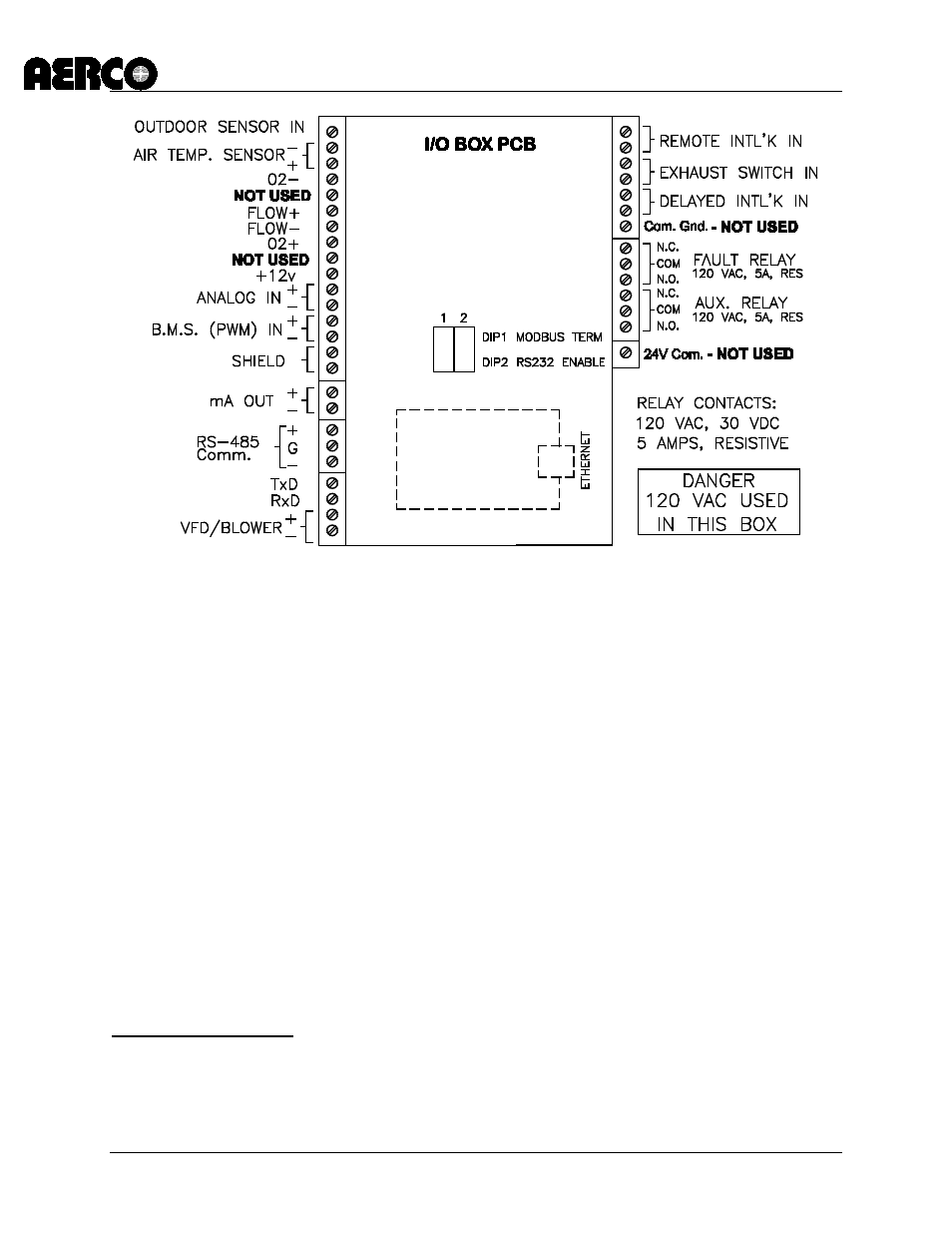
C-More Controller for Benchmark, Innovation & KC
USER MANUAL
04/22/14
AERCO International, Inc. • 100 Oritani Dr. • Blauvelt, New York 10913
Page 65 of 162
OMM-0032_0E
Phone: 800-526-0288
GF-112
Figure 5-1: I/O Box Terminal Strip Connections
5.3 MODES OF OPERATION
Innovation and KC Series Water Heaters are capable of being operated in either the Constant
Setpoint Mode or Remote Setpoint Mode. In addition to the Constant and Remote Setpoint
Modes, KC and Benchmark Series Boilers can also be operated in the Direct Drive Mode, Boiler
Management System (BMS) Mode, Indoor/Outdoor Reset Mode or Combination Mode.
The following paragraphs briefly describe the required connections and menu settings to place
the unit in each of these modes.
5.3.1
Constant Setpoint Mode
The Constant Setpoint mode is used when a fixed header temperature is desired. Common
uses of this mode of operation include water source heat pump loops, and indirect heat
exchangers for potable hot water systems or processes.
There are no external sensors necessary to operate in this mode. While it is necessary to set
the desired setpoint temperature, it is not necessary to change any other temperature-related
functions. The unit is factory preset with settings that work well in most applications. Prior to
changing any temperature-related parameters, other than the setpoint, it is suggested that an
AERCO representative be contacted. See Sections 2 and 3 for complete listings of temperature
related menu functions and factory defaults.
Setting The Setpoint
The setpoint temperature of the unit is adjustable from 40°F to 240°F. To set the unit for
operation in the Constant Setpoint Mode, the following menu settings must be made in the
Configuration Menu:
