8 combustion cal menu, 9 bst (boiler sequencing technology) menu – AERCO BMK 2000DF User Manual
Page 45
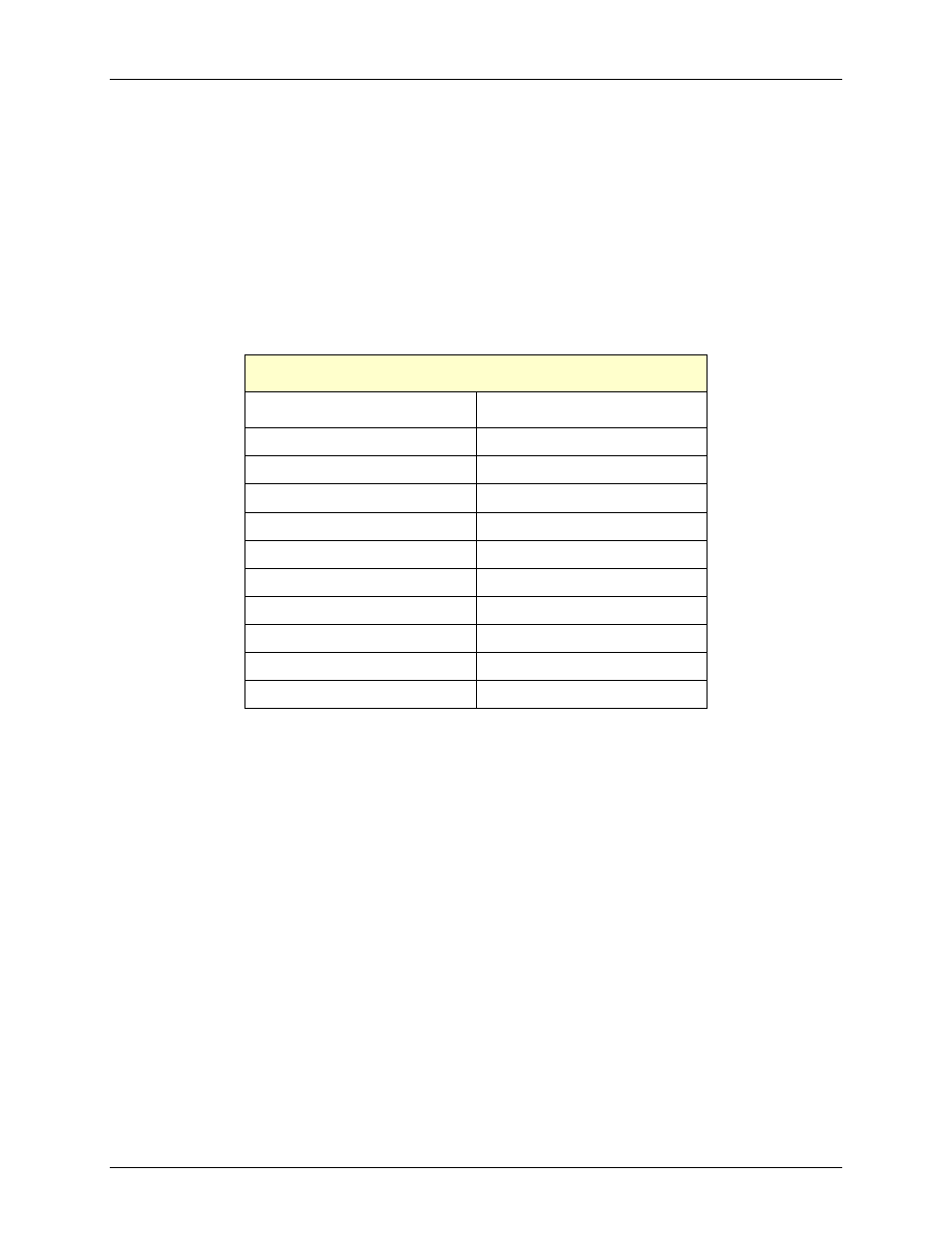
Benchmark 1500DF - 2000DF Boilers
CHAPTER 3 – OPERATION
OMM-0098_0A
AERCO International, Inc. • 100 Oritani Dr. • Blauvelt, NY 10913
Page 45 of 196
GF-144
Ph.: 800-526-0288
04/01/2014
3.8 COMBUSTION CAL MENU
The Combustion Cal (Calibration) Menu is protected by the level 2 password (6817) which must
be entered to view or change the menu items shown in Table 3-6. These menu items are used
to vary the speed of the unit’s blower motor based on air temperature and air density at
prescribed Air/Fuel Valve positions (% open). This is accomplished by providing a DC drive
voltage to the motor which adjusts the rotational speed of the blower to maximize combustion
efficiency and ensure the unit conforms to the Nitrogen Oxide (NOx) and Carbon Monoxide
(CO) emissions specified in Chapter 4. The valve positions (%) and default drive voltages are
listed in Table 3-6.
Table 3-6: Combustion Cal Menu
Menu Item Display
BMK 1500DF
BMK 2000DF
CAL Voltage 16%
CAL Voltage 14%
CAL Voltage 30%
CAL Voltage 30%
CAL Voltage 45%
CAL Voltage 45%
CAL Voltage 60%
CAL Voltage 60%
CAL Voltage 80%
CAL Voltage 80%
CAL Voltage 100%
CAL Voltage 100%
SET Valve Position
SET Valve Position
Blower Output
Blower Output
Set Stdby Volt
Set Stdby Volt
Oxygen Level
Oxygen Level
3.9 BST (Boiler Sequencing Technology) Menu
The BST Menu must be Enabled in order to be displayed and accessed. The BST Enable item
is located at the end of the Configuration Menu.
The Boiler Sequencing Technology (BST) Menu contains all of the items required to Configure,
Operate and Monitor the functionality of the BST System. There are over 50 items in this menu,
and selecting any particular item from the list, for inspection or modification, could be time
consuming. As a result, the BST Menu has been segmented into FIVE logical groups based on
functionality.
The five Item groups are:
1. BST Monitor Items
2. BST SETUP MENU*
3. * OPERATE MENU *
4. *TEMP CTRL MENU*
5. *BST COMM MENU*
These displayed item groups are displayed in UPPER CASE letters, and are bounded by an
asterisk * in order to readily identify them within the item list.
