System settings (sys), Power save, System settings (sys) -29 – KEYENCE LV-N10 Series User Manual
Page 77: Power save -29
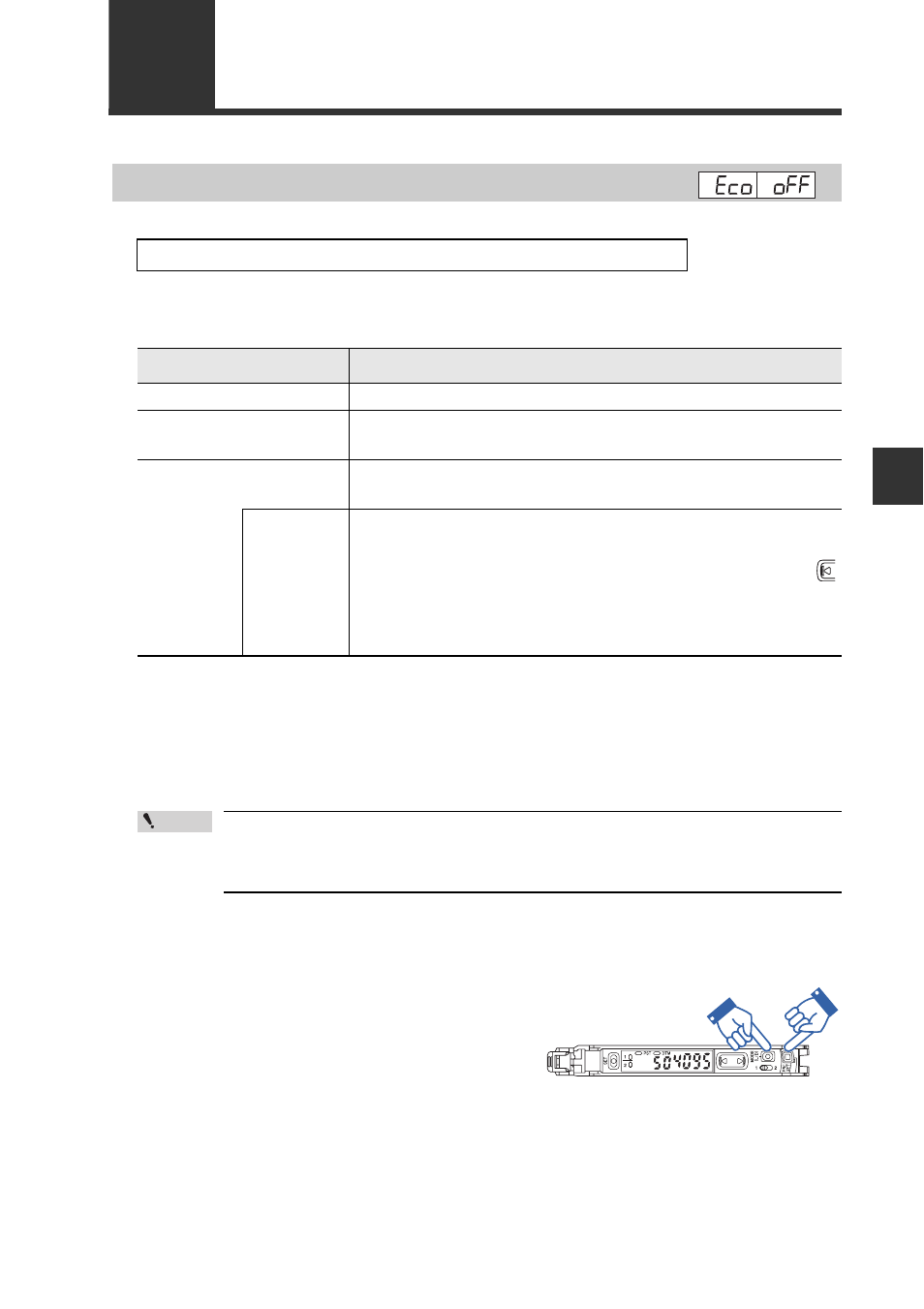
4
Set
tings
for Ad
van
c
ed Fu
nct
ion
s
4-29
- Digital Laser Sensor LV-N10 Series User's Manual -
4-5
System Settings (SYS)
Power consumption can be reduced by turning off the digital display and output
indicators.
Immediately after the ON or FULL option is selected, the option is enabled, and the
power save display results.
The normal display is restored after any key is operated (except for eco ALL).
If no operation is made for the next 30 seconds, the power save display returns.
When FuLL is selected, response time is 4 times as long as usual (i.e.,
as compared to when oFF or on is selected).
When ALL is selected, response time is the same as usual.
Deactivating eco ALL
1
Press and hold the [MODE] and [PRE-
SET] buttons simultaneously.
The screen returns to the display of cur-
rent received light intensity.
If no operation is made for the next 30 seconds, the eco ALL state is restored.
Power Save
Refer to page 4-2 "System Settings (SYS)" for setting methods.
Display
Function
oFF (OFF)
Disables the power save function. (Default)
on (ON)
Enables the power save function. (A single segment
pulses across the digital display.)
FuLL (FULL)
Reduces power consumption. (The power save function is
ON, and response time is 4 times longer.)
ALL (ALL)
Eco ALL (The digital display and output indicators are all
off).
This item becomes selectable by pressing and holding
while FuLL is lit.
The power consumption in Eco ALL is the same as that in
Eco ON.
Point
