Preset function, Preset function -6 – KEYENCE LV-N10 Series User Manual
Page 30
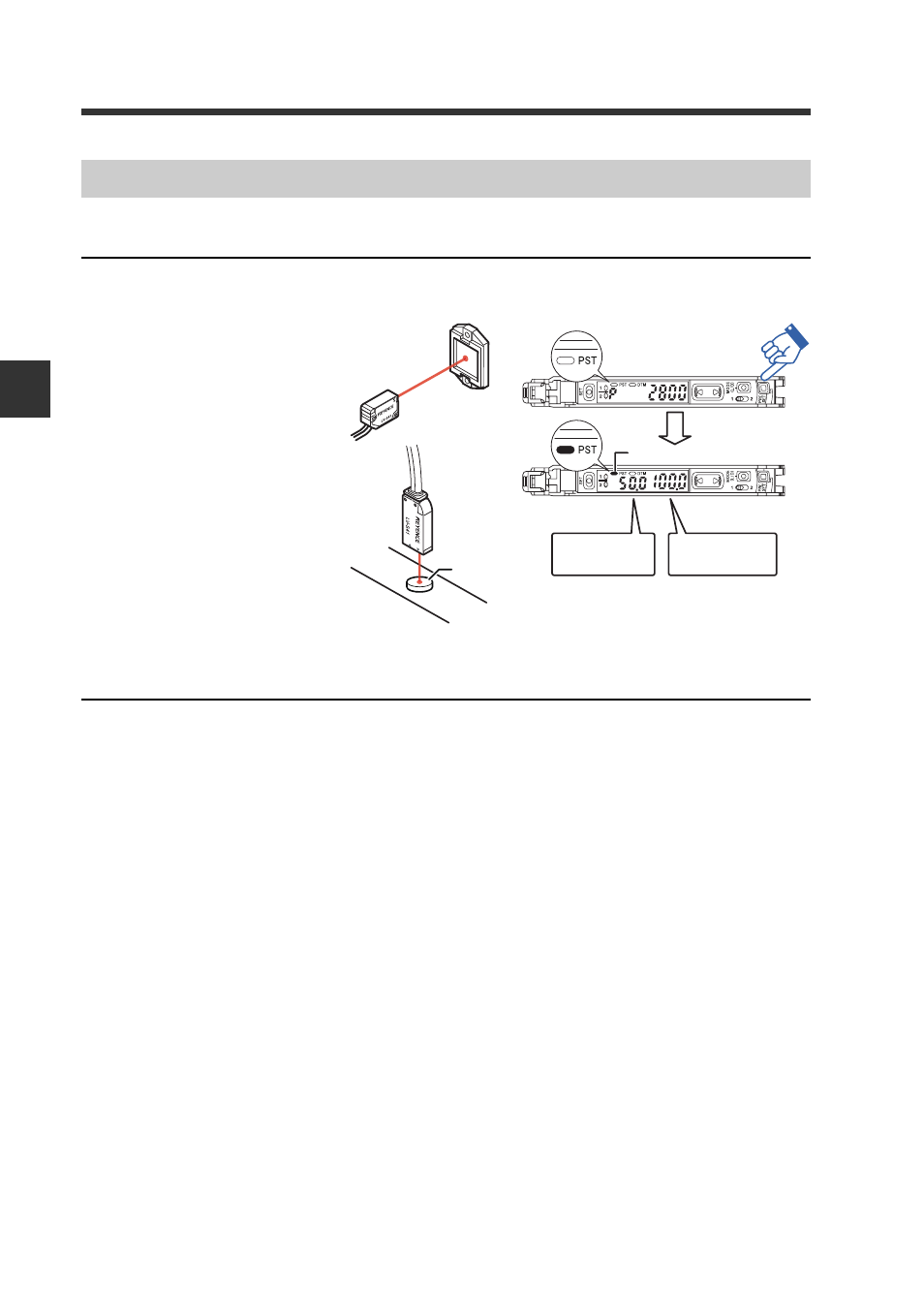
3-3 Adjusting the Sensitivity
3
Ba
sic
Oper
ati
on
3-6
- Digital Laser Sensor LV-N10 Series User's Manual -
Enabling the preset function
When the PST indicator is not lit, press the [PRESET] button
The PST indicator lights in
green. The current value is
set to "100.0" and the
setting value is set to
"50.0".
Disabling the preset function
When the PST indicator is lit, press and hold the [PRESET] button.
• The PST indicator turns off, indicating that the preset function has been dis-
abled.
• Once the preset function is disabled, the setting value is recalculated while
retaining the ratio of the setting value and received light intensity.
Preset Function
Green PST lights up
Setting value
is
"
.
Current value is
"
.
"
Workpiece
See also other documents in the category KEYENCE Sensors:
- LR-TB2000 Series (12 pages)
- LR-TB5000 Series (12 pages)
- LR-ZB250AN/AP (4 pages)
- LR-ZB250AN/P (3 pages)
- LR-ZBxN/P Series (3 pages)
- LR-ZBxxB (3 pages)
- OP-85135 (1 page)
- PZ-G Series (2 pages)
- PZ-V/M (2 pages)
- PS-N10 Series (12 pages)
- PX-10 (10 pages)
- CZ-V21A(P) (10 pages)
- CZ-K1(P) (8 pages)
- CZ-V1 (8 pages)
- FS-N10 Series (6 pages)
- FS-N10 Series (116 pages)
- FS-N15CN (1 page)
- FU-93(Z) (2 pages)
- FU-V Series (2 pages)
- FS-V30 (6 pages)
- FU-A40 (1 page)
- NU/FS-N Series (16 pages)
- FS-V33(P) (8 pages)
- FS-V21 (4 pages)
- FS-V22 (4 pages)
- FS-V11(P) (4 pages)
- FS-V1(P) (4 pages)
- LV-N10 Series (12 pages)
- LV-S62 (1 page)
- OP-84350 (1 page)
- LV-SA (10 pages)
- LV-SB (12 pages)
- OP-87305 (1 page)
- LV Series (10 pages)
- LV-B102 (1 page)
- EV-108M(U) (1 page)
- EZ Series (1 page)
- EM Series (1 page)
- ES-M1(P) (3 pages)
- EX-V Series (120 pages)
- EX-500(W) Series (16 pages)
- GV Series (10 pages)
- IA Series (8 pages)
- LB-1000(W) (24 pages)
