Disabling the key operation, Key lock, Disabling the key operation -23 – KEYENCE LV-N10 Series User Manual
Page 47: Key lock -23
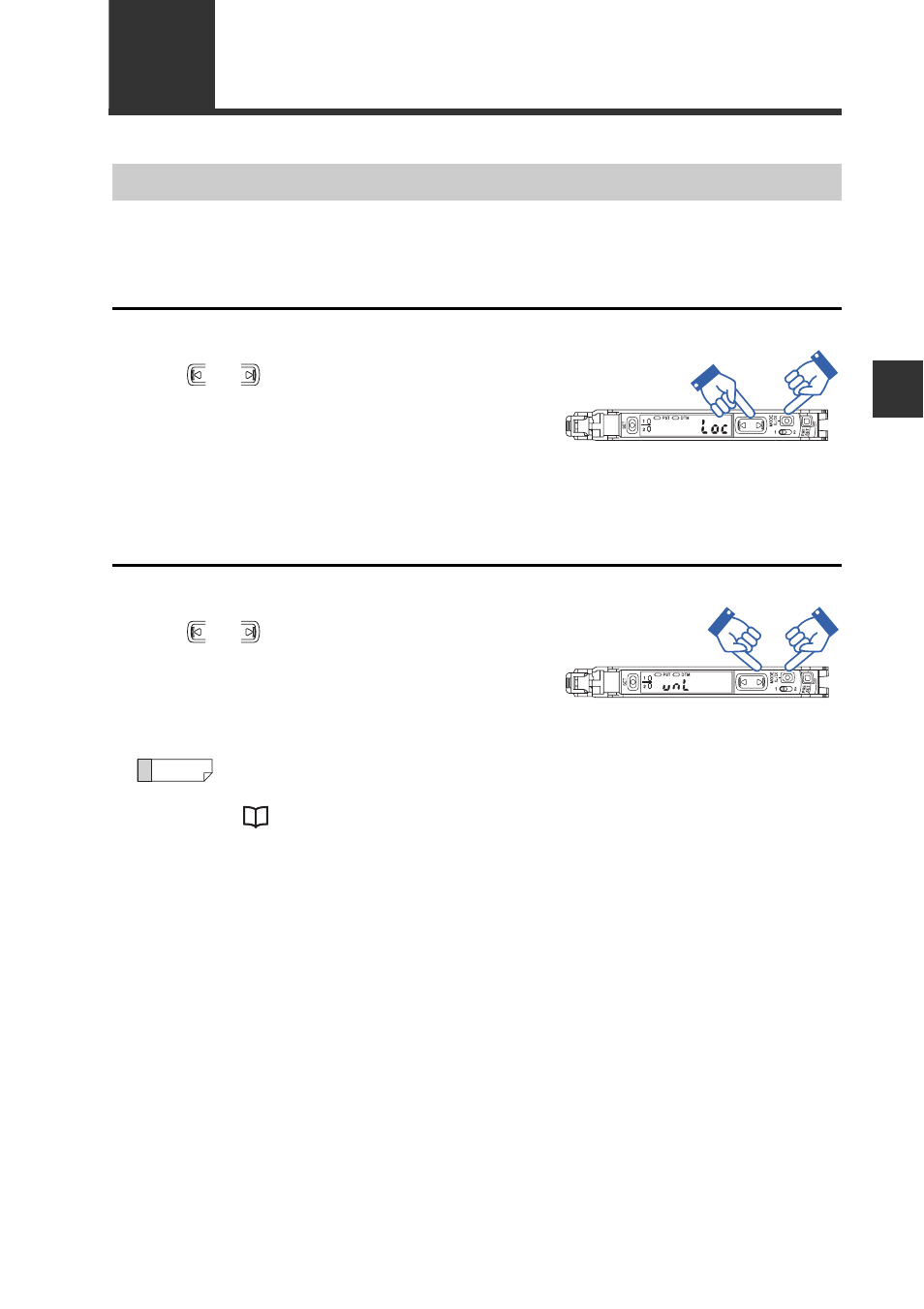
3
Ba
sic
Oper
ati
on
3-23
- Digital Laser Sensor LV-N10 Series User's Manual -
3-8
Disabling the Key Operation
The key lock function disables all key operation to prevent unauthorized use.
Activating key lock
1
Press and hold the [MODE] button and
(or ) simultaneously for 3
seconds or more.
The screen displays "Loc", disabling key
operation and displaying the current
received light intensity.
Deactivating key lock
1
Press and hold the [MODE] button and
(or ) simultaneously for 3
seconds or more.
The screen displays "unL", enabling key
operation.
• The key operations on the expansion unit can be locked from the main
unit.
"Common Key-Operations Function" (page 4-32)
• By using the network unit NU series, key locks which could only be dis-
abled via the network can be set. This function allows you to change only
the necessary settings with a PLC and touch panel. Refer to the NU
Series User's Manual for details.
Key Lock
Reference
