Parameter save, Parameter save -19 – KEYENCE LV-N10 Series User Manual
Page 67
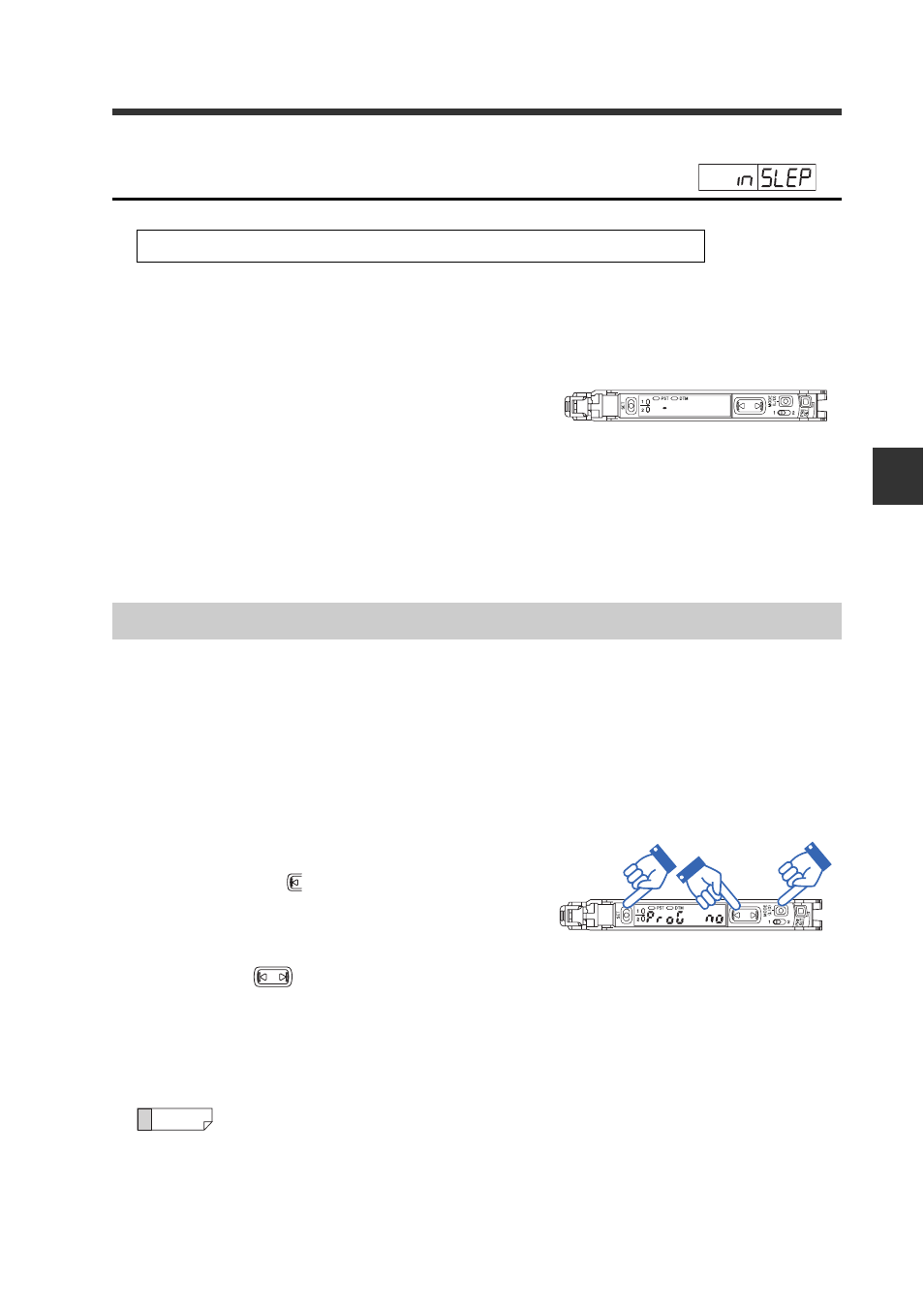
4-3 Detection Settings (Func)
4
Set
tings
for Ad
van
c
ed Fu
nct
ion
s
4-19
- Digital Laser Sensor LV-N10 Series User's Manual -
Sleep mode transition input
This function holds the sensor amplifier in the power save state (sleep mode) during
input of the external signal.
Once the sleep mode is entered, the following events occur.
• The display of received light intensity and set-
ting value goes out.
• Light transmission stops.
• The output is turned off (for both L-on and D-
on)
• A single segment on the digital display pulses across the display.
The normal display is restored after any key is pressed.
If no operation is made for the next 4 seconds, the display unit turns back off.
If "SEt" (external calibration input), "PrSt" (preset input) or "ShFt" (zero shift input) is
selected as an external input and the "Parameter Save by Ext-Input" option is set to
"no", the settings changed with external input will not be written to the EEPROM.
This prevents frequent writing to the EEPROM when inputting external signals and
thus prevents the EEPROM from reaching the end of its service life (approx. 1 million
writes).
1
When received light intensity is dis-
played, press and hold the [MODE],
[SET], and buttons simultaneously
for 3 seconds or more.
To enable the restriction of writing settings,
use the
button to select "no".
2
Press and hold the [MODE] button.
The current received light intensity is displayed.
• When "no" is set, the values changed with external inputs will not be
changed even after the power is turned off and on.
• When "yes" (default) is set, the settings are written to the EEPROM
approx. 3 seconds after the settings are changed with external inputs.
Refer to page 4-2 "Detection Settings (Func)" for setting methods.
Parameter Save
Reference
