Analog scaling (lv-n11mn only), Analog scaling (lv-n11mn only) -20 – KEYENCE LV-N10 Series User Manual
Page 68
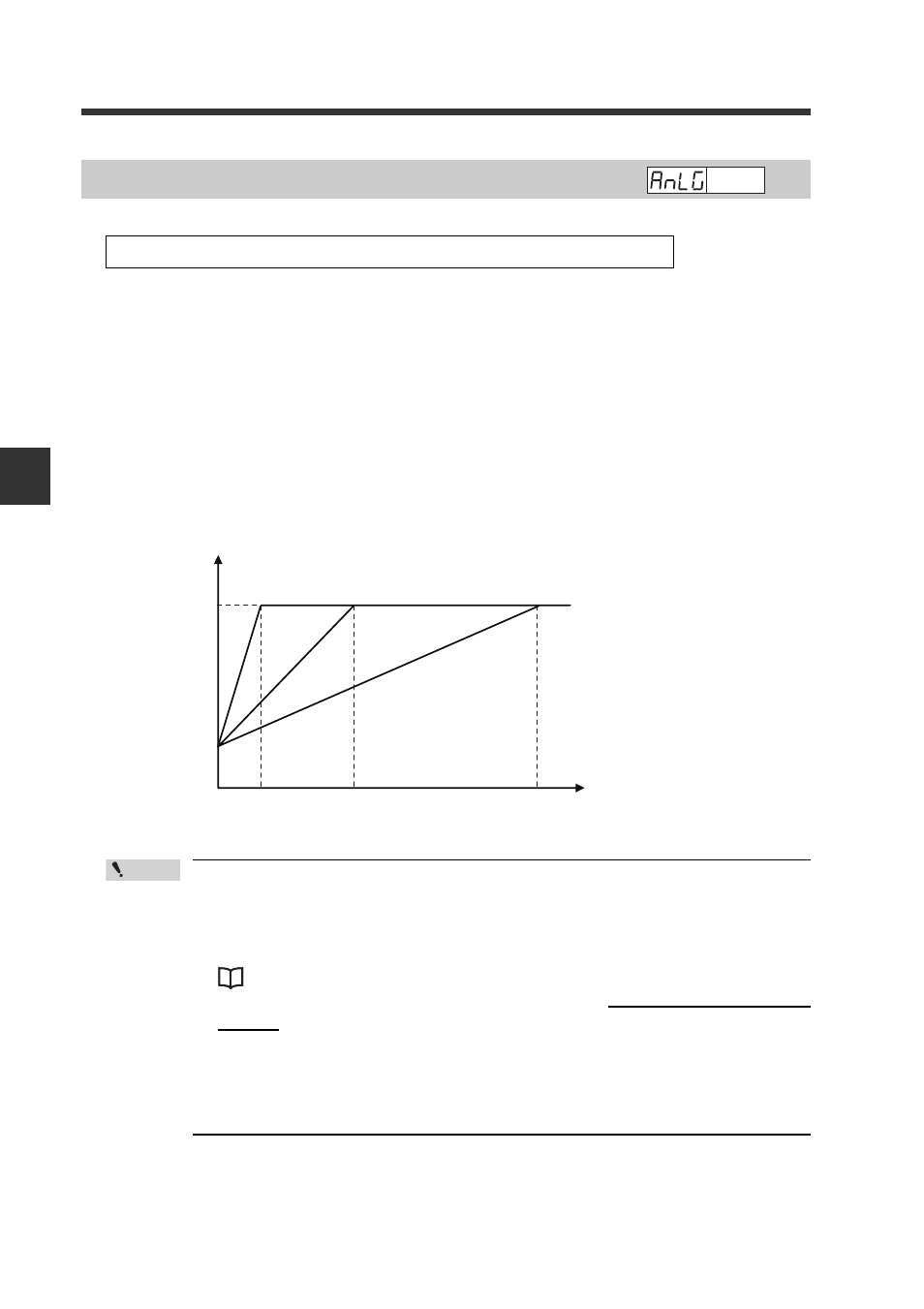
4-3 Detection Settings (Func)
4
Set
tings
for Ad
van
c
ed Fu
nct
ion
s
4-20
- Digital Laser Sensor LV-N10 Series User's Manual -
The LV-N11MN is equipped with an analog voltage output.
In the default state, an analog output can be made in the range of 1 to 5 V in respect
to the current received light intensity 0 to 4000.
The received light intensity corresponding to the 5 V analog voltage can be changed
within the following range.
Received light intensity setting range corresponding to 5 V: 50 to 65535 (default value: 4000)
Received light intensity setting range corresponding to 1 V: Fixed to 0
• The received light intensity calibrated with each preset function or
each DATUM mode is not applied on the analog output.
• The analog scaling mode can be set so that the received light
intensity calibrated with each preset function is applied onto the
analog output.
"Analog scaling mode (LV-N11MN only)" (page 4-21)
• If the [PRESET] button is pressed on the analog scaling setting
screen when each preset function is enabled, the analog scaling
value is automatically set so that 5V is output in respect to the cur-
rent value "100.0" at that point.
• The received light intensity calibrated with the zero shift function
is applied on the analog output.
Analog scaling (LV-N11MN only)
Refer to page 4-2 "Detection Settings (Func)" for setting methods.
50
1V
5V
Output voltage
4000 (default value)
65535
Received light intensity
Point
