Connecting the sensor amplifier to the sensor head, Connecting the sensor amplifier to the connector – KEYENCE LV-N10 Series User Manual
Page 19
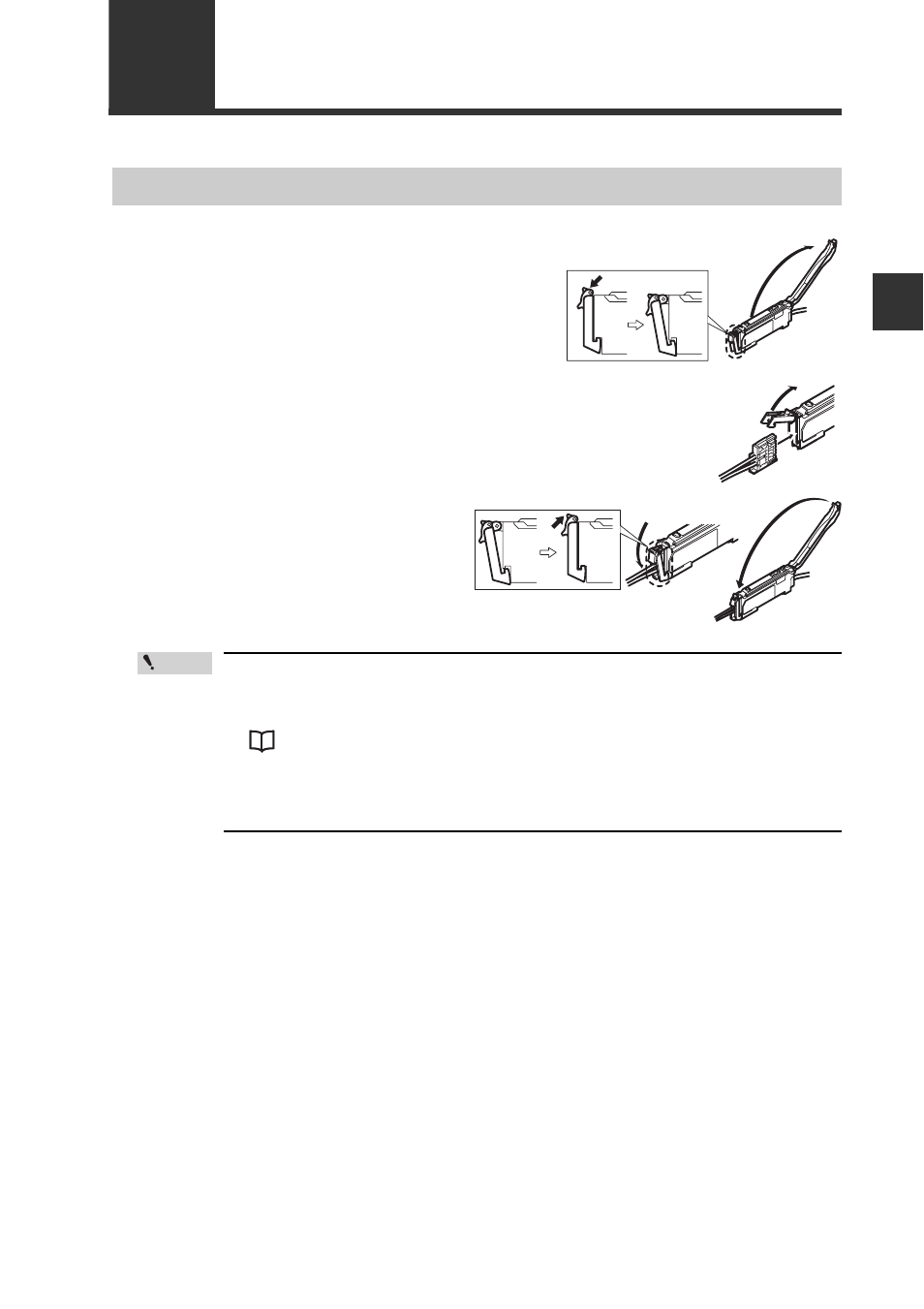
2
In
st
al
la
tio
n
a
nd
Co
nnec
ti
on
2-5
- Digital Laser Sensor LV-N10 Series User's Manual -
2-2
Connecting the Sensor Amplifier to the Sensor Head
1
Open the dust cover, and move the hold
lock lever down.
2
Lift the hook up, and insert the connec-
tor completely.
3
Lower the hook to the position
shown in the drawing, and pull
up the hold lock lever.
• When connecting to a different sensor head model, the settings for
the previously connected model will be saved.
Either reconfirm or initialize the settings.
"Initialization of Settings (Reset to Initial Values)" (page 3-21)
• When shortening the sensor head cable, follow the instructions
given in the "Sensor Head Connector Assembly Procedures"
included with the sensor head.
Connecting the Sensor Amplifier to the Connector
Point
- LR-TB2000 Series (12 pages)
- LR-TB5000 Series (12 pages)
- LR-ZB250AN/AP (4 pages)
- LR-ZB250AN/P (3 pages)
- LR-ZBxN/P Series (3 pages)
- LR-ZBxxB (3 pages)
- OP-85135 (1 page)
- PZ-G Series (2 pages)
- PZ-V/M (2 pages)
- PS-N10 Series (12 pages)
- PX-10 (10 pages)
- CZ-V21A(P) (10 pages)
- CZ-K1(P) (8 pages)
- CZ-V1 (8 pages)
- FS-N10 Series (6 pages)
- FS-N10 Series (116 pages)
- FS-N15CN (1 page)
- FU-93(Z) (2 pages)
- FU-V Series (2 pages)
- FS-V30 (6 pages)
- FU-A40 (1 page)
- NU/FS-N Series (16 pages)
- FS-V33(P) (8 pages)
- FS-V21 (4 pages)
- FS-V22 (4 pages)
- FS-V11(P) (4 pages)
- FS-V1(P) (4 pages)
- LV-N10 Series (12 pages)
- LV-S62 (1 page)
- OP-84350 (1 page)
- LV-SA (10 pages)
- LV-SB (12 pages)
- OP-87305 (1 page)
- LV Series (10 pages)
- LV-B102 (1 page)
- EV-108M(U) (1 page)
- EZ Series (1 page)
- EM Series (1 page)
- ES-M1(P) (3 pages)
- EX-V Series (120 pages)
- EX-500(W) Series (16 pages)
- GV Series (10 pages)
- IA Series (8 pages)
- LB-1000(W) (24 pages)
