KEYENCE LV-N10 Series User Manual
Page 76
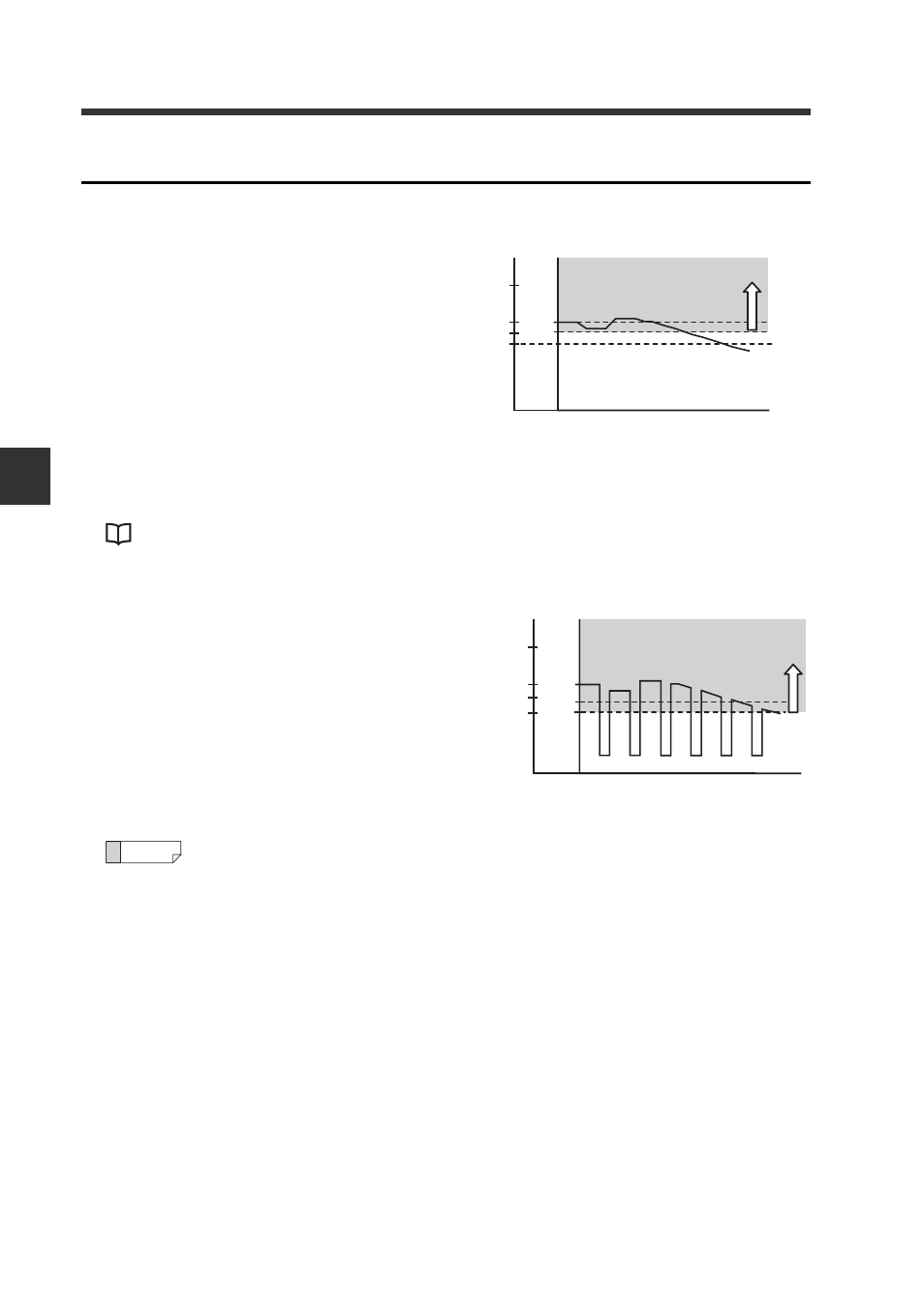
4-4 Display Settings (diSP)
4
Set
tings
for Ad
van
c
ed Fu
nct
ion
s
4-28
- Digital Laser Sensor LV-N10 Series User's Manual -
Operating principles of the preset function
(Current received light intensity is 3300 in this example.)
Preset input is used to register the
light intensity as "100.0".
The actual received light intensity (3300)
is set to "110%" and all actual received
light intensities exceeding "100%" are
displayed as "100.0".
When light intensity falls below 100%, a
value lower than "100.0" is displayed.
(The percentage value 110% (i.e., the
saturation level) at the time of registration
can be any value between 100 and
200%.)
"Preset Saturation Function" (page 4-
If the displayed light intensity falls below
"100.0", the preset input can be per-
formed again to restore stable detection.
If light intensity is not displayed as "100.0"
after preset input, the sensor amplifier is not
in stable detection condition.
Even when the maximum sensitivity preset function or full auto preset func-
tion is used, the preset saturation level setting function operates based on
the "100.0" point.
90.0
100.0
110.0
0
Received light intensity
All values in this
range are 100.0.
4095
3300
3000
2700
(After preset input)
2970
2700
100.0
110.0
Received light intensity
0
4095
3300
All values in this
range are 100.0.
(After another preset input for correction)
Reference
