Adjusting the sensitivity, List of sensitivity adjustment methods, Adjusting the sensitivity -5 – KEYENCE LV-N10 Series User Manual
Page 29: List of sensitivity adjustment methods -5, Ba sic oper ati on
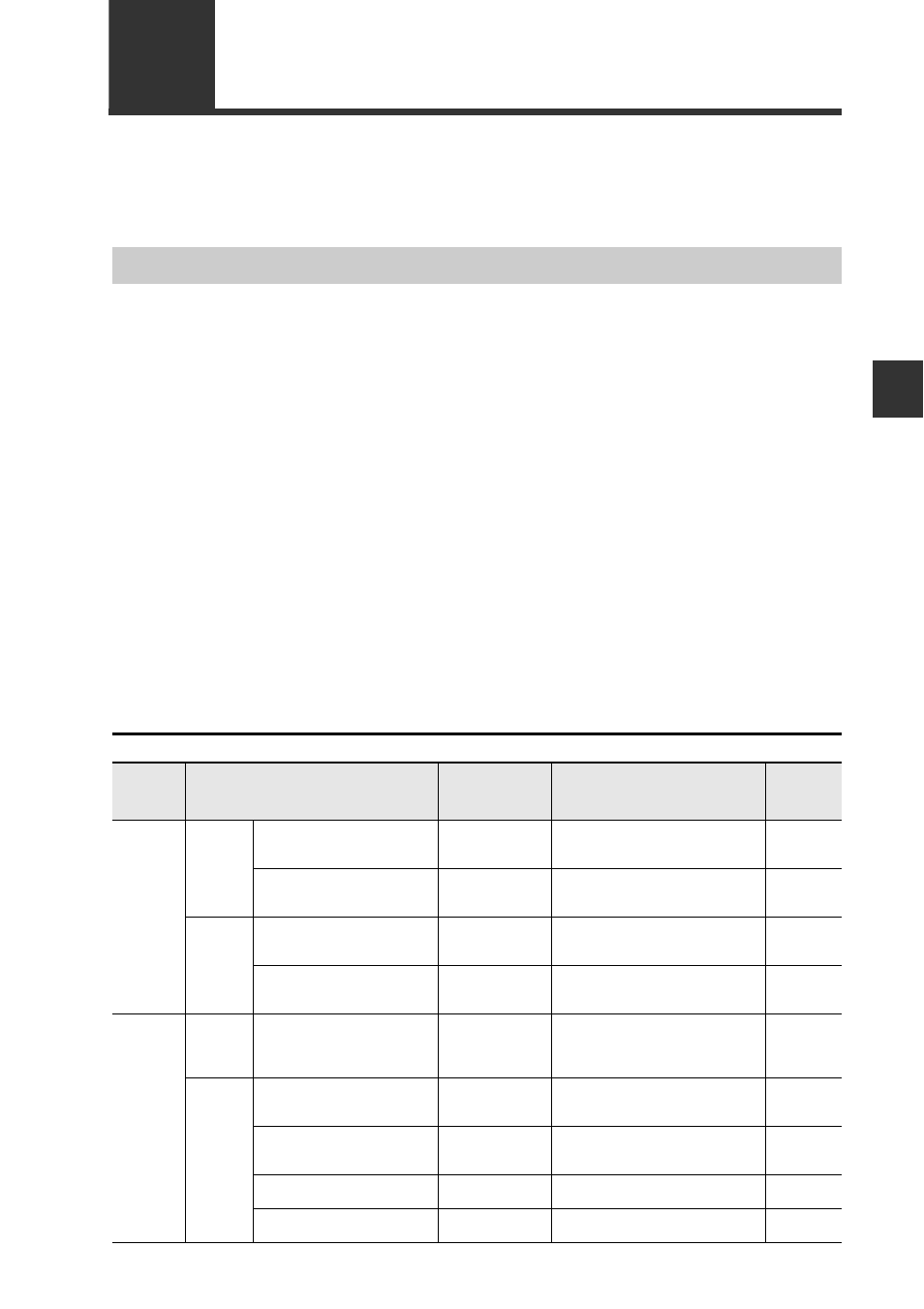
3
Ba
sic
Oper
ati
on
3-5
- Digital Laser Sensor LV-N10 Series User's Manual -
3-3
Adjusting the Sensitivity
In this manual, the value at which the sensor amplifier's ON/OFF output switches is
expressed as the "setting value". The process of adjusting the setting value is expressed
as "adjusting the sensitivity". This section explains the method of adjusting the sensitivity.
The methods of adjusting the LV-N10 series sensitivity is largely classified into 2 types.
(1) Preset
At the same time as adjusting the sensitivity, the received light intensity can be
calibrated to "100.0" or ".0" using simple operations.
This method can decrease the variation of the received light intensity depending on
the contents of the detection and the workpiece, and is useful for predictive
maintenance.
However, this is not suitable for when difference in received light intensity varies little
with or without a workpiece, such as when detecting a transparent workpiece.
(2) Calibration
The sensitivity can be adjusted with simple operations. The received light intensity is
not compensated.
This method is used to adjust without calibrating the received light intensity, or when
highly accurate detection is required.
Calibration can be performed in the preset state.
Basic method of selecting sensitivity adjustment method
List of Sensitivity Adjustment Methods
Sensitivity
adjustment
method
Usage
Function
Details
Reference
Preset
Basic
Using a thrubeam/retro-reflec-
tive model
Preset
The sensitivity is adjusted just by
pressing the [PRESET] button when
a workpiece is absent.
Using a reflective model
Maximum sensi-
tivity preset
The sensitivity is adjusted just by
pressing and holding the [PRESET]
button when a workpiece is absent.
At times
like this
"100.0" and ".0" cannot be set
regardless of whether a work-
piece is present or absent.
Work-preset
The states at which to display
"100.0" and ".0" can be set ran-
domly.
The moving workpiece moves
quickly
Full auto preset
The sensitivity can be calibrated
using a workpiece which moves at
high speed.
Calibration
Basic
Using a thrubeam/retro-reflec-
tive / reflective model
Two-point
calibration
The setting can be established just
by pressing the [SET] button once
when a workpiece is present and
absent.
At times
like this
The moving workpiece moves
quickly
Full auto
calibration
The sensitivity can be calibrated
using a workpiece which moves at
high speed.
Using in an easily contami-
nated environment
Maximum sensi-
tivity calibration
This setting prevents malfunctions
even when using in an easily con-
taminated environment.
Using with positioning
Positioning cali-
bration
A setting suitable for positioning can
be made.
Using with highly accurate
detection
Percentage cali-
bration
This is useful for calibrating from an
external device, such as a PLC.
