KEYENCE LV-N10 Series User Manual
Page 17
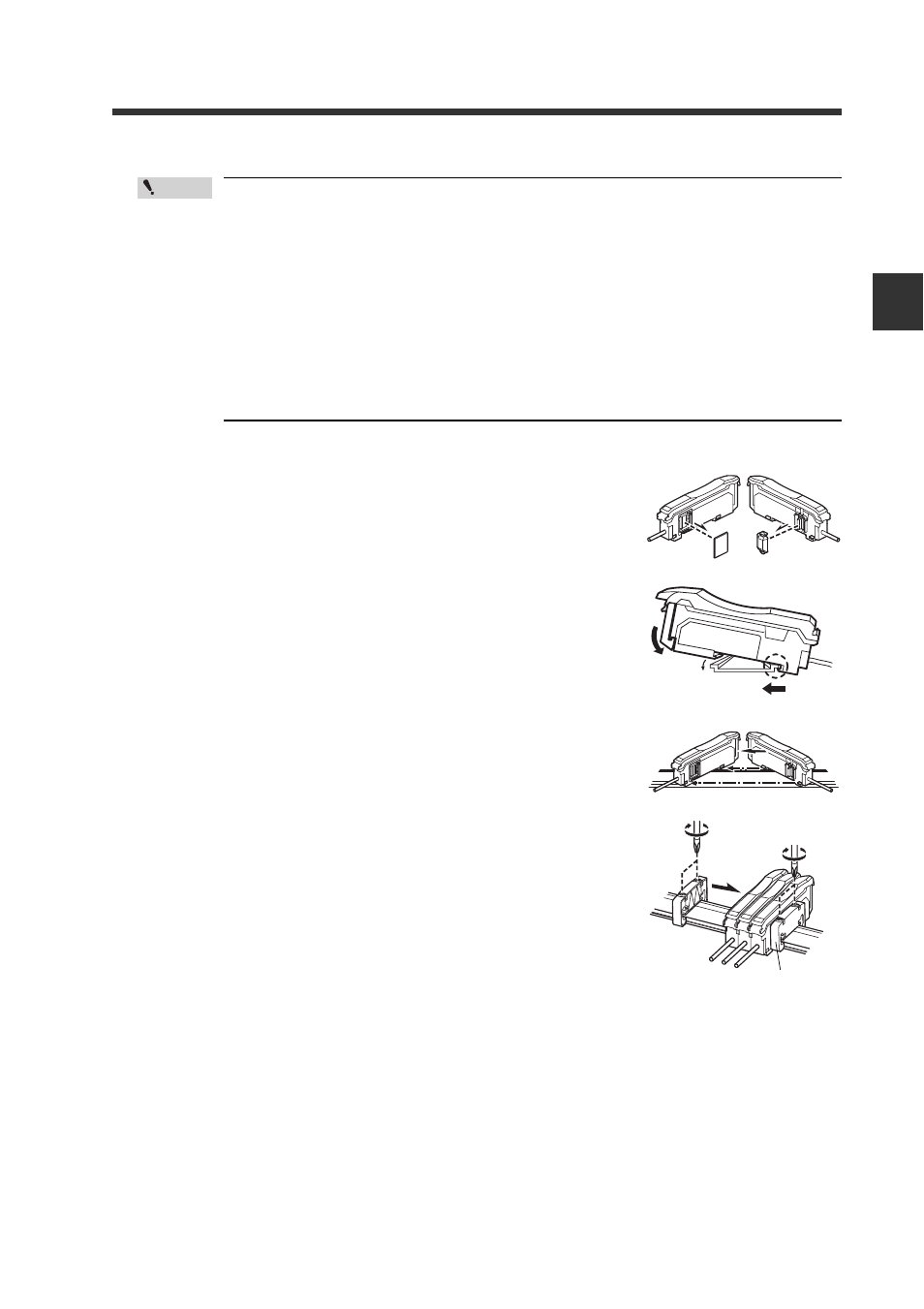
2-1 Installing Sensor Amplifiers
2
In
st
al
la
tio
n
a
nd
Co
nnec
ti
on
2-3
- Digital Laser Sensor LV-N10 Series User's Manual -
• Contact your nearest KEYENCE office when connecting a unit
other than the N-bus (KEYENCE’s wire-saving system) compatible
sensor amplifier, including LV-N10 Series, or the NU Series com-
munication module.
• Turn the power off before connecting multiple expansion units.
• Do not touch the expansion connector with your bare hands.
• When using the LV-N10 Series as a main unit, use the products
within the expansion unit’s power voltage range if the power volt-
age range of the expansion unit is narrower than the LV-N10
Series.
1
Remove the protection covers from the main unit
and expansion unit(s).
2
Mount the main unit and expansion unit(s) on the
DIN rail.
3
Slide the main unit and expansion unit(s) together.
Engage the 2 claws of the expansion unit with the
recesses on the main unit side until you hear/ feel
a click.
4
Attach the separately sold end units (OP-26751: a
set of 2 units) to the DIN rail in the same manner
as step (2).
5
Secure the amplifiers between the end units.
Tighten the screws at the top (2 screws × 2 units)
with a Phillips screwdriver to fix the end units.
Point
(2)
(1)
OP-26751 (a set of 2 units)
