Menu buttons, Esc button, Move cursor buttons – Panasonic WV-CU20 User Manual
Page 98: Set button, Camera select, Reset buttons, Wj-sx550a/b camera menu setup page
Attention! The text in this document has been recognized automatically. To view the original document, you can use the "Original mode".
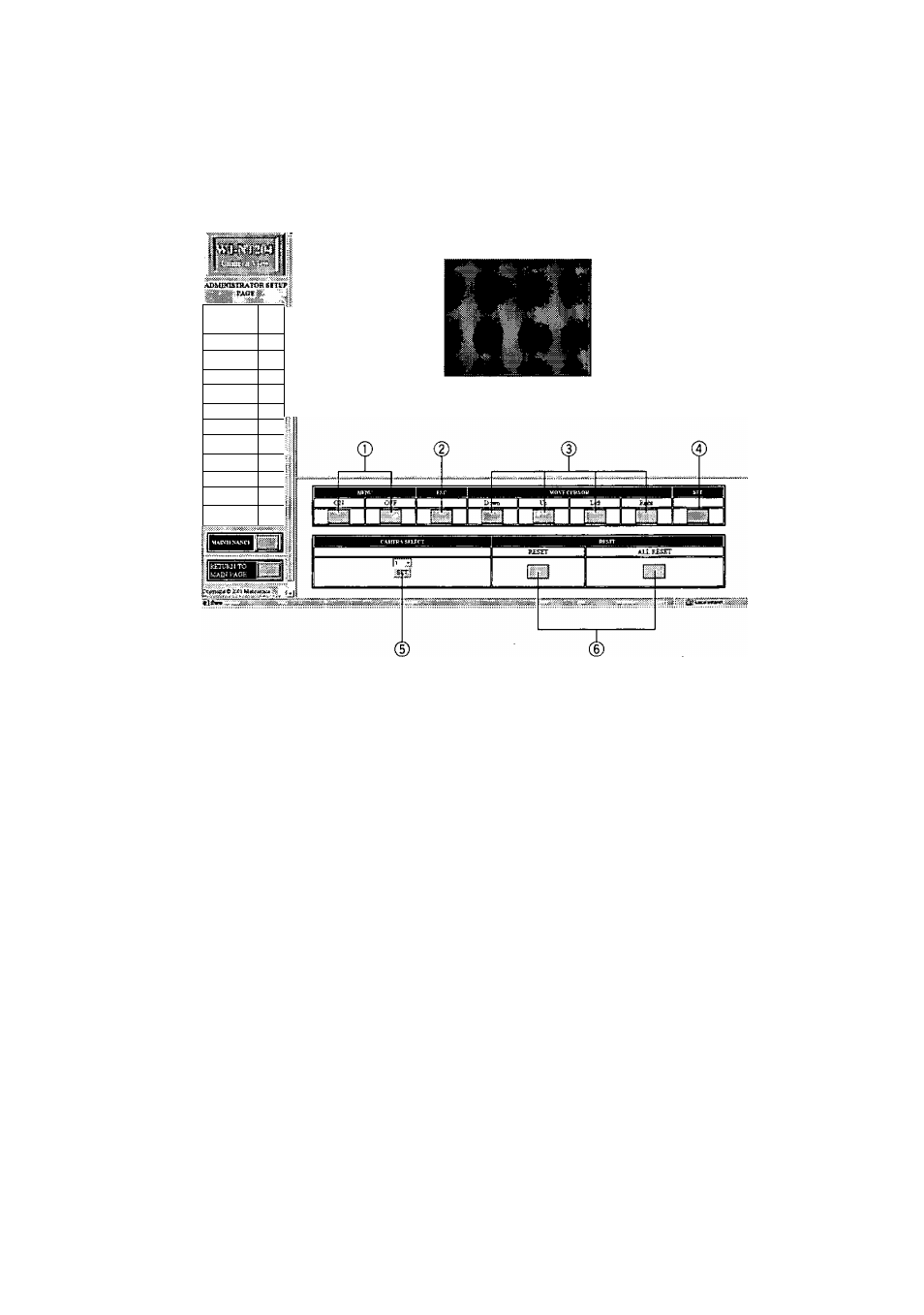
WJ-SX550A/B CAMERA MENU SETUP PAGE
... ‘
iMIMinNvMUIOIIlll
3^**^ ':t4»‘"
i ¡MODEEEniP
3|
^ T;nvoitK
m i
;i [V^EO SEO
:! lALf^
..._i
i iSHOUFOItT
i; jUjElt
z!l
;; HOST
i; p A T E / m a
i' ICAM££>
iiiMEWU
.... -I
;i milVlNO
..J
;; InriCTOitT
y > 4
j
;; ixLmi
ii TABLE
ml
QTBEItS
»j
\V.)-SX55{t,V/B CAMERiV MENU SETUP
® MENU buttons
Open or close the CAMERA menus,
© ESC button
Returns the window to the previous page.
© MOVE CURSOR buttons
Move the cursor to the right, left, up and down.
@ SET button
Confirms the selected parameter, or opens a submenu
window.
® CAMERA SELECT
Selects a camera connected to the WJ-SX550A/B from
among 1 through 128.
® RESET buttons
RESET: Resets the settings of the WJ-SX550A/B back
to the default values. Clicking on this button dis
plays the SPECIAL menu when the cursor is on the
SPECIAL line.
ALL RESET: Pressing this button displays the SPE
CIAL menu when the cursor is on the CAMERA
PRESET line.
98
