Menu on/off, Move cursor - left, Move cursor - up – Panasonic WV-CU20 User Manual
Page 91: Move cursor-down, Move cursor-right, All reset, Reset, Zoom/focus, Camera select, Live image & camera setup menu display
Attention! The text in this document has been recognized automatically. To view the original document, you can use the "Original mode".
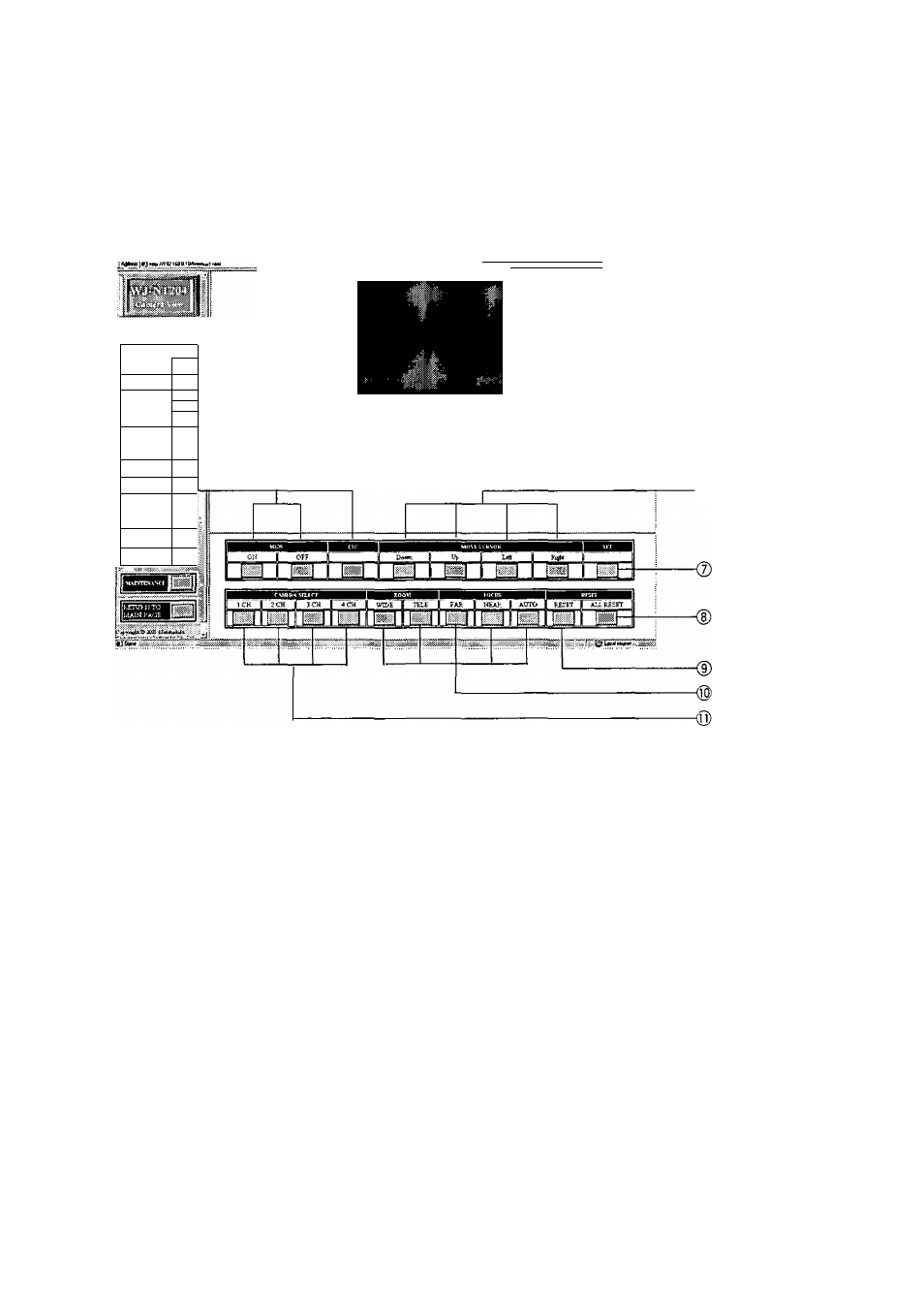
■ CAMERA SETUP MENU
On the
ADMINISTRATOR SETUP PAGE,
dick the
CAMERA MENU
button to display the
CAMERA SETUP MENU
window.
The cameras (option) can be set by remote control from this page.
For the individuai functions of the camera menu, refer to the operating instructions for the camera.
0—
d>-
ADjarosTRMOR smt»^
3JODE SETUP
i-iC:-' j
■NETWOSK
" I
¡VIDEO SEQ
...
I
a
IAUM )
i,
■SEItlALrOET
_J
ym
[__ I
HOST
lj
f^ATi/TIME
imiu---
k
iStECEIVINO
[
dieectoay
¡AlAftM
^ГABLE:
.. J
OTEEKS
........
\
™i, .™>iSäSöiilte,' K3
...... ■if' !
................... ........
-©
dXMXdXD
© MENU ON/OFF
Select ON or OFF for CAMERA MENU.
© ESC
Escape from the currently selection and return to the
previous page of the CAMERA MENU.
© MOVE CURSOR - Left
To move the cursor to the left. Use to change settings
or adjust levels.
© MOVE CURSOR - Up
To move the cursor up.
® MOVE CURSOR-Down
To move the cursor down.
® MOVE CURSOR-Right
To move the cursor to the right. Use to change settings
or adjust levels.
© SET
To execute the currently selected settings or to enter a
submenu of the CAMERA MENU.
® ALL RESET
To reset all camera settings to the factory defaults,
click this button when the cursor is positioned on the
CAMERA RESET in the SPECIAL MENU.
® RESET
To reset individual parameters to the factory defaults.
Clicking this button will enter the SPECIAL MENU when
the cursor is positioned on the SPECIAL in the menu.
® ZOOM/FOCUS
These buttons are used to zoom in/out the image, and
to adjust the focus. Instead holding down the button,
click on it repeatedly as necessary.
TELE: Zooms in the image.
WIDE: Zooms out the image.
NEAR; Manual focusing
FAR: Manual focusing
AUTO: The built-in focus mechanism performs in the
Combination camera.
® CAMERA SELECT
To select any of the cameras connected.
@
Live Image & Camera Setup Menu Display
The camera setup menu is overlaid on the live image
when the MENU ON button is clicked.
91
