D vcr/cam select, Cd alarm reset, Status window – Panasonic WV-CU20 User Manual
Page 129: Image display, Camera control buttons, Up/down/left/right buttons, El zoom on, El zoom off & return to camera control
Attention! The text in this document has been recognized automatically. To view the original document, you can use the "Original mode".
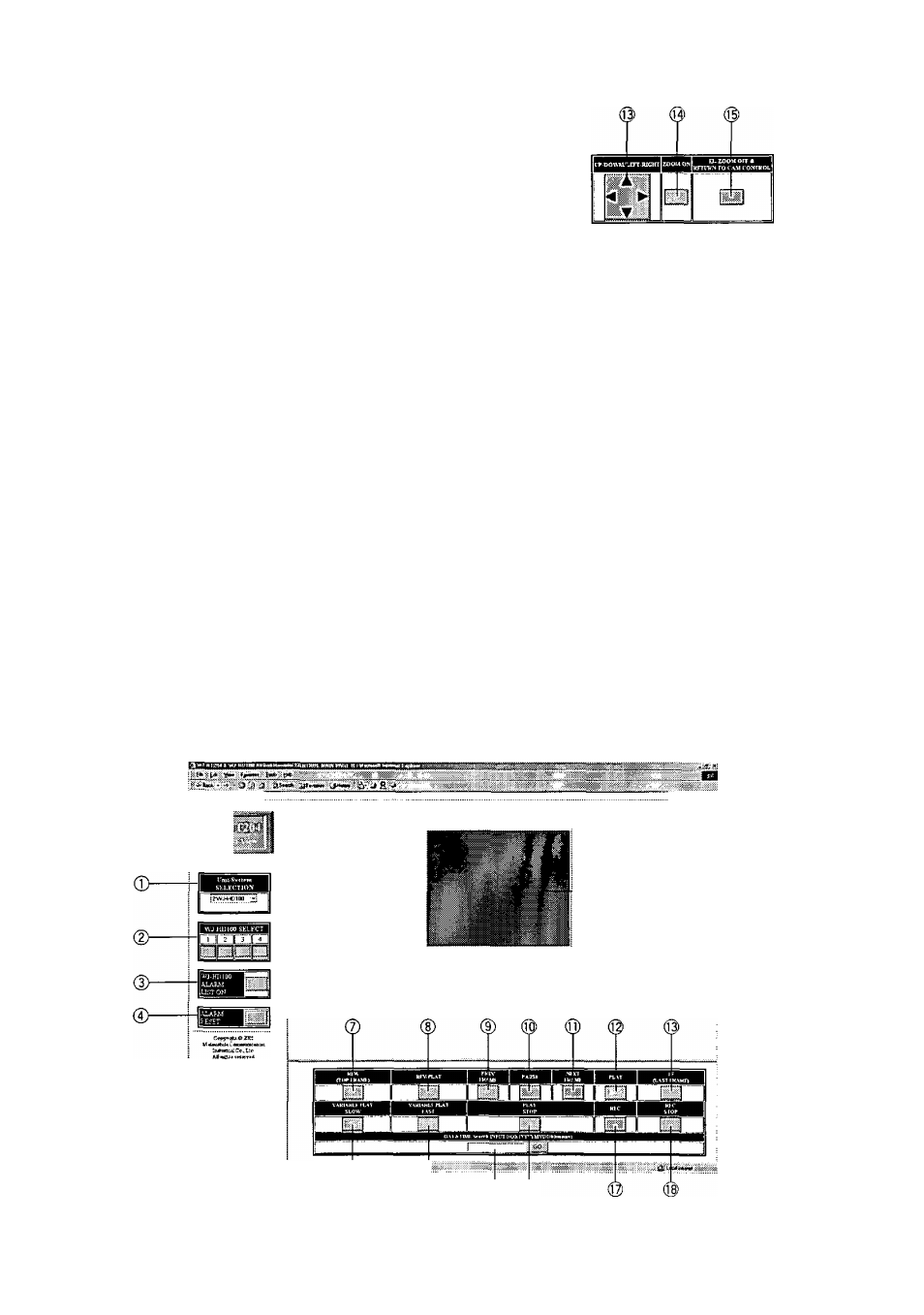
(2) EL ZOOM
Opens the EL ZOOM panel on the bottom center of the
window while + sign is displayed in the Image Display
representing the center of the area to be enlarged.
(D VCR/CAM SELECT
Switches the output of the video multiplexer between
VCR playback and camera image.
CD
ALARM RESET
Resets the alarm mode activated on the WJ-FS416.
® Status Window
Displays information when an alarm is activated on the
WJ-FS416.
@ Image Display
Displays the output image supplied from the WJ-
FS416,
® Camera Control Buttons
These buttons control the combination cameras select
ed with CAMERA SELECT button.when the cameras
are connected to WJ-FS416 via WJ-MP204.
©
UP/DOWN/LEFT/RIGHT Buttons
These buttons move the + sign to the area you wish to
enlarge in the Image Display. After zooming, the but
tons scroll the enlarged image up, down, right or left.
® EL ZOOM ON
Clicking this will enlarge the image designated with the
+ sign.
®
EL ZOOM OFF & RETURN TO CAMERA CONTROL
Resets EL ZOOM function to the normal display,
• Control Operation for Digital Hard Disk Recorder (WJ-HD100)
To change the window to WJ-HDIOO CONTROL, follow the steps below.
1, In the FS-416 Control window, click VCR/CAM SELECT button to display the image supplied by the WJ-HDIOO.
2, In the FS-416 Control window, select UNIT #2 with the pull down button of the Unit/System SELECT area. The WJ-HDIOO
CONTROL window is displayed.
[ \
J/i g 1 tto 1
d
;
’Wj-EDltW CONTROL
41
- ■ 6 © © # 129
