Random input selection mode, Setup, Iwj-sx550b matrix switcher control – Panasonic WV-CU20 User Manual
Page 111
Attention! The text in this document has been recognized automatically. To view the original document, you can use the "Original mode".
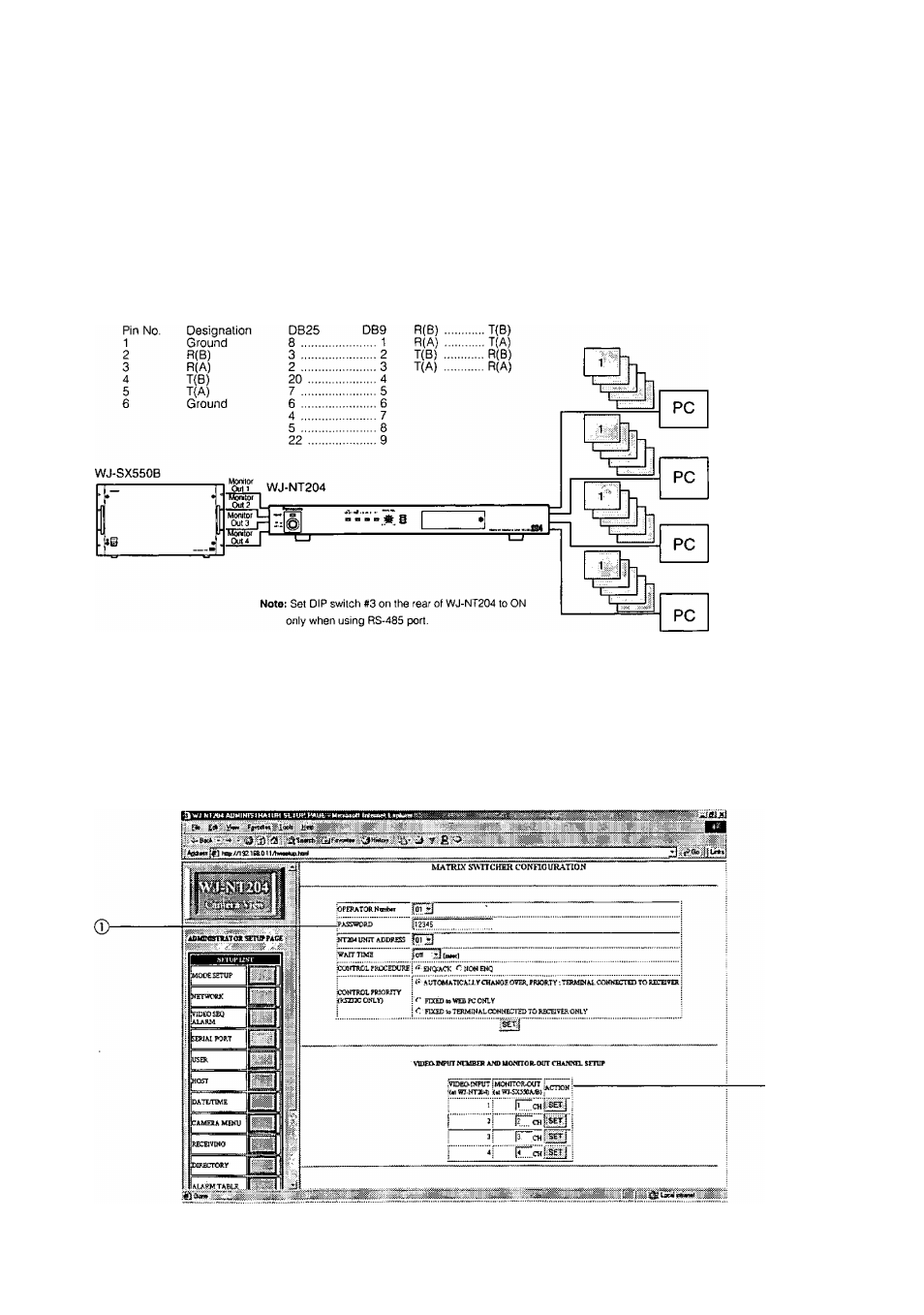
IWJ-SX550B Matrix Switcher Control
Connections
(1) Connect the MONITOR OUT connectors on the rear of the WJ-SX550B to the VIDEO IN connectors 1 to 4 on the rear of the
WJ-NT204.
(2) Connect the RS-232C ports (of WJ-SX550B and WJ-NT204) with a RS-232C cable. You can also connect the CONTROL
DATA port on the rear of the WJ-SX550B to the RS-485 connectors on the rear of the WJ-NT204.
• Random Input Selection Mode
• Unless a user changes channels, the last selected channel is used to continue transmission.
Data Port (WJ-SX550B)
RS-232C
RS-485
ÌMGN1
iMONi;
MONI
;MONl
mmm
• Setup
Make the CONTROL SETUP as follows.
CAM CONTROL: OTHERS
AUX SYSTEM: SX550A/B
In the SERIAL PORT SETUP window, set TYPE under RS-232C SETUP or RS-485 SETUP to V\/J-SX550B. Set the same com
munication parameters as for the Matrix Switcher. (For further details refer to the operation manual of the WJ-SX550B Matrix
Switcher.) Click the link to [MATRIX SW CONFIGURATION page] at the bottom of the SERIAL PORT SETUP window to open
the MATRIX SWITCHER CONFIGURATION window.
@
111
