Fs camera select, Multiscreen select, Still – Panasonic WV-CU20 User Manual
Page 118: El zoom, Vcr/camera select, Up down left right buttons, El zoom on, El zoom off & return to camera control
Attention! The text in this document has been recognized automatically. To view the original document, you can use the "Original mode".
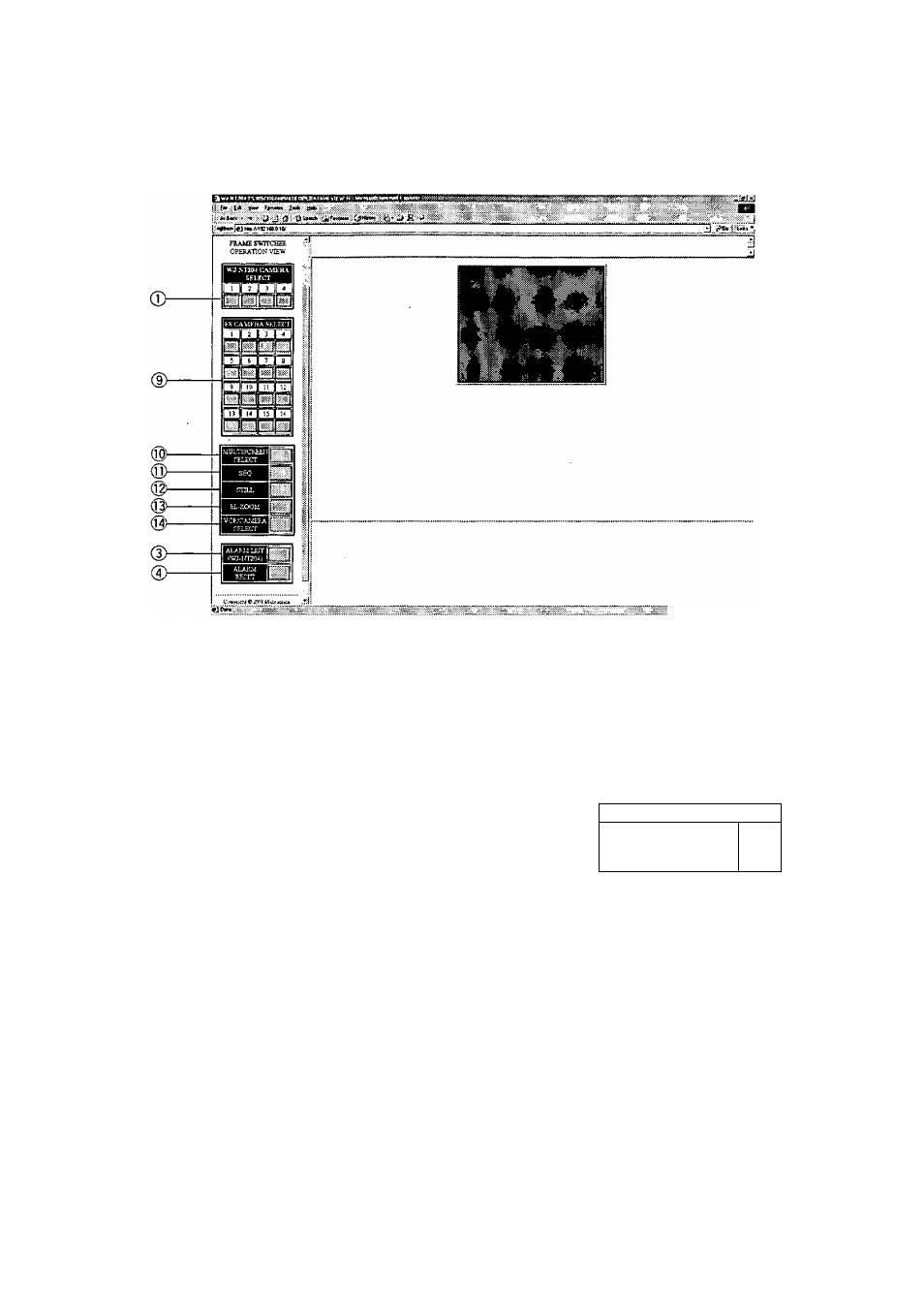
This window appears when "INPUT from FRAME SWITCHER" button is clicked.
® FS CAMERA SELECT
These buttons select the input to the video multiplexer
to display it in the Image Display area.
® MULTISCREEN SELECT
Selects a multiscreen pattern each time this button is
pressed as follows.
4 ^ 9
16 -> 4 screen segments (WJ-FS316/416)
4
9 ^ 4 screen segments (WJ-FS309/409)
© SEQ
Implements the sequential scan preset in the video
multiplexer. A series of camera pictures is displayed in
succession for the specific duration.
® STILL
Displays the image in still picture. Clicking this button
again will restore the moving picture.
© EL ZOOM
Opens the EL ZOOM panel on the bottom center of the
window while + sign is displayed in the Image Display
representing the center of the area to be enlarged.
® VCR/CAMERA SELECT
Switches the output of the video multiplexer between
VCR playback and camera image.
I If^ll |[Zl| ¡1
1
.19 Cl
©
© UP DOWN LEFT RIGHT Buttons
These buttons move the 4- sign’ to the area you wish to
enlarge in the Image Display.
© EL ZOOM ON
Clicking this will enlarge the image designated with the
+ sign.
© EL ZOOM OFF & RETURN TO CAMERA CONTROL
Resets EL ZOOM function to the normal display.
118
