Sensor operation, X-x- - -x--------------- x – Panasonic WV-CU20 User Manual
Page 146
Attention! The text in this document has been recognized automatically. To view the original document, you can use the "Original mode".
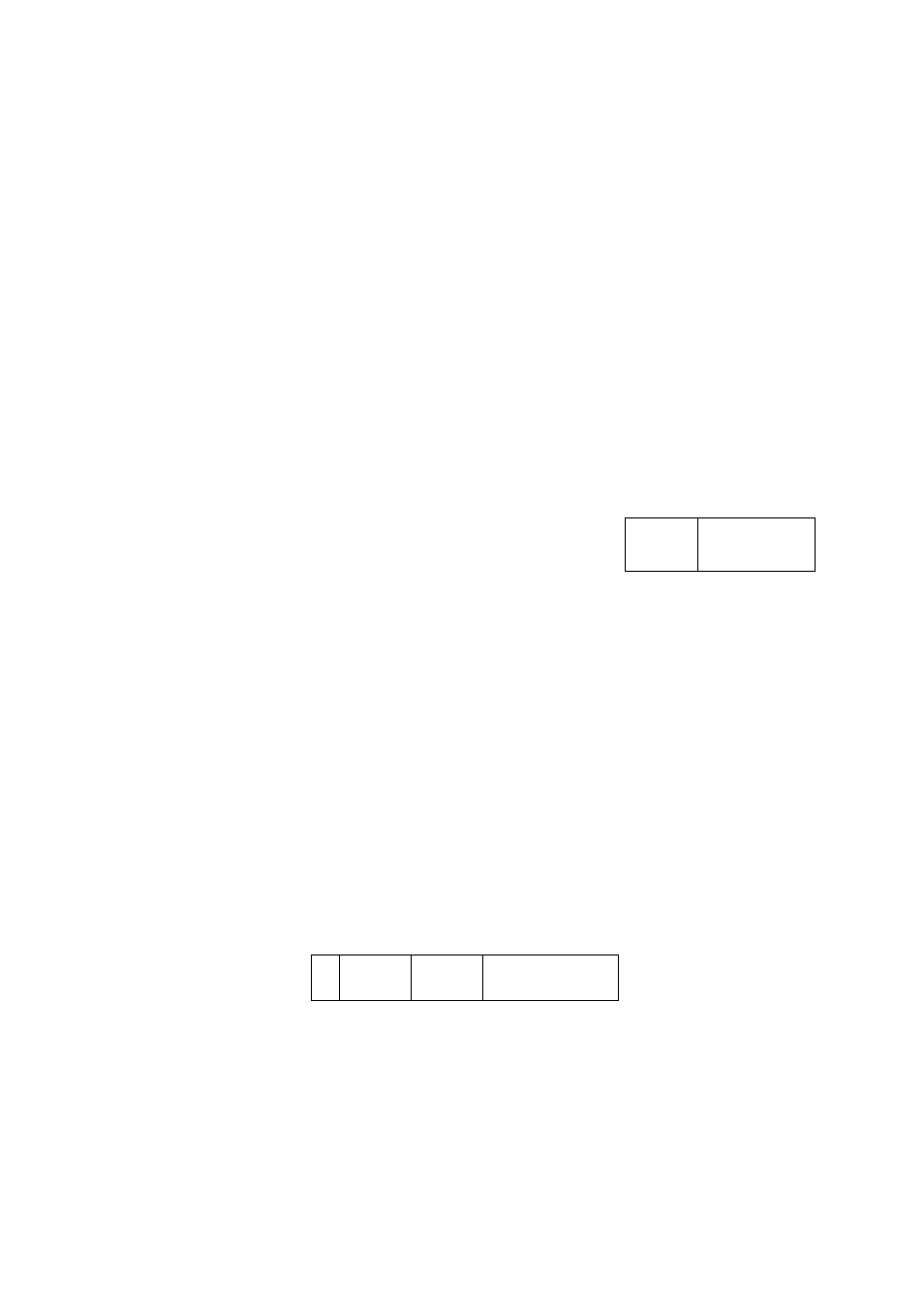
■ Sensor Operation
The transmitter unit has 8 sensor inputs. The unit lets the camera direct to the preset position as an input is supplied while it
informs the Control site about sensor (alarm) activation. In the setup menus, the time zone tables and alarm dialing tables
specify whether to make the call and where to call at.
The operator can check the transmitted image at the Control site. Image display retains until the preset time elapses when
AUTO DISC (disconnection) TIME is set, or it is ended manually when the preset time is extended with the ALM ACK button.
The following charts show how the unit processes multiple inputs.
Among inputs of a unit the smaller the input number is, the higher the priority will be.
The priority order depends on the setups as described below. The viewpoint setup has the highest priority.
A sensor activation that ALARM is set to ON in the 430 VIDEO SWITCH SETUP.
A sensor activation that AUTO DISC TIME is set to ON with a preset time in the 461 ALARM SETUP.
A sensor activation that AUTO DISC TIME is set to OFF (manually disconnected).
The edge type is convenient to detect pulsive inputs while the level type is good to ignore pulsive inputs in contrast. Besides
the detection sensitivity, the disconnection timer starts differently: when the first detection takes place in the edge type, or
when the first detection ends in the level type.
EDGE CLOSE Type Input
Remote Site
Operation Mode Standby
Mode
Alarm Mode
Standby
Alarm Mode
Mode
t>100 ms
Sensor In 1 :
Sensor In 2 :
Sensor In 3 :
Alarm Call:
View Point Change;
Communication :
Disconnection Timer:
Control Site
Alarm Image Display;
#
-fi-
- ~'k\
------------------------'--------------- '---------------
¡h
-----------------------------X-------------------------
- -x-x- - -X--------------- X-------- ------------------- ¥----------------
Established
--------X—
Disconnected Established
if
—^---------------------
-
--------------------------
'k
------------- ^//- - X------------------
^
-----------------------
Start
Reset * Start
End
Start
S2 Sensor 1 Sensor 3
Sensor 2
Img Image
Image
Image
Sensor 1
Image
146
