Remote site connection, Ntsiiq – Panasonic WV-CU20 User Manual
Page 29
Attention! The text in this document has been recognized automatically. To view the original document, you can use the "Original mode".
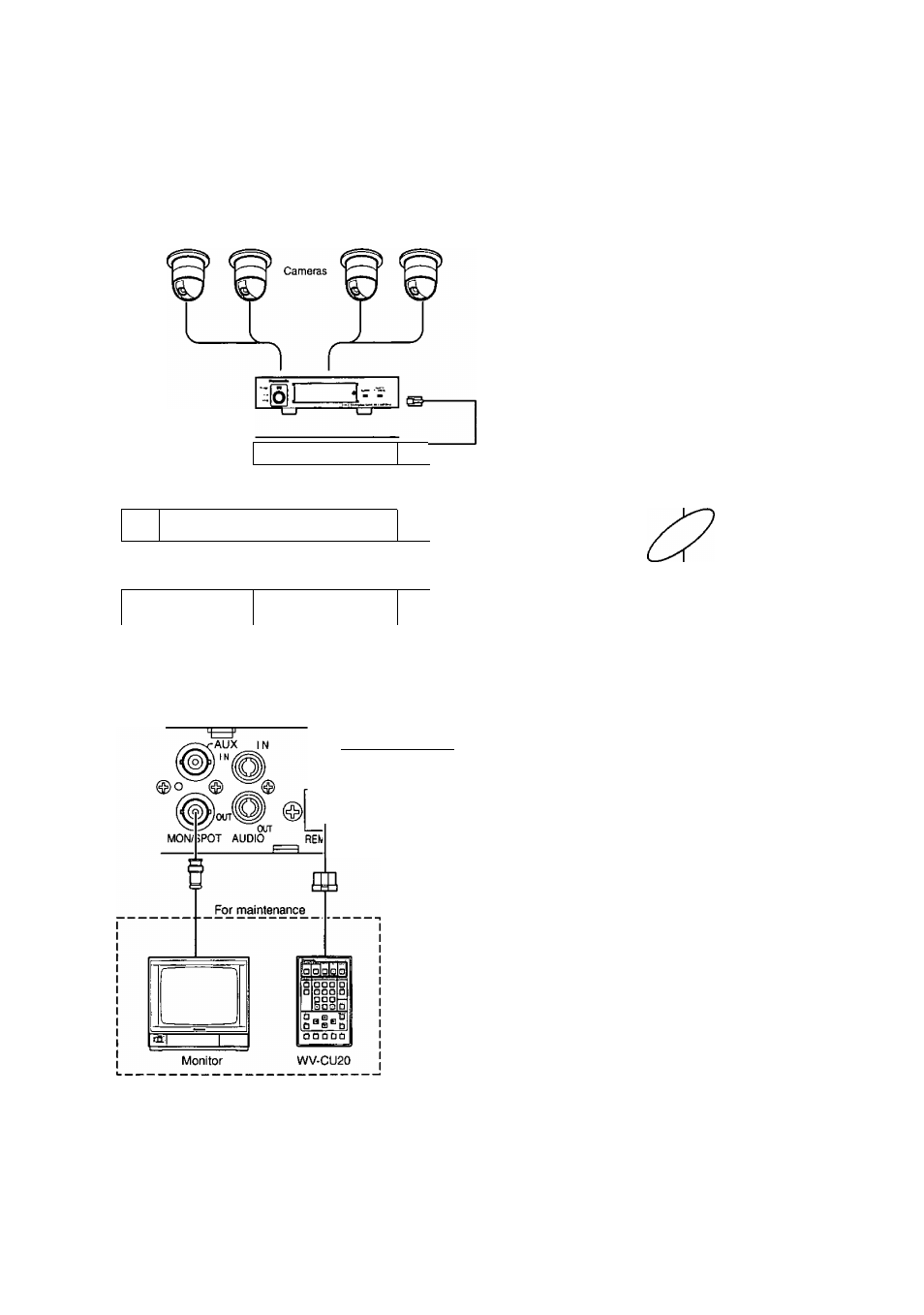
Connect the 10/100BASE-T terminal to an Ethernet with a 10BASE-T or 100BASE-TX cable.
Connect the RS-485 DATA PORT to other PS'Data equipment with RS-485 cable.
Use the REMOTE terminal to connect WV-CU20 Remote Controller with the supplied cable (6-conductor, straight wiring
included in the WV-CU20) for maintenance.
3. Data Com m unication Connection
Data Multiplex Unit
&
Video Multiplexer
i_j
::[0
&
&
L_J
Digital Disk Recorder
----------------------------CD-------
L_
1^3
J
1
--------
1
o
&
RS-485 Cable
- i i -
To Network
RS-485 Cable
Network Interface Unit
(T ransmitter)
10/100BASE-T Cable
SENSOR IN/TRIGGER OUT
■.¡if
o o o o o o o o o o o o
mt
o o o o o o o o o o o o o nllQi
□nTsiiQ
3TE HOST PORT SETUP DATA PORT
PARALLEL PORT
O O O O O O O O O O O O
o o o o o o o o o o o o t
RS-232C
o o o o o
L o o o o
DATA PORT
10BASE-T/100BASE-TX
Set #3 to ON
Remote Site Connection
29
