Automatic disconnection timer, D dayh'ime, D alarm call address, alarm port no – Panasonic WV-CU20 User Manual
Page 94: Example of alarm table setting, Alarm table setting, Alarm dialing table setup
Attention! The text in this document has been recognized automatically. To view the original document, you can use the "Original mode".
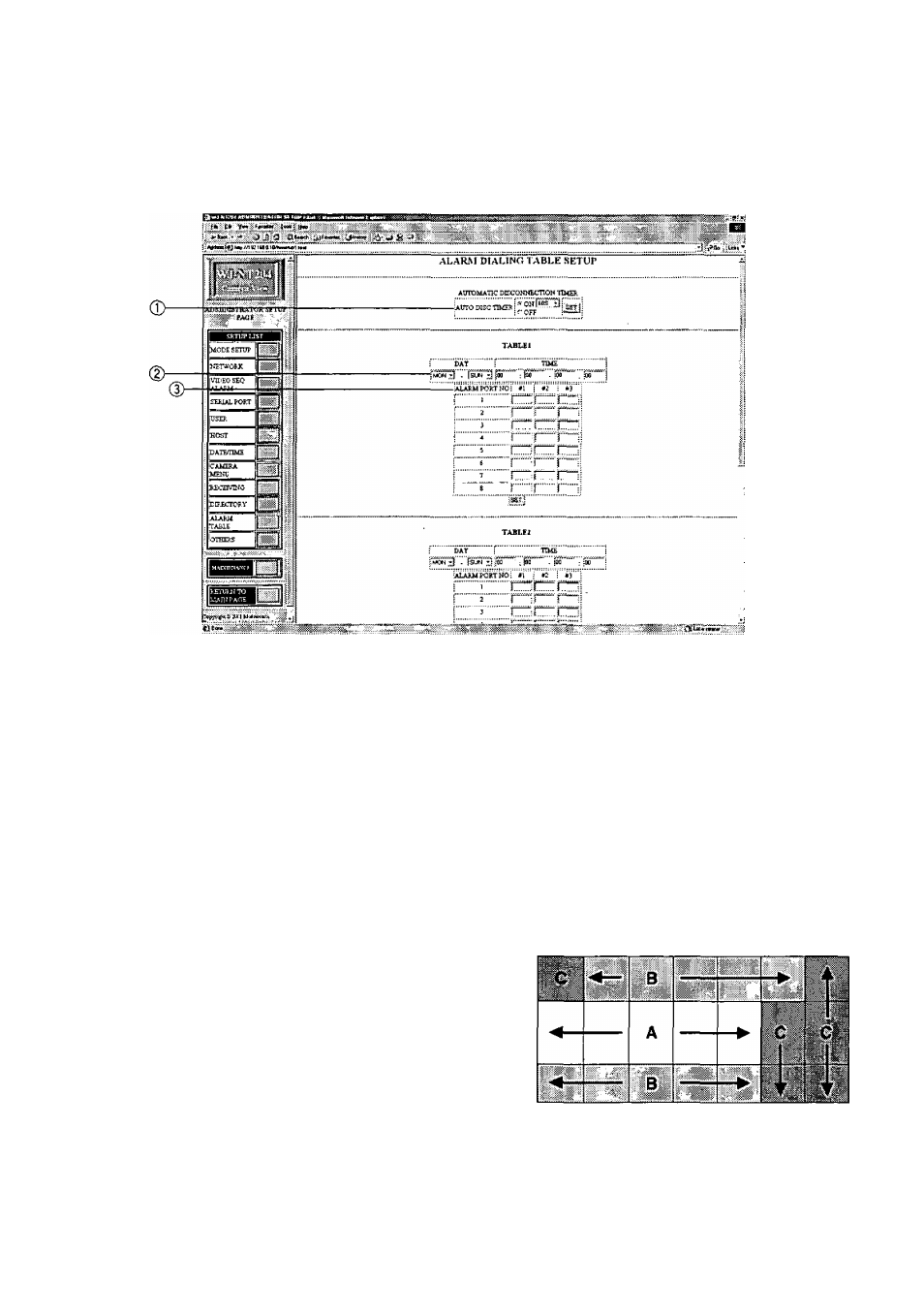
■ ALARM DIALING TABLE SETUP
On the
ADMINISTRATOR SETUP PAGE,
click the
ALARM TABLE
button to display the
ALARM TABLE SETUP
window.
® AUTOMATIC DISCONNECTION TIMER
The timer is enabled or disabled.
ON: Set an appropriate time.
Every 10 seconds from 0 to 600 seconds can be
set when [ALARM TYPE] is set to [LEVEL], or every
10 seconds from 10 to 600 seconds can be set
when [ALARM TYPE] is set to “EDGE".
OFF: The timer does not function.
There are three tables: TABLEI, TABLE2 and TABLES:
that may be convenient, for example, when you have
more than one surveillance center depending on the
time zone and day of the week.
(D
DAYH'IME
• Set the scope of days of the week.
Move the cursor to the Starting Day of the week. Then
press the ENTER button to toggle the day display.
Select the desired day with the ENTER button. Move
the cursor to the Ending Day of the week. Then select it
the same as above with the ENTER button.
•
• Set the starting and ending times.
Move the cursor to the Starting time. Then enter the
desired time by pressing the NUMERIC buttons.
Move the cursor to the Ending time. Then enter the
desired time by pressing the NUMERIC buttons.
Enter the hours with a 24-hour clock (military time),
To set alarm dialing valid for 24 hours, enter 00:00 for
both the starting and ending times.
(D
Alarm Call Address, ALARM PORT NO.
Up to 3 quick dial numbers (including other choices)
can be specified per alarm input number.
Example of Alarm Table Setting
An example is shown below when there are three time
zones with deferernt destinations.
Setting A: From 9:00 to 18:00 on Monday through Friday,
destination is set to Surveillance Center A
Setting B: From 18:00 to 9:00 (next day) on Monday through
Friday, destination is set to Surveillance Center B
Setting C; 9:00 Saturday through 9:00 Monday, destination
is set to Surveillance Center C
Alarm Table Setting
MON TUE WEO THU FRI SAT SUN
0:00
9:00
1B:00
24:00
Set the tables as follows.
Table 1 : MON-FRI 09:00-18:00 (Surveillance Center A)
Table 2: MON-FRI 18:00-9:00
(Surveillance Center B)
Table 3: SAT-SUN 09:00-9:00
(Surveillance Center C)
94
