Quick dialing – Panasonic WV-CU20 User Manual
Page 56
Attention! The text in this document has been recognized automatically. To view the original document, you can use the "Original mode".
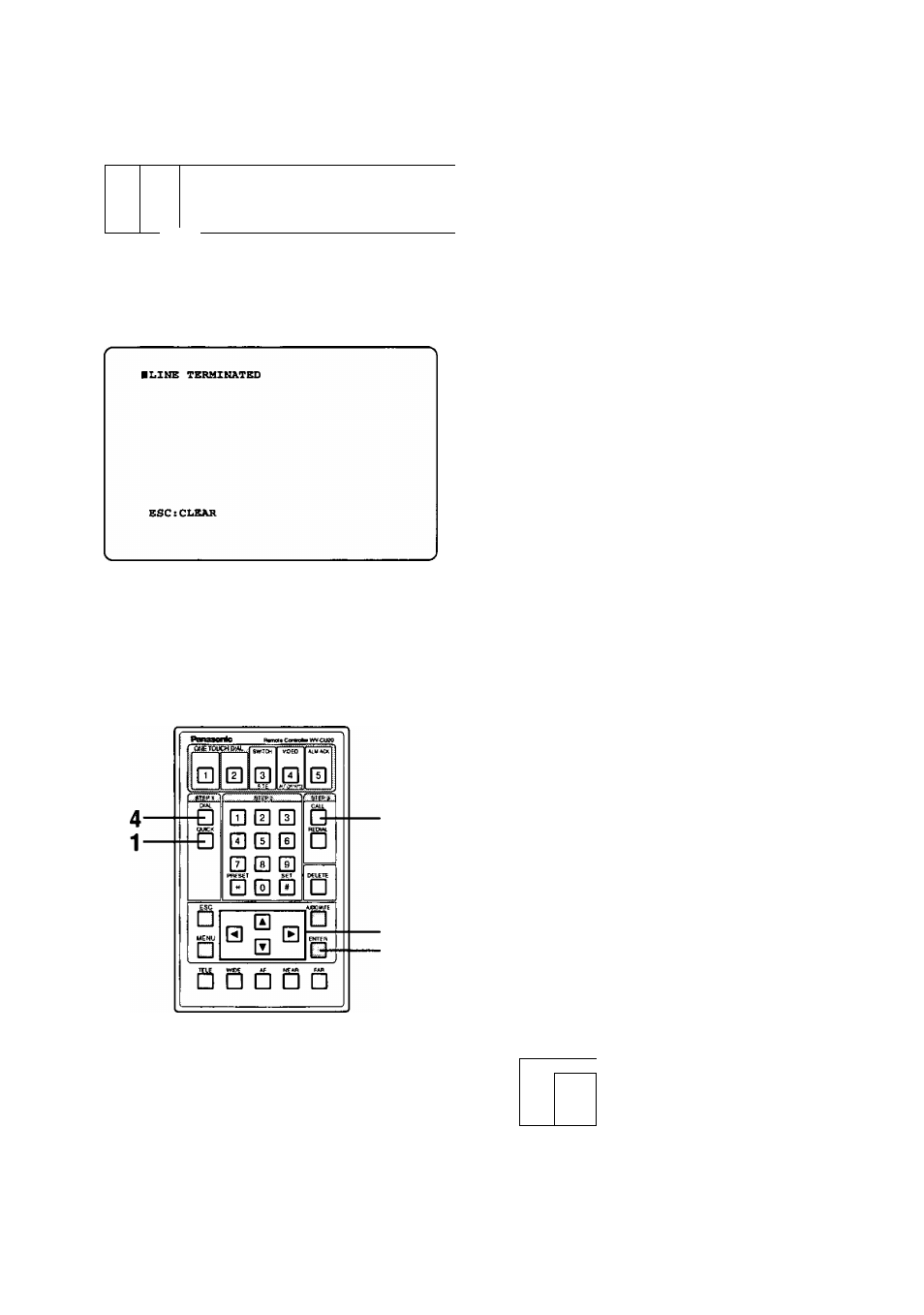
During communication, the CONNECT indicator will illu
minate.
POWCF1
a
«я и П»ю VOI
dSiSiì
tuTTi ccitfiXCT
ta
ON«
OFF*
О a О a
L0*i* HlCh
T-J
5, To terminate the call, hold down the DIAL button for 2
seconds. The dialog changes to “LINE TERMINATED".
• Quick Dialing
You can use the quick dialing directory registered in
2-1
2-2
■QUICK DIAL
QUICK#:
HO .
IP ADDRESS:
DIRECTORY:
001 Trans.01
002 Trans.02
003 Trans.03
004 Trans.04
005 Trans.05
t4.^:HOVB
CALL:CALL
DEL:BS
EHTiSELECT DIAL/ESC:CLEAR
2. Select a quick number with the A or ▼ button, then
press the ENTER, or enter the quick number with the
numeric buttons. The selected quick number, name
and address are displayed in the upper half lines.
■QUICK DIAL
QUICK#:
HO.001 Trans.01
IP ADDRESS:
192.168.
0.
11
DIRECTORY :
001 Trans.01
002 Trans.02
003 Trans.03
004 Trans.04
005 Trans.05
Tif-^iHOVE
CALL:CALL
DEL:BS
EHT:SELECT DIAL/ESC:CLEAR
3. Press the CALL button. The dialog screen changes to
“CONNECTING" and the unit starts dialing.
■QUICK DIALIHO
HO.001 Trans.01
COHHECTING
DIAL/ESC:CAHCEL
During communication, the CONNECT indicator will illu
minate.
advance to call a site.
1. Press the QUICK button.
The QUICK dialog appears accompanied with the
directory.
POWER
ON«
OFF*
о
©
im
1SÌÀÌE
T ^ IX COffC^ ACT
56
