Dip switch setting on the remote site, Nb□hi_i – Panasonic WV-CU20 User Manual
Page 30
Attention! The text in this document has been recognized automatically. To view the original document, you can use the "Original mode".
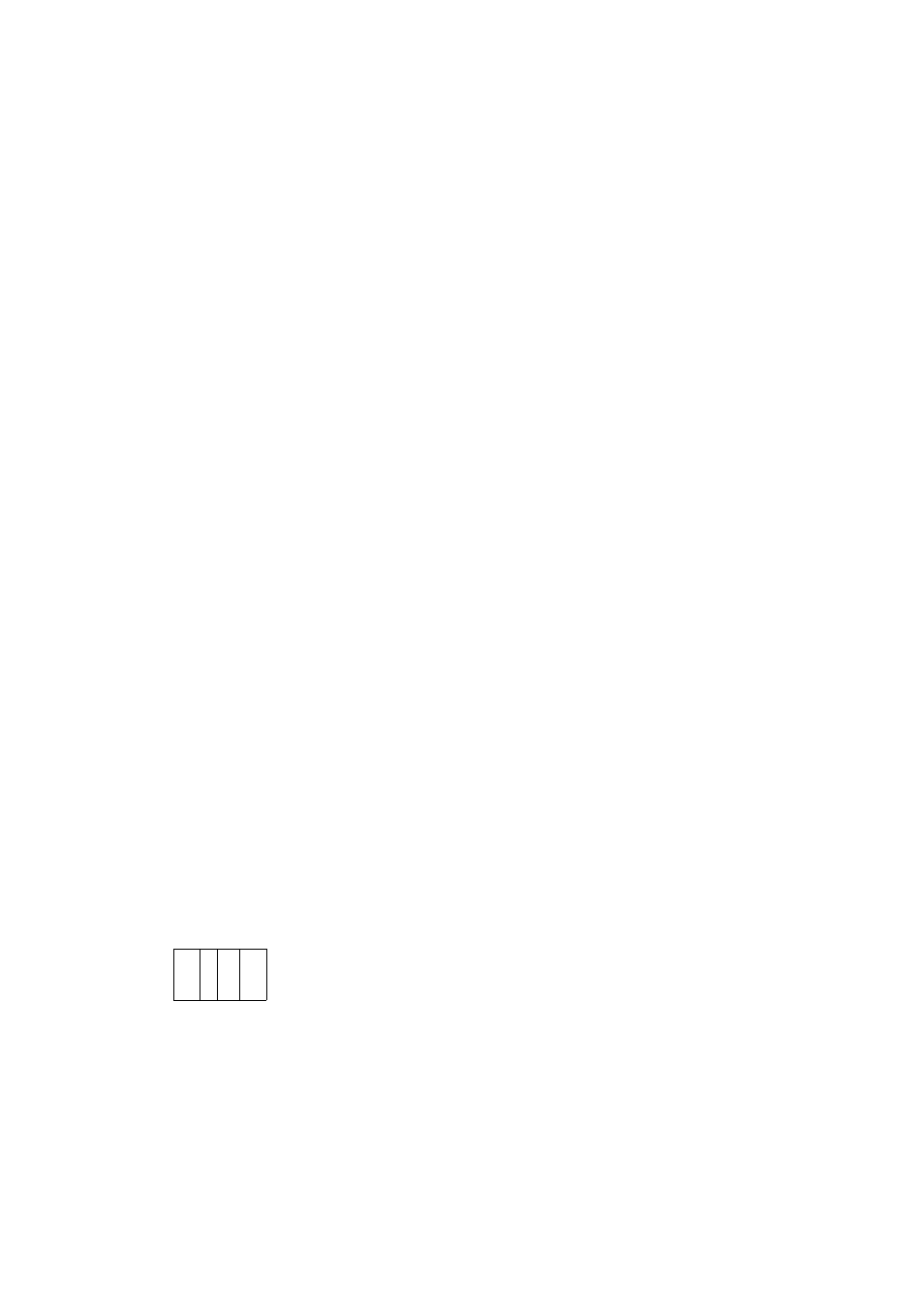
• DIP Switch Setting on the Remote Site
See the manual included in the peripheral equipment for
more information on DIP switch settings.
4. Data Multipiex Unit, WJ-MP204
Set the DIP Switch on the rear of the Data Multiplex Unit
as follows.
1. WJ-NT204
The setting shown in the figure is applied when con
necting with PS’Data devices such as Digital Disk
Recorder, Data Multiplex Unit and Video Multiplexer on
the Remote site. The termination must be set to ON
when the unit is at the end position in the RS-485 chain,
otherwise keep it in the OFF position.
OFF
ON
□
□ □ □
□
□
I I ..U4.
Data Multiplex Unit
ON
OFF
Id
ñ
u u u
did
WJ-NT204 (Transmitter)
SETUP DIP Switch
L
1 2 3 4
1 2 3 4 5 6
- Data Line Selection
OFF: 4-Line, ON: 2-Line
Termination
OFF: Open, ON: Terminate
•— Data Communication Mode Bit #3
#4
PS-Data OFF OFF
Camera Mode ON OFF
Sync Out (VSA/D) Selection
OFF: Looped Through, ON: Internal VD
'—J— Keep in the OFF position.
— DATA PORT Selection
OFF: RS-485, ON: RS-232C
RS-485 Wiring Selection
OFF: Straight, ON: Cross
(Change the ON position)
— Termination for Remote Site
OFF: Open, ON: Terminate
■Keep in the OFF position.
2. Digital Disk Recorder, WJ-HD100
Set the DIP Switch on the rear of the Digital Disk
Recorder as follows. Remember the RS-485 line termi
nation rule that is the same as described above.
ON
OFF
□
□
□
O
Digital Disk Recorder
WJ-HD100
1 2 3 4 5 6
—1
I
— RS-485 Termination
OFF:Open, ON:Terminate
_ Unit Address
1
2
3
Bit #1 #2
#3
#4
ON OFF OFF OFF
OFF ON OFF OFF
ON ON OFF OFF
3. Digital Disk Recorder, WJ-HD500
Set the DIP Switch on the rear of the Digital Disk
Recorder as follows.
OFF
ON
n
b□hi_i
Digital Disk Recorder
WJ-HD500
30
