Cd host authorization, D host registration, Cd delete host – Panasonic WV-CU20 User Manual
Page 89
Attention! The text in this document has been recognized automatically. To view the original document, you can use the "Original mode".
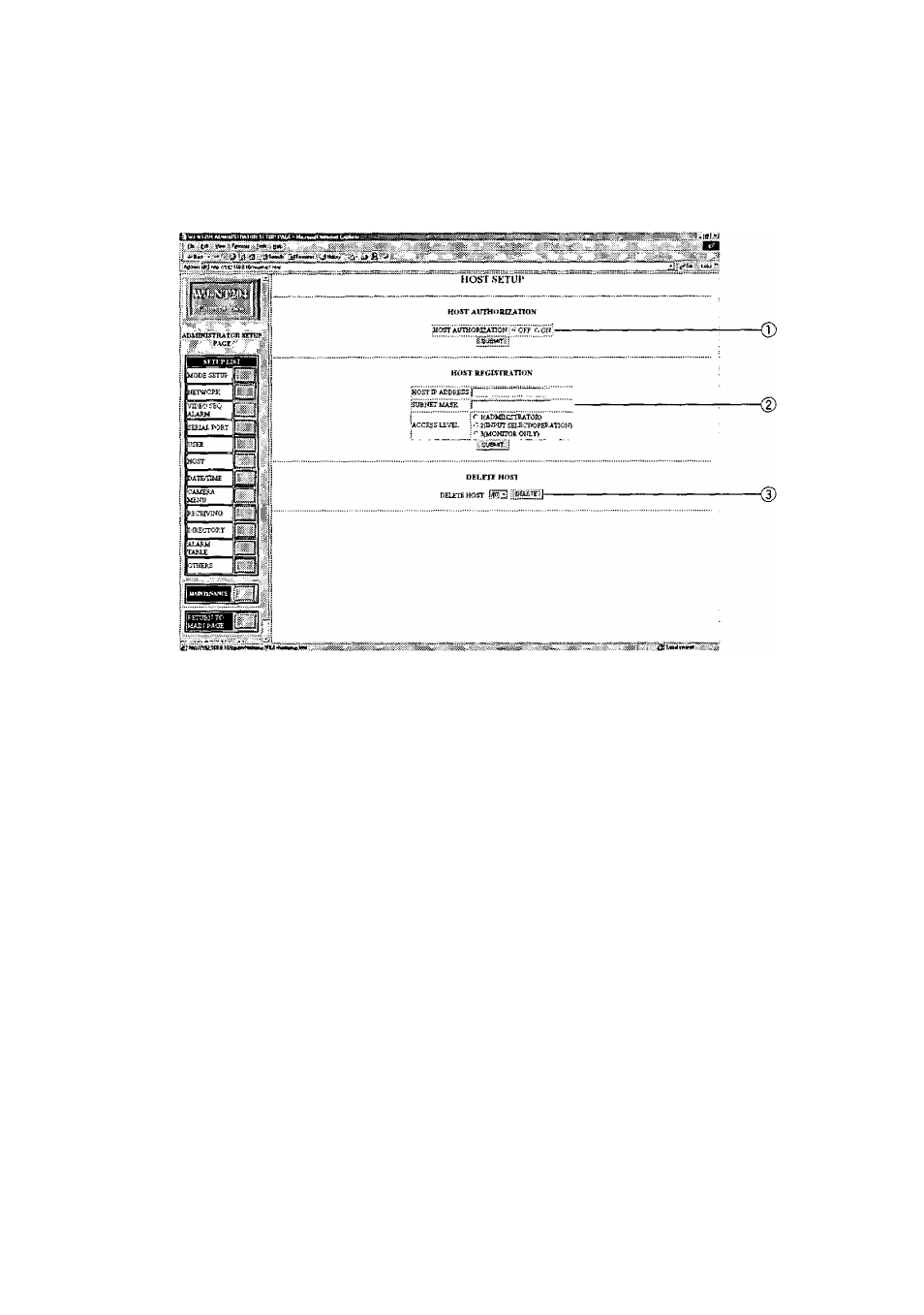
■ HOST SETUP
On the
ADMINISTRATOR SETUP PAGE,
click the
HOST
button to display the
HOST SETUP
window. Use this window to reg
ister or delete the HOST IP and SUBNET MASK that can be accessed without user authorization.
CD
HOST AUTHORIZATION
Set HOST AUTHORIZATION to ON or OFF. The autho
rization is carried out only for the masked range speci
fied by the HOST IP ADDRESS and SUBNET MASK.
The default setting is OFF.
(D
HOST REGISTRATION
Set a HOST IP ADDRESS, SUBNET MASK and
ACCESS LEVEL from 1 to 3
Select an ACCESS LEVEL (1 to 3). To change an
already registered password and access level, set
them in the same way as to register a new password
and access level, and then click the [SUBMIT] button.
For host authorization, refer to ACCESS AUTHORIZA
TION on page 105.
Note: Only for the masked range with the host IP
address and subnetmask will be authorized.
CD
DELETE HOST
Select a registered HOST and press the [DELETE]
button to delete.
The list of currently registered hosts can be viewed by
clicking this pulldown list. The number in brackets indi
cates the access level.
89
