Terminate current com. then accept: the, Alarm operation – Panasonic WV-CU20 User Manual
Page 62
Attention! The text in this document has been recognized automatically. To view the original document, you can use the "Original mode".
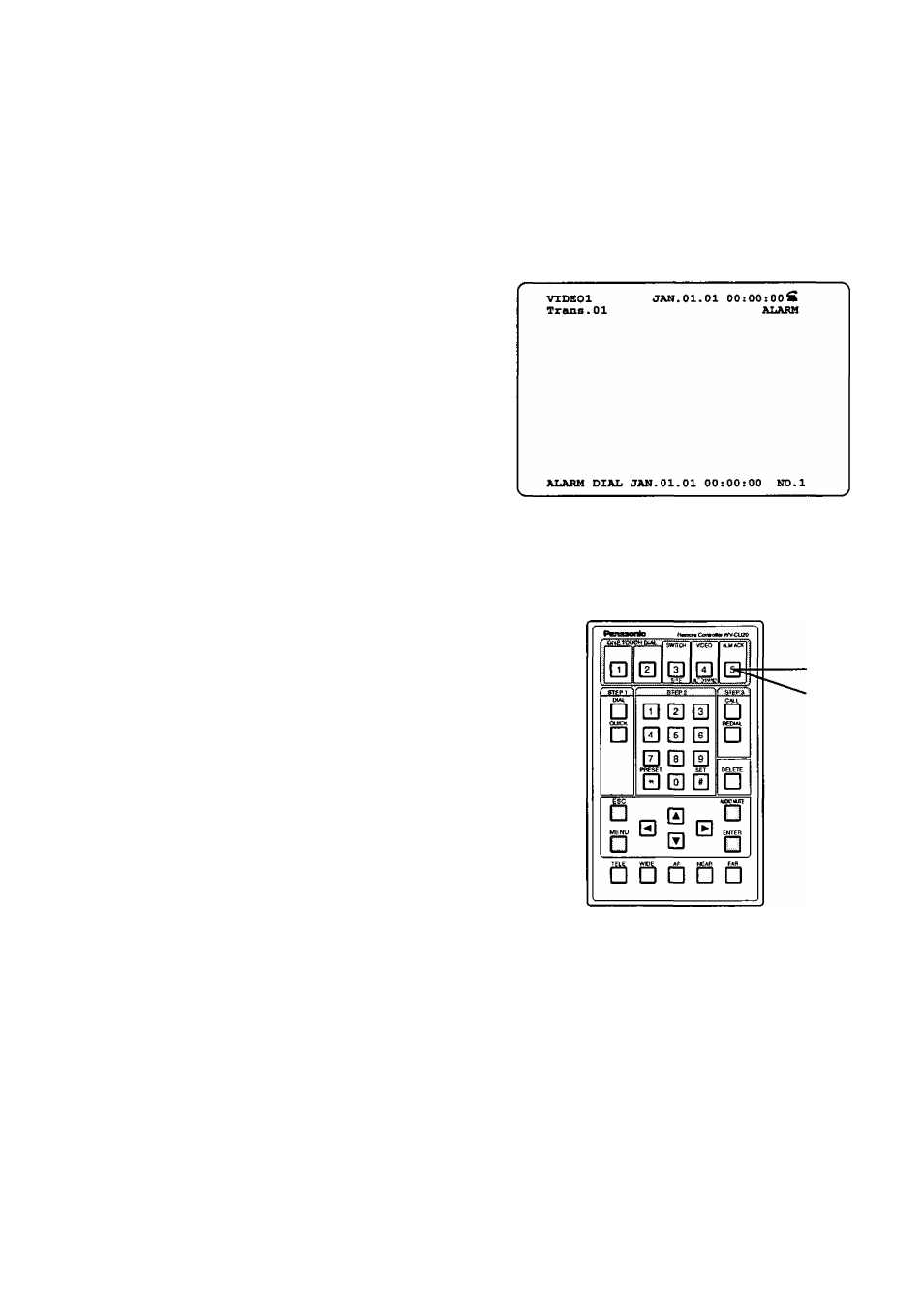
A dialog saying “RECEIVE A CALL?" may appear on the
Control site monitor while the site is in communication with
a Remote site. This indicates that a new access is made by
another Remote site. The unit processes according to the
selection below.
Alarm Operation
MRSCEIVE A CALL?
IP ADDRESS:
HO.002 Trane,02
ACCEPT
REJECT
HOLD.COHTIHUE CURRENT СОИ.
TERMINATE CURRENT COM.THEN ACCEPT
TI^:MOVE ENT:EXEC
1, Move the cursor to one of the four options below with
the A or ▼ button, then press the ENTER.
ACCEPT: The unit accepts the new access and holds
the current communication.
REJECT: The unit rejects the new access.
HOLD, CONTINUE CURRENT COM.: The unit holds
the new access until the current communication is
terminated.
TERMINATE CURRENT COM. THEN ACCEPT: The
unit terminates the current communication and
accepts the new access.
2. On-hold process
2-1 Press the SWITCH SITE (#3 of the one-touch dial)
button to display the on-hold list. The list shows
suspended callers (transmitter) with registered site
name or IP address respectively.
2-2 Move the cursor to a number you wish to communi
cate with, then press the ENTER. Communication
will start,
■SWITCH SITES?
N0.001
Trans.01
N0.002
Trans.02
192.168.0.20
tl;MOVE BNT:EXEC ESC:CLEAR
3. Hold down the DIAL button for 2 seconds to terminate
calls. The listed calls will be canceled and a message
"LINE TERMINATED" appears.
Note: When the call is terminated by the Remote site’s
operation, "TERMINAL LEFT" appears on the
Control site monitor,
When a connected (alarm) sensor is activated on the
Remote site, the transmitter calls the Control sites to let
them check the alarm images. Alarm setups are made on
the Remote site in the menus 460 through 465,
When the Control site receives an alarm call, the ALARM
DIAL window appears.
1, Press the ALM ACK button. The camera images asso
ciated with the sensor is displayed on the Control site
monitor.
2, To escape from the alarm display follow any one below
as the case may be.
• When AUTO DISC (automatic disconnection) is set
to OFF in the 461 ALARM SETUP menu, press the
ALM ACK button.
• When AUTO DISC is set to ON, the alarm display
ends as the preset timer elapses. You can press
the ALM ACK button before the preset timer elaps
es.
62
