Start point assignment for seq. dial, One-touch dial assignment – Panasonic WV-CU20 User Manual
Page 39
Attention! The text in this document has been recognized automatically. To view the original document, you can use the "Original mode".
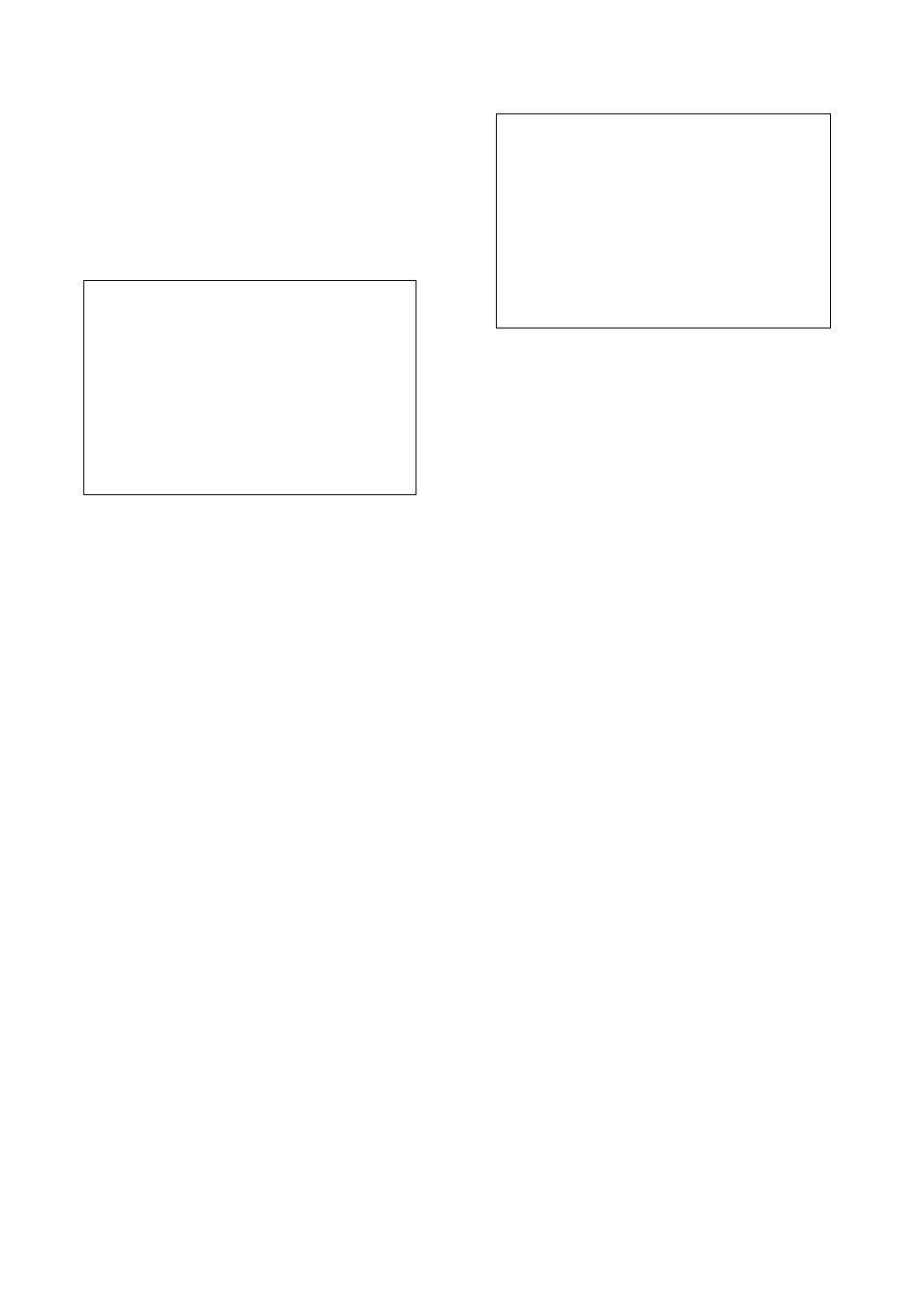
320 ONE TOUCH DIALING REGI.
The five ONE TOUCH DIAL buttons on the Remote
Controller can be assigned the start point of sequential
dial (SEQ. DIAL) or one-touch dial numbers as follows.
. Open the 320 ONE TOUCH DIALING REG!, menu.
The one-touch numbers (NO.) from 1 to 5 are displayed
on the left end column followed by the corresponding
quick numbers (OCK#) and the registered titles.
/—
320
ONE TOUCH DIALING REGI.
NO.
QCK#
TITLE
1
001
Trans.01
2
002
3
003
4
004
5
005
tl:MOVE ENT;SELECT ESC:PRV
000:SEQ DIAL DEL:CLEAR
\_
r
320
OHE TOUCH DIALING REGI.
NO.
QCK# TITLE
1
001 Trans.01
2
002
3
003
4
004
5
005
:HOVE ENT;SELECT ESC:PRV
000:SEQ.DIAL DEL:CLEAR
L_
______)
5. Repeat steps 2 through 5 above to assign the terminal
to the remaining one-touch buttons.
330 SEQ. DIAL REGI. ( Receiver only)
In this menu, parameters for the sequential dialing are set
up such as the start point, dwell time and repetition for the
RECEIVER. Individual terminal is selected or deselected
for the sequential dialing in the 310 DIRECTORY REGI.
menu.
Start point assignment for SEQ. DIAL
1. Wove the cursor to OCK# column on the tine of the
desired one-touch number.
2. Press the DEL button to clear the registered OCK# to
the one-touch button.
3. Enter “000” with the numeric button.
One-touch dial assignment
1. Move the cursor to the desired one-touch number, then
press the ENTER. The OCK# LIST appears.
QCK# LIST
QCK# TZTLE
001 Trans.01
002 Trans.02
003 Trans.03
004 Trans.04
005 Trans.05
006
007
008
009
010
SEQ.DIAL
OFF
O«
OH
OH
OFF
HO.
Tl:MOVE ENT:SELECT ESC:PRV
2 Enter the desired quick number with the numeric but
tons, then press the ENTER, The selected number
appears in the NO. field on the bottom line of the QCK#
LIST.
3. Press the ENTER if the displayed number is to be
assigned to the one-touch button, or press the ESC
button to go back to step 3 above if the displayed num
ber is wrong.
4, The menu returns to the 320 ONE TOUCH DIALING
REGI. menu displaying the newly assigned QCK# and
its title.
330 SEQ.DIAL
START UP SEQ.DIAL: 001
COM TIME:
lOS 20S
30S IM 5H MANUAL
REPEAT : YES NO
SEQ.DIAL
IS
AVAILABLE
FOR
SEQ.ON
REGI. IN DIRECTORY.
TliMOVE i—i:SELECT ESC:PRV
1. Open the 330 SEQ. DIAL menu.
2. Move the cursor to the START UP SEQ. DIAL and enter
a QCK# {quick terminal number registered in the direc
tory) with the numeric buttons. The entered terminal will
be called first when the unit starts the sequence. The
default setting is 001.
3. Move the cursor to COM. TIME and select a duration
with the or ► button. The sequence advances to the
next step when the selected time elapses, or the DIAL
button is held down for 2 seconds on the Remote
Controller. The default setting is 20S.
10S:10 seconds
20S: 20 seconds
30S: 30 seconds
IM: 1 minute
5M: 5 minutes
MANUAL: Hold down the DIAL button for at least 2
seconds to advance the sequence.
4. Move the cursor to REPEAT and select either YES or
NO.
YES: The sequence continues until the DIAL button is
pressed.
NO: The sequence ends after one round.
39
