Random input selection mode, Input select, Live image display – Panasonic WV-CU20 User Manual
Page 75: Status display
Attention! The text in this document has been recognized automatically. To view the original document, you can use the "Original mode".
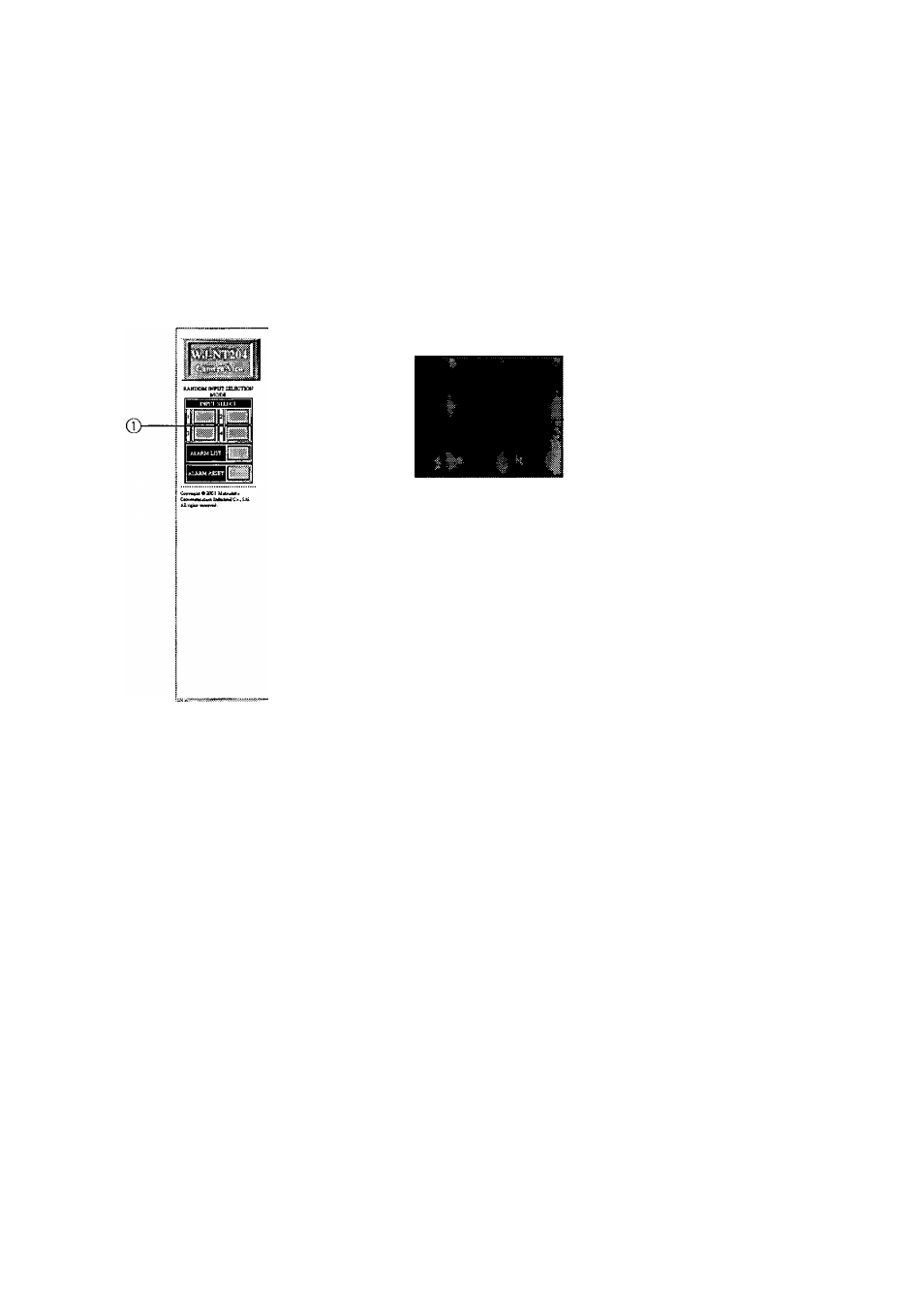
Main Page (without Camera Control)
This page appears when a LEVEL 3 user made access, and the MODE SETUP is set as follows.
MODE SETUP
CAM CONTROL: OTHERS
AUX SYSTEM: NT204
Random Input Selection Mode
t
;;-...........
t
.-
t
:
;^v;i V
l
«™*...... W 3
■ ■ ® INPUT SELECT These buttons are used to switch the images of up to four cameras. © Live image display Images of the selected camera are displayed on the default page as animated (H.261) /semi-animated (JPEG) pictures. © Status Display Alarm information is displayed as '‘NT204 ALARM 1ch" with input channel number when the transmitter receives a sensor activation. The latest event will be displayed when more than one event take place. The status information disappears when the ALARM RESET button is clicked. 75
A change of channel by one user causes the channels of the other users connected to the WJ-NT204 to be switched to
that same channel.
