Adding a round gauge, Adding a round gauge -14 – Dynojet WinPEP 7 User Manual
Page 84
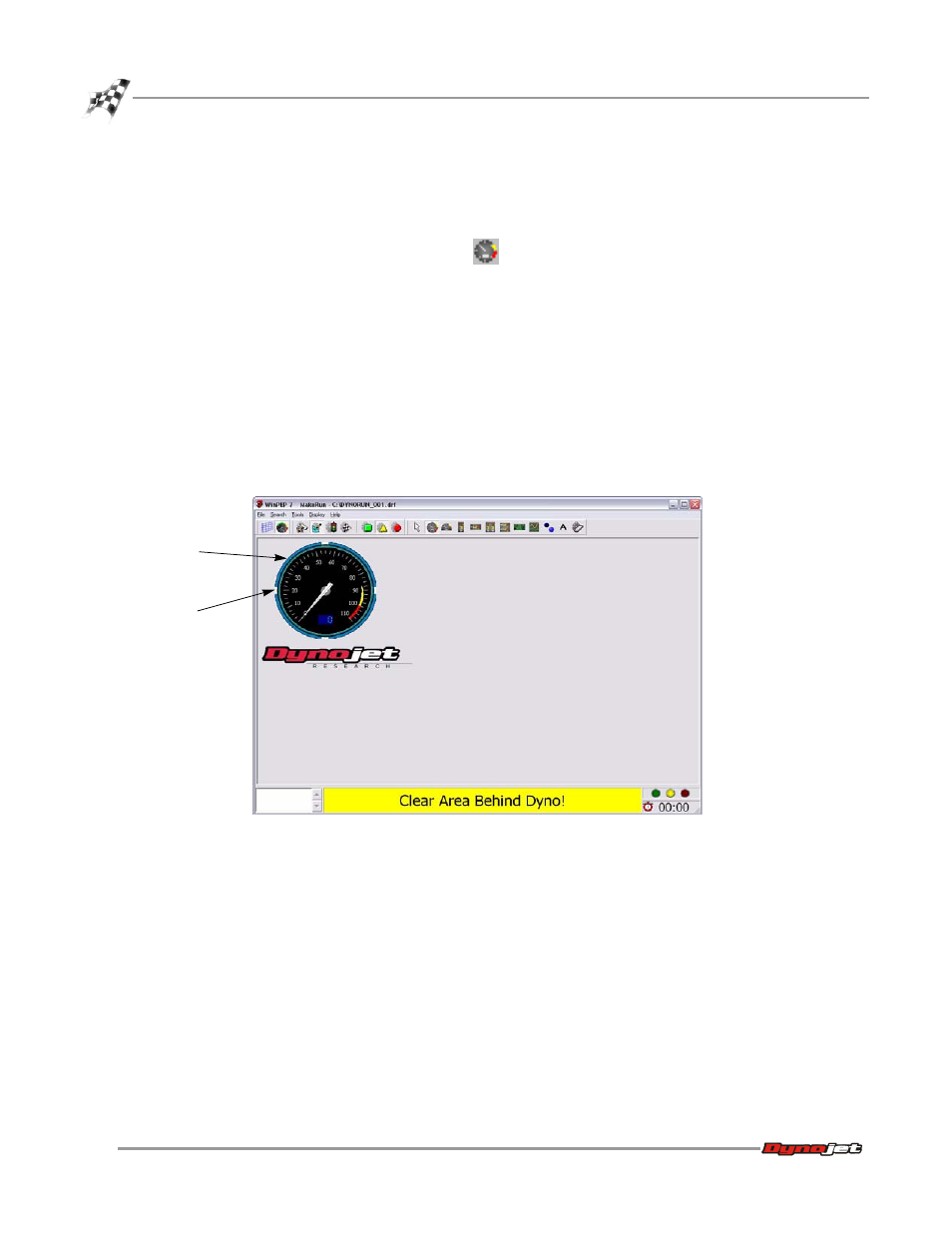
WinPEP 7 User Guide
C H A P T E R 6
Creating and Editing Gauges (Templates)
6-14
A
DDING
A
R
OUND
G
AUGE
The Round, Half, Vertical, and Horizontal gauges are all single channel gauges. Use
the following instructions to add and edit these gauges.
1
Click the Round Gauge button
.
2
Click and drag, holding the mouse button down as you do so, on the MakeRun
screen until the dotted box is the desired size. Release the mouse and the gauge
will appear.
3
Resize and move gauge to new location.
3a
Click on the gauge. A blue
appear.
3b
Move the cursor over the sizing handle. The cursor will change to a sizing
tool. With this tool showing, click and drag, holding the mouse button down
as you do so, to resize the gauge.
3c
Move the cursor over the blue selection ring. Click and drag, holding the
mouse button down as you do so, to reposition the gauge.
Figure 6-14: Edit Gauges—Move and Size Gauge
sizing handle
selection ring
