Dynojet WinPEP 7 User Manual
Page 12
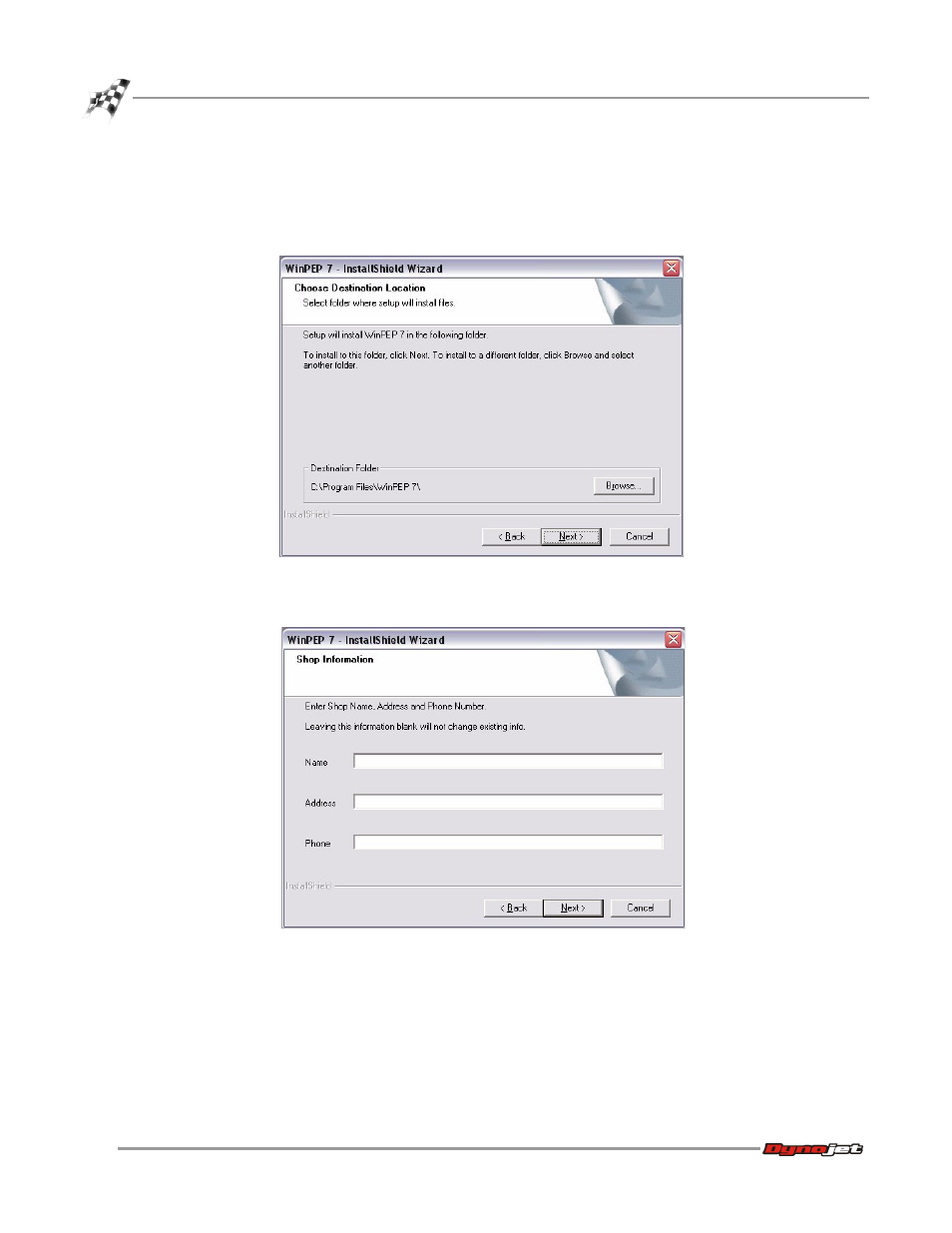
WinPEP 7 User Guide
C H A P T E R 1
WinPEP 7 Installation
1-6
5
Select the location where the WinPEP 7 software will be installed and click Next
to continue.
Note: Dynojet recommends that you do not change the default destination
folder.
Figure 1-5: Choose Destination Location Window
6
Enter your information and click Next to continue.
Figure 1-6: Shop Information Window
This manual is related to the following products:
