Data link module diagnostic codes, Saving diagnostic codes as a text file – Dynojet WinPEP 7 User Manual
Page 147
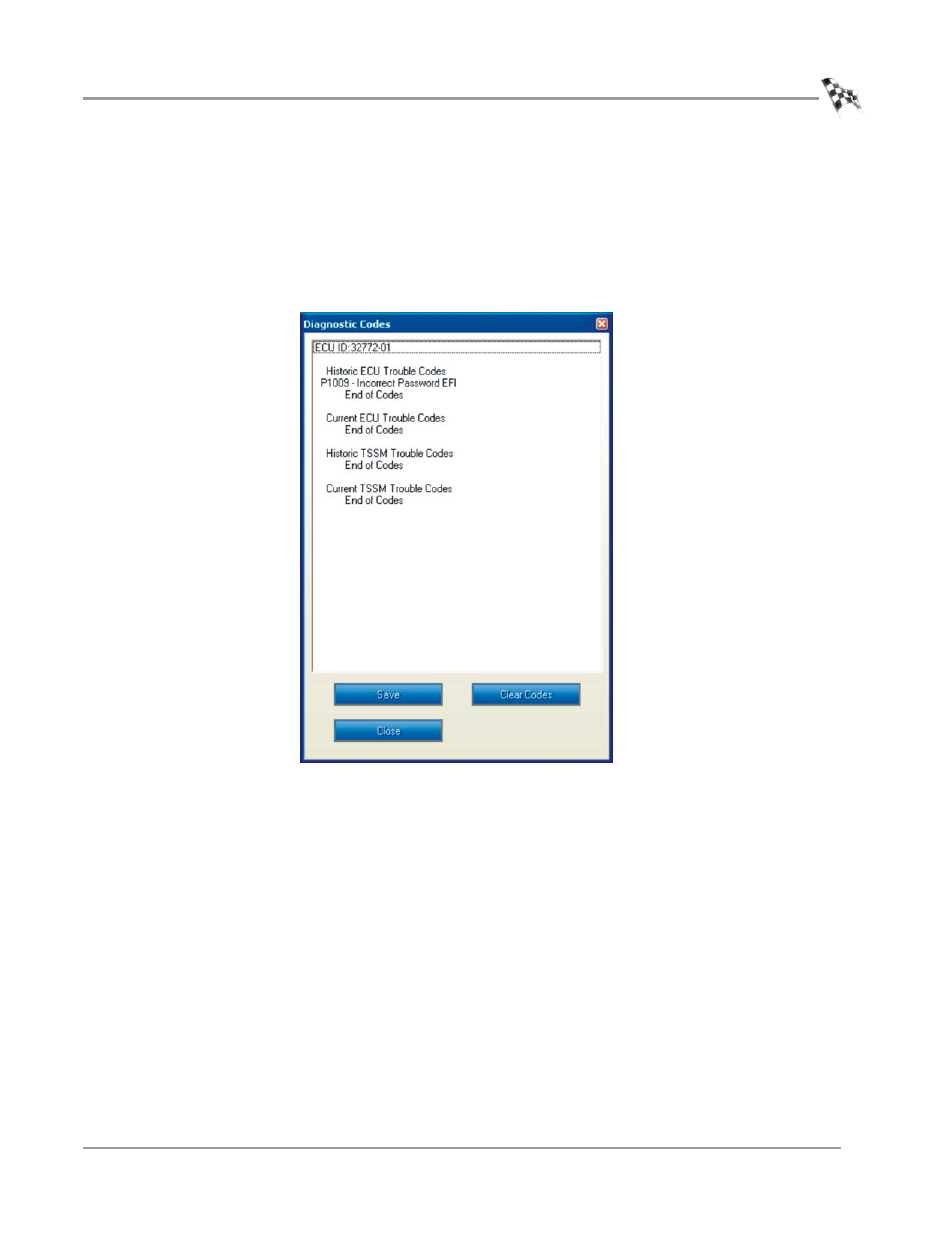
D A T A L I N K M O D U L E - H D D E L P H I E C M
Data Link Module - HD Delphi ECM Set Up
Version 2
WinPEP 7 User Guide
F-5
D
ATA
L
INK
M
ODULE
D
IAGNOSTIC
C
ODES
The Data Link Module displays trouble codes available from the bike’s ECU as shown
in Figure F-4 when you pick the Diagnostic Codes button from the Harley 1850
Configuration Dialog.
Note: To display diagnostic codes, the Data Link Module must be communicating
with the bike’s ECU.
Figure F-4: Data Link Module Diagnostic Codes
S
AVING
D
IAGNOSTIC
C
ODES
AS
A
T
EXT
F
ILE
To save the trouble code information to a text file, click the Save button. Use the Save
As dialog box that appears to enter a name and control the location for the text file,
then click OK. You will return to the Diagnostic Codes dialog box. Use any typical text
editing software, such as the Windows Notepad to view the text file that was created.
