Dynojet WinPEP 7 User Manual
Page 29
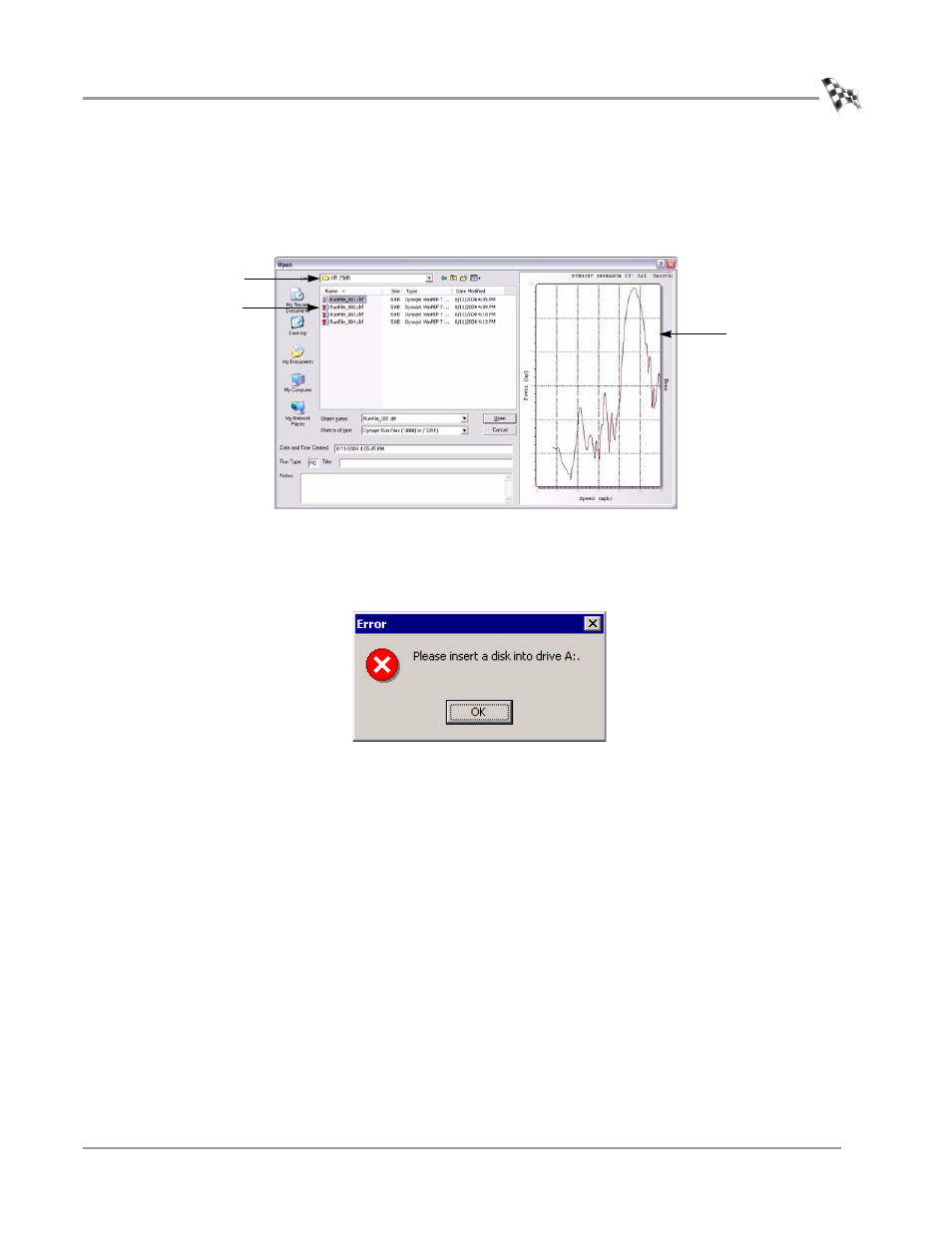
D Y N O A N D W I N P E P B A S I C S
WinPEP 7 Dialog Boxes
Version 2
WinPEP 7 User Guide
2-13
Open, Save As Dialog boxes—These dialog boxes are used to open or save files;
they include standard Windows® controls for navigating through disks and folders so
you can locate files, or choose where you want to save files. WinPEP 7 includes
additional areas for previewing graphs, notes, and titles.
Figure 2-12: Open Dialog Box
Warning Dialog Box—A warning dialog box alerts you when there is a problem and
often suggests a solution.
Figure 2-13: Warning Dialog Box
P
OWER
THROUGH
KEYBOARD
COMMANDS
As you use WinPEP 7, you will develop your own working style. Maybe you will prefer
to use the mouse and menu commands or you may find that you prefer the quick
access to features provided by keyboard commands. A list of keyboard commands is
available in
graph preview
locate files
browse directories
