Setting the user level – Dynojet WinPEP 7 User Manual
Page 30
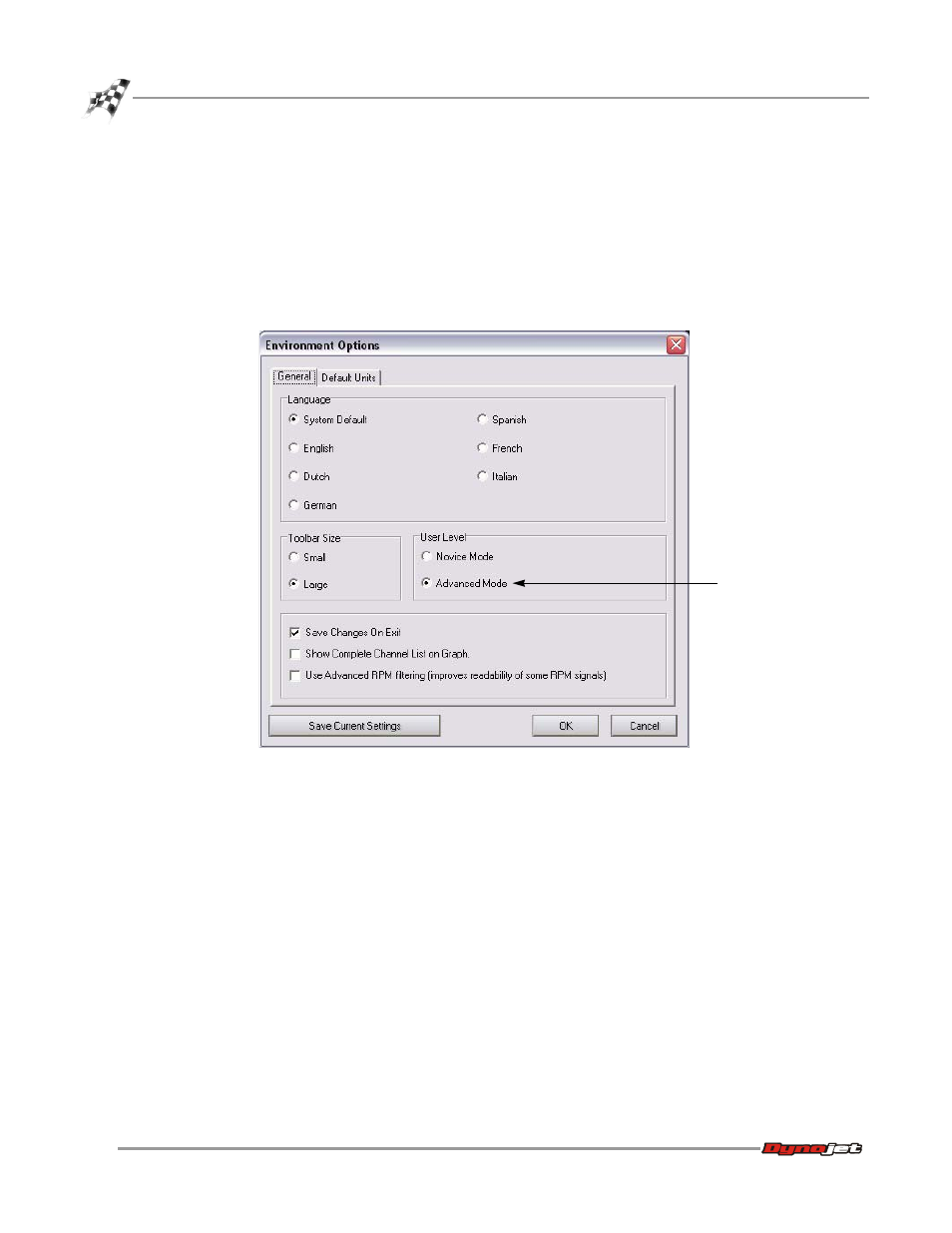
WinPEP 7 User Guide
C H A P T E R 2
Setting the User Level
2-14
. . . . . . . . . . . . . . . . . . . . . . . . . . . . . . . . . . .
SETTING THE USER LEVEL
WinPEP 7 lets you work in two user levels: Novice and Advanced. To change the user
level click Tools
!
Environment Options and click on the General tab.
WinPEP 7 defaults to
. Dynojet recommends you use Advanced Mode.
Advanced Mode enables all WinPEP 7 features and functions giving you complete
control over the software.
Figure 2-14: Environment Options Window—User Level
advanced mode
This manual is related to the following products:
