Custom installation, Compact installation, Custom installation -8 compact installation -8 – Dynojet WinPEP 7 User Manual
Page 14
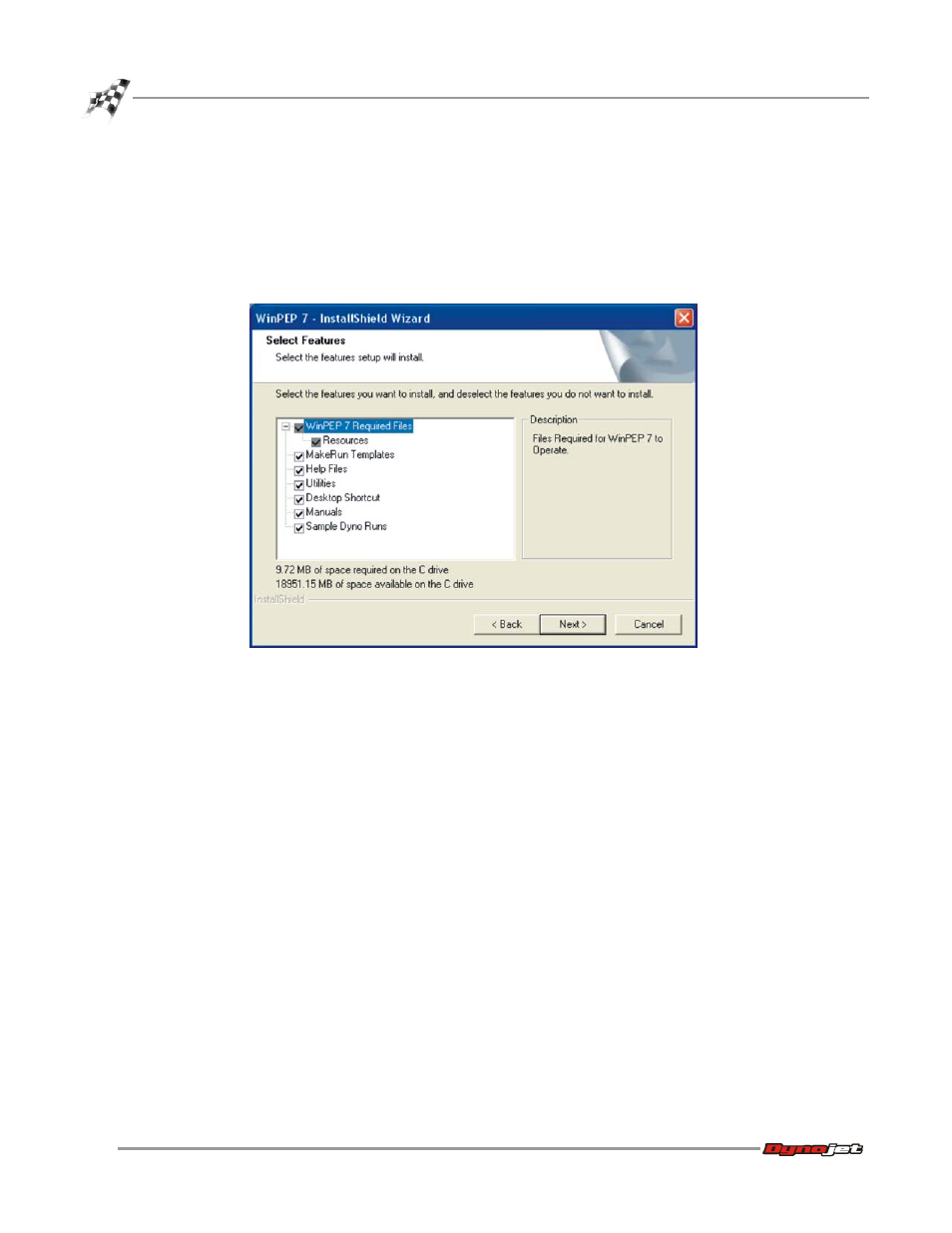
WinPEP 7 User Guide
C H A P T E R 1
WinPEP 7 Installation
1-8
C
USTOM
I
NSTALLATION
If you prefer to select which portions of the software are installed, choose Custom
Install from the InstallShield Wizard Setup Type screen (refer to “Setup Type Window”
on page 1-5). When you select Custom you will see the options shown in Figure 1-9.
Use your mouse to select the features you want to install by selecting their boxes so
that they appear checked.
Figure 1-9: Custom Install from InstallShield Setup Type
C
OMPACT
I
NSTALLATION
The compact installation does not install the Help Files, Utilities, Desktop Shortcut,
Manuals, or Sample Runs.
This manual is related to the following products:
