Type of, Dyno, Dynamometer electronics – Dynojet WinPEP 7 User Manual
Page 162: Acquire data, from, Used for viewing, Horsepower, And torque, Graphs, To the ratio of, Engine speed
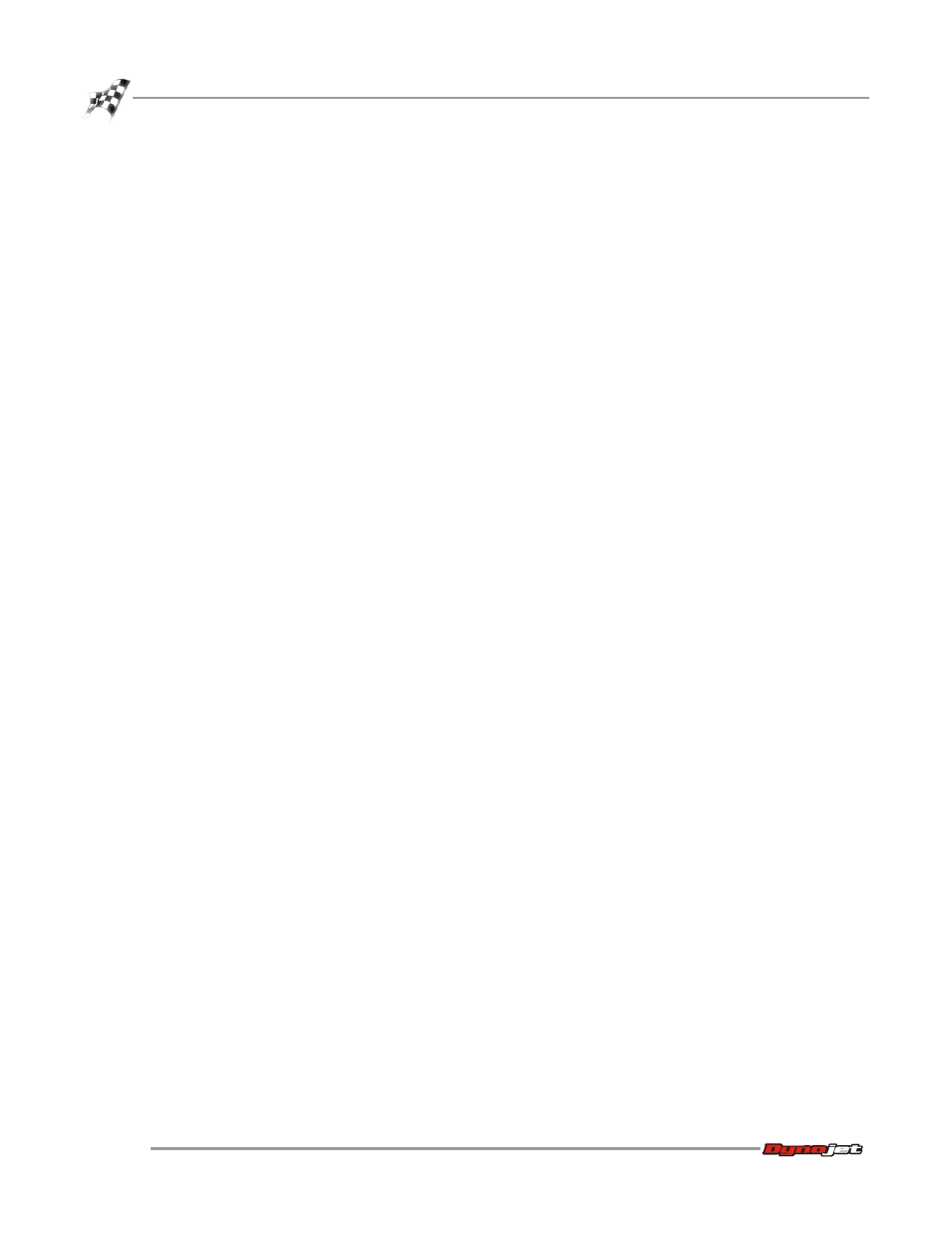
WinPEP 7 User Guide
G L O S S A R Y
Glossary-2
Dyno Electronics: The standard dynamometer
electronics package (dyno electronics) is
comprised of four interconnected modules:
Atmospheric Sensing Module, RPM Module,
Dynamometer Input/Output Module, and the
CPU Module. Additional modules may be added
to collect different types of information.
EEC: European Economic Community
Electro Magnetic Interference: Interference of an
electrical signal due to unexpected forces.
EMI: See Electro Magnetic Interference.
Engine Speed: The rotational speed of the engine
(revolutions divided by time).
Fast Acceleration: A type of dyno run that starts at a
high RPM and then accelerates to redline quickly.
Field: A field (edit box) is a rectangular box for
entering a specific value or information. A field
can also be read only.
File Extension: The portion of the filename,
following the final point, which indicates the
kind of data stored in the file. WinPEP 7 files
have a .drf extension.
Force Scaling: Forces left and right vertical scales to
the same value.
Gauge: A device used on the MakeRun screen to
display the current value of one or more data
channels.
Gear Ratio: The ratio of engine speed to wheel
speed.
Graph: A visual representation of numerical data.
Graph Display: The area in which you view the run
data in a visual format.
Half Gauge: A type of gauge shaped like a half circle
that uses a needle to point to the current value
of a data channel.
Horizontal Bar Gauge: A type of gauge that displays
data as a horizontal bar. The length of the bar
indicates the current value of a data channel.
Horizontal Multi-Bar Gauge: A type of gauge that
displays on or more horizontal bars. The length
of the bars indicates the current value of one or
more data channels.
Horsepower: One horsepower is equal to applying
a 550 pound force through the distance of one
foot in one second.
ID Box: A box that shows the colors associated with
the left and right channels of a run.
Indicator Lights: The indicator lights, located at the
bottom of the MakeRun screen, may be
illuminated depending on the current action.
Green is sampling, yellow is load control, and
red is brake.
Inductive Pickup: A small "clothespin like" clip that
attaches to a wire to pick up a signal to indicate
engine speed. An RPM pickup is required if you
want to view torque graphs.
JIS: Japanese Industrial Standard.
Keyboard Shortcut: A quick way of performing a
menu command using the keyboard.
LED: An on-screen representation of a Light Emitting
Diode. This type of gauge will light up when the
gauge’s data channel reaches a specified value.
Line Style: The way a data line is displayed (dashed,
dotted, solid, etc.)
ListView: The area displaying text information about
the run(s) currently graphed including the file
name, title, date, type, location, and average gear
ratio. The ListView will store up to twelve runs.
