Dynojet WinPEP 7 User Manual
Page 68
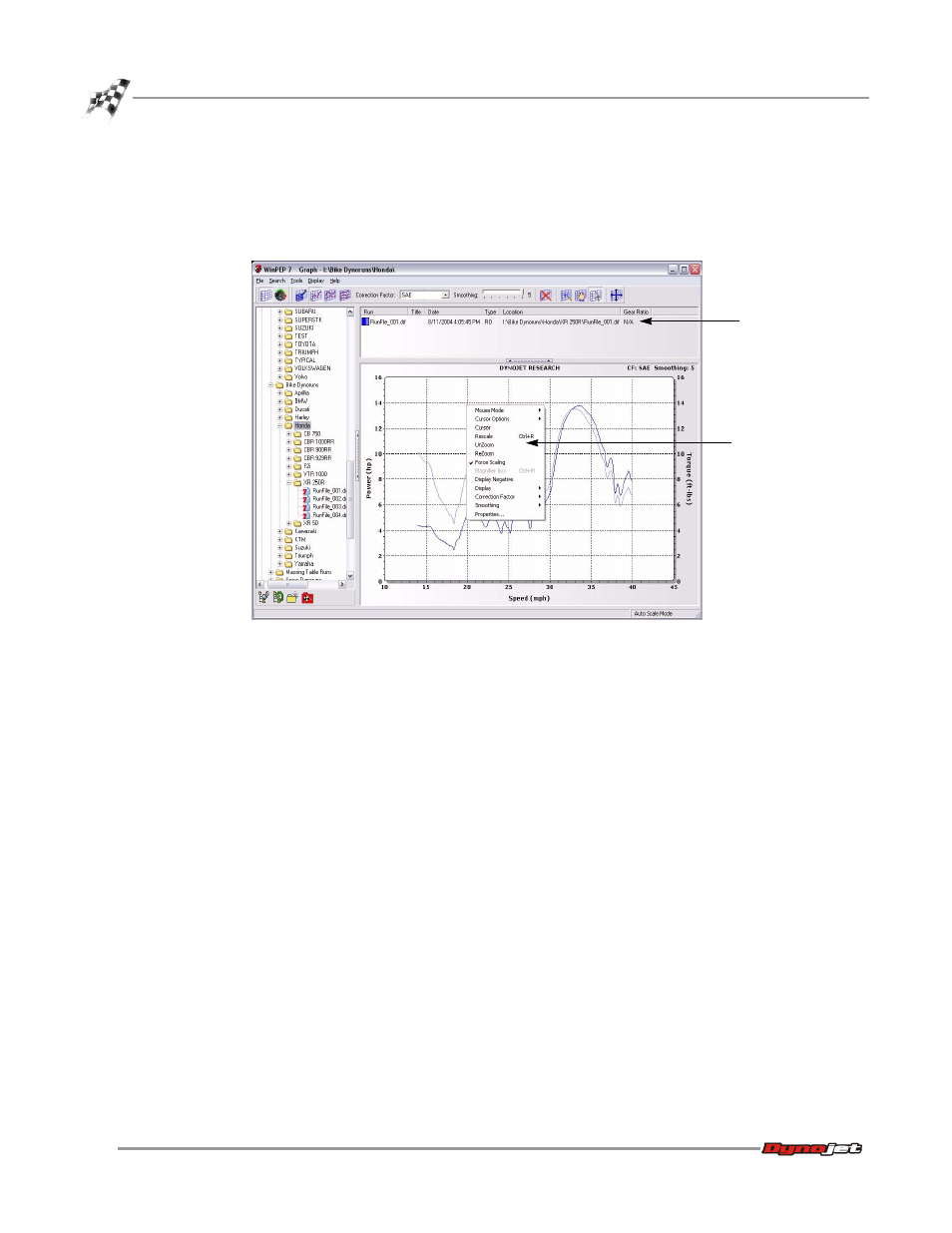
WinPEP 7 User Guide
C H A P T E R 5
Graphing a Run
5-4
6
Right click anywhere on the graph for a list of graph options. Refer to “Graph
Options” on page 7-5 for more detailed information.
7
To remove a run from the ListView, right click on the run and choose Remove
Selected Run(s) or select the run and press Delete.
Figure 5-4: Graph Screen—Graph Options
graph options
run shown in
listview
This manual is related to the following products:
