Dynamic help files, Dynamic help files -9 – Dynojet WinPEP 7 User Manual
Page 15
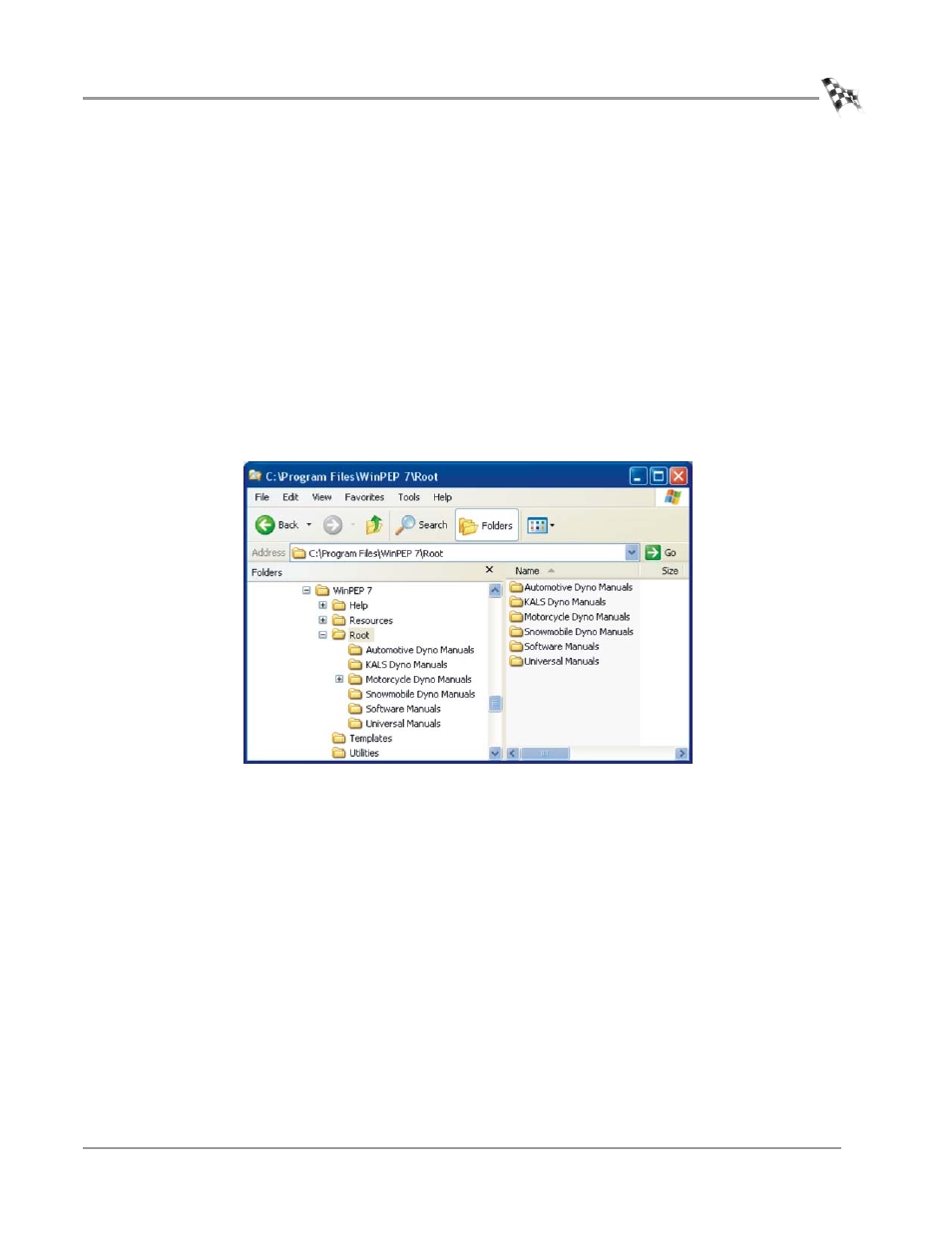
S P E C I F I C A T I O N S A N D I N S T A L L A T I O N
WinPEP 7 Installation
Version 2
WinPEP 7 User Guide
1-9
D
YNAMIC
H
ELP
F
ILES
When you select the Complete Installation or choose a Custom Installation with the
Manuals feature selected, a subfolder named Root is created within the WinPEP 7
folder. Any legitimate Adobe Portable Document Format (.pdf) file that is copied into
this folder automatically appears listed in your help menu.
When you install WinPEP 7, manuals install that are useful for your type of
. For
example, if you are using a motorcycle dyno, when you pick Help
!
Manuals you will
see a listing for Motorcycle Dyno Manuals, but not necessarily for Automotive Dyno
Manuals.
To add your own files to the Manuals list, simply use your desktop My Computer icon
and copy any valid .pdf file into the folder named Root located inside the WinPEP
installation folder.
The
structure for the help files is shown in Figure 1-10.
Figure 1-10: WinPEP 7 Directory Structure for Help Files
