Dynojet WinPEP 7 User Manual
Page 60
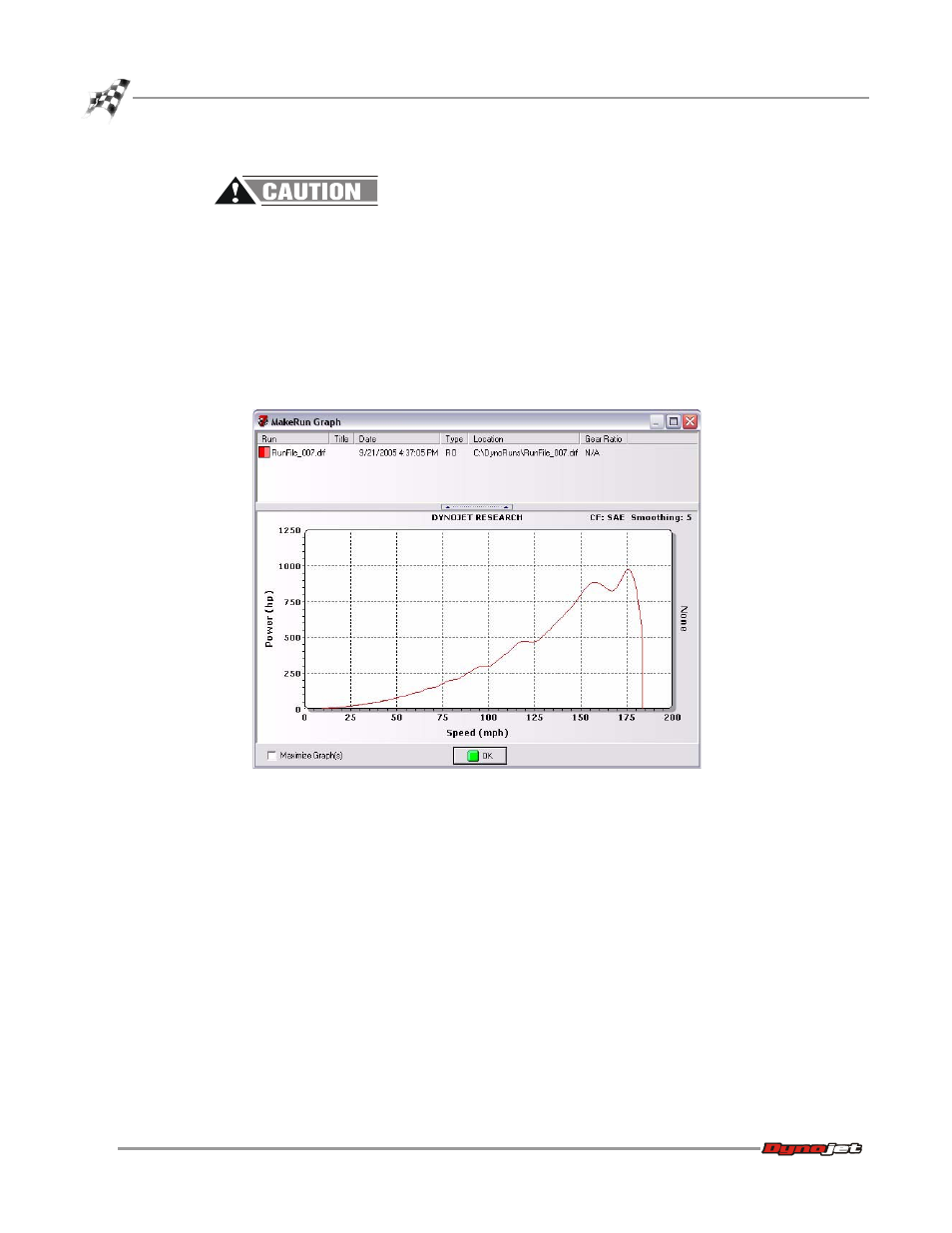
WinPEP 7 User Guide
C H A P T E R 4
Making a Run
4-6
Using the vehicle’s rear brake to stop the drum at speeds over 30 m.p.h. can
severely overheat the rear brake parts. Dynojet dynamometers with the
mechanical brake, air brake, or eddy current brake accessory can be used to
slow the vehicle and drum to a full stop at any speed. The vehicle’s brake
should be used in an emergency stop situation only.
By default, a graph of your run will appear.
11 To exit the graph window, press the green sample button on your pendant or
click OK on the graph. The run file will be saved in your run directory. The first
run with a particular file name will automatically end in _001
Figure 4-4: Making a Run—Graph
12 Repeat these steps to make another run.
Note: The next run will be configured using the previous run information. The
file name will automatically be updated so that successive runs end their file
names with _002, _003, and so forth.
