Printing, Printing a graph, Setting printer properties – Dynojet WinPEP 7 User Manual
Page 69
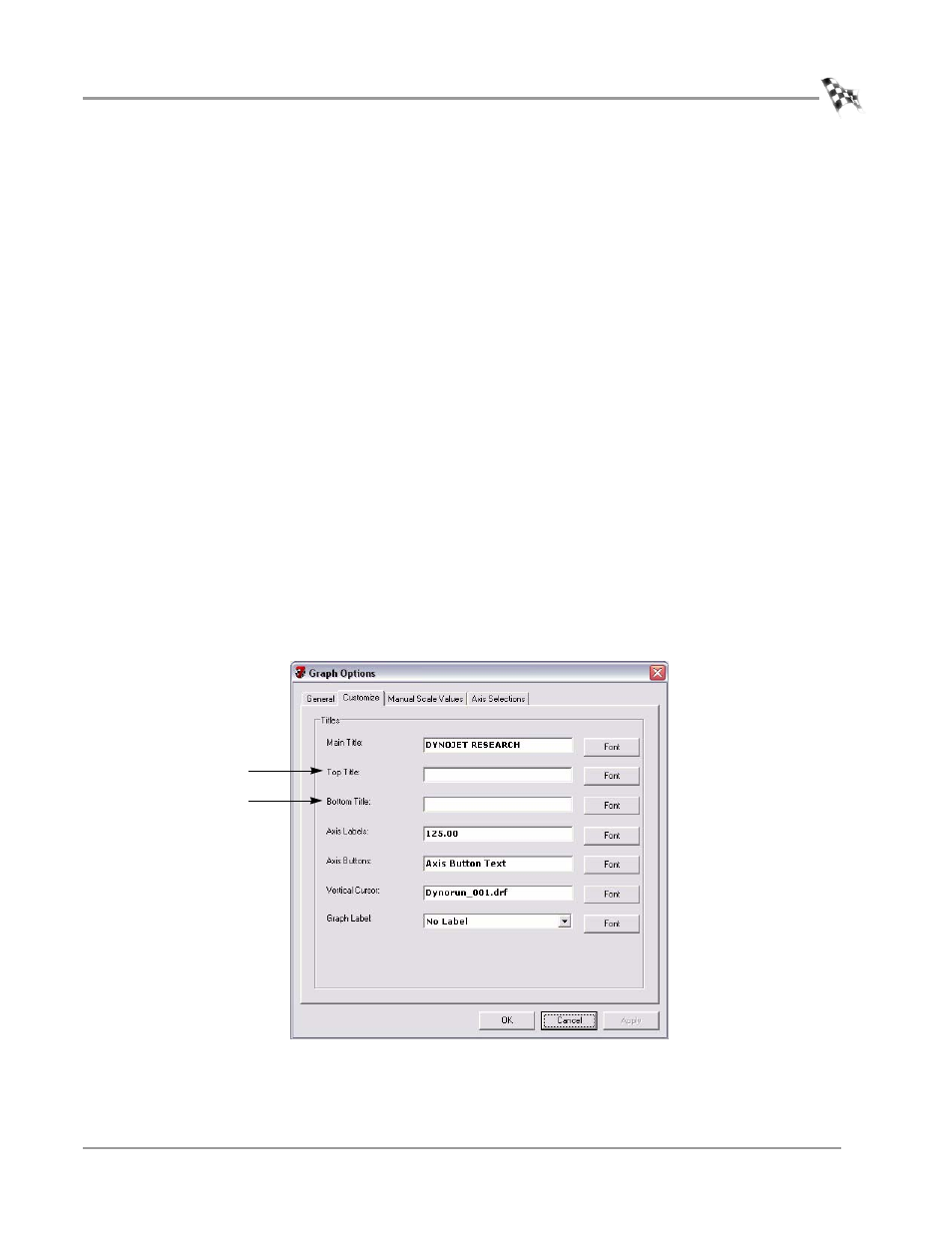
G R A P H I N G A R U N
Printing
Version 2
WinPEP 7 User Guide
5-5
. . . . . . . . . . . . . . . . . . . . . . . . . . . . . . . . . . .
PRINTING
In WinPEP 7, you can preview your graph before it prints, set printer options, and
print your graph.
P
RINTING
A
G
RAPH
1
Select File
!
Print.
2
Click OK.
This will send the current graph to the default printer.
Click Cancel to abort the print and return to the Graph screen.
S
ETTING
P
RINTER
P
ROPERTIES
1
Click File
!
Print.
2
Click Properties.
3
In the Properties dialog box, set any properties.
C
HANGING
THE
T
EXT
P
RINTED
A
T
THE
T
OP
(
OR
B
OTTOM
)
OF
THE
G
RAPH
The Graph Options Properties dialog box is available only in Advanced mode.
1
Select Tools
!
Graph Options
!
Properties.
2
Click the Customize tab.
3
Edit the Top Title or Bottom Title.
Figure 5-5: Printing a Graph—Edit the Top or Bottom Title
edit top title
edit bottom title
