Set_placement, 153set placement, Set placement – Achronix ACE Version 5.0 User Manual
Page 380
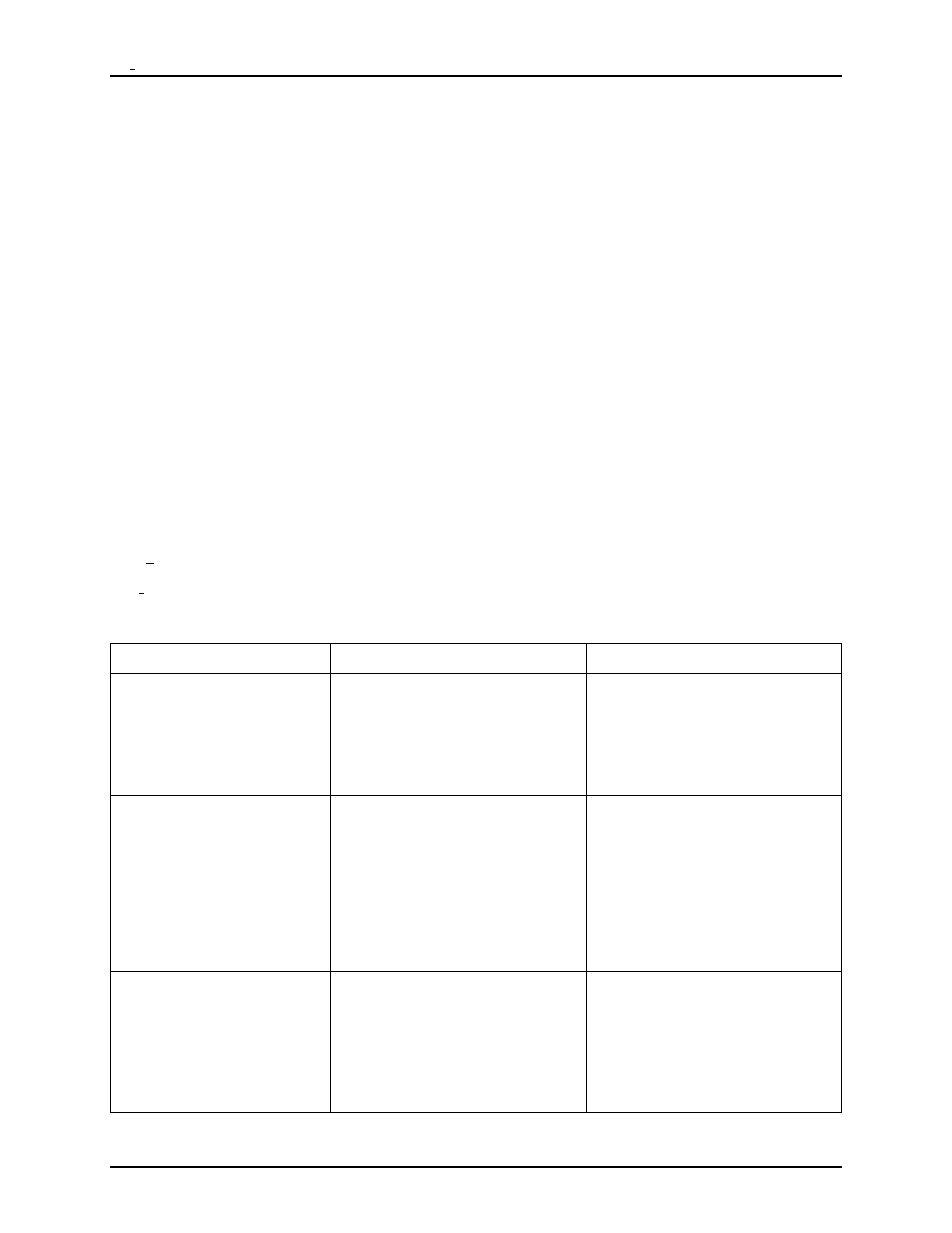
set placement
Chapter 5. Tcl Command Reference
or in easier way user can use for loop in SDC file
for {set i 0} {$i <
set_output_delay 0
}
For example in user design an output pins (abus [18:0]) are defined as 19-bit bus. Instead of using 19-line
with bit-split user can use this above sample. Below is the example how to define 19-bit bus inside the SDC
file:
for {set i 0} ($i < 19) {incr i} {
set_output_delay 0 abus\[$i\] -combinational
}
User can also set the constraint on the output pin with respect to clock. Below is the example how to do this
in the SDC constraint file
set_output_delay 0
or
set_output_delay 0 {
set placement
set placement
<
objName
> <
siteName
>
[-fixed] [-batch]
Pre-placement command to assign the initial placement of an instance to a site
Argument
Required/Optional
Description
<
objName
>
Required
The required
argument is used to specify the
instance (i:) or port (p:) to set
placement for. If multiple objects
are to be placed at once, a TCL list
of objects may be specified.
<
siteName
>
Required
The required
argument is used to specify the
site (s:) to place the instance on. In
the case of IO placement, a ball
(b:) name or device port name (d:)
may be specified instead of a site
name. If multiple objects are to be
placed at once, a TCL list of
objects may be specified.
[-fixed]
Optional
The optional -fixed option
specifies whether the placement of
the instance should be fixed to this
site through final placement, or
whether the placement of this
instance should be used as a hint
for the detailed placer.
UG001 Rev. 5.0 - 5th December 2012
368
