Search filter builder dialog, 19 search filter builder dialog – Achronix ACE Version 5.0 User Manual
Page 211
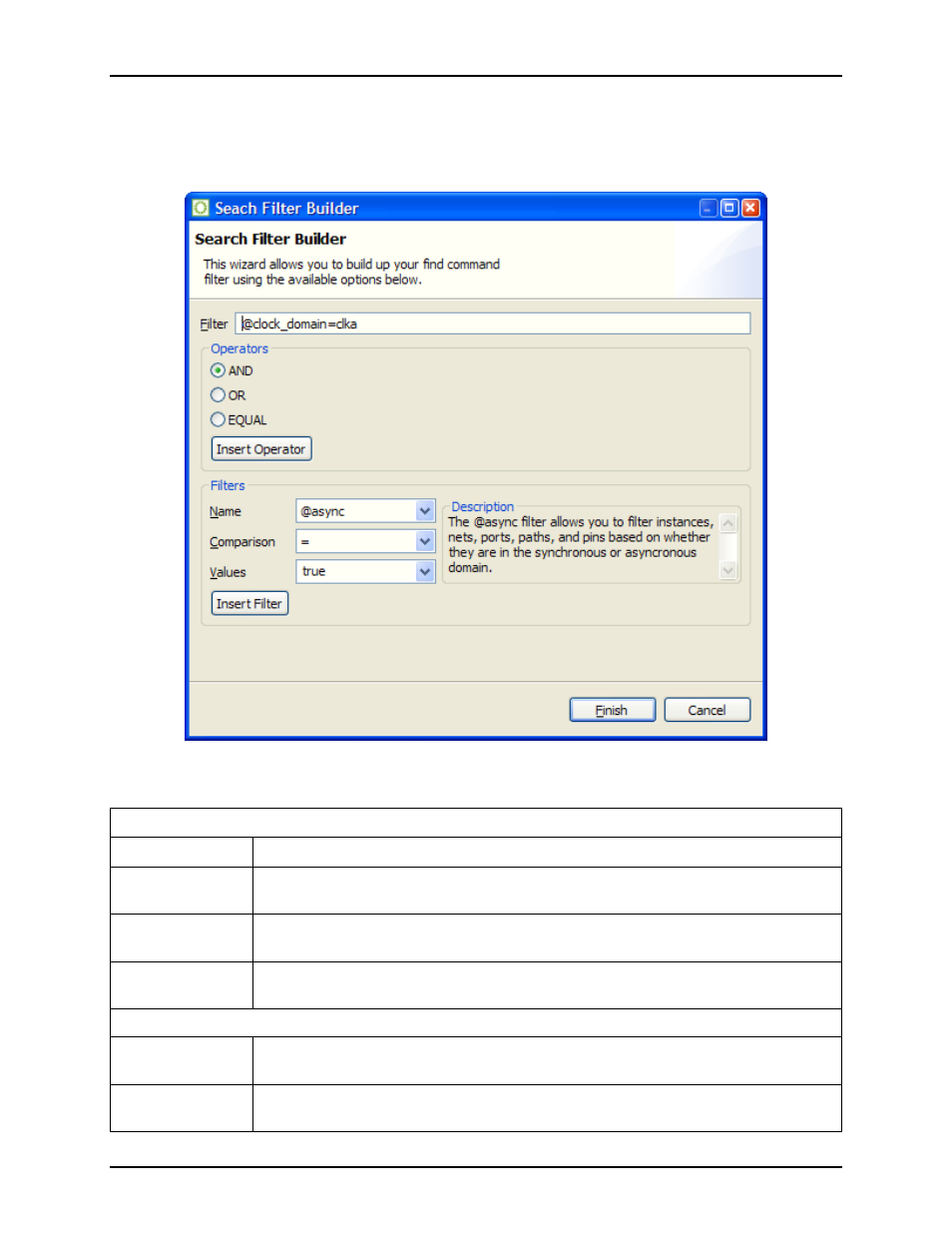
Dialogs
Chapter 3. Concepts
Search Filter Builder Dialog
This wizard dialog allows the user to build simple or compound search filters to be used in the
Search filters are used to find objects in the design based upon properties other than object name. Simple
filters may be combined into a compound filter by joining them with Boolean operators.
Figure 3.110: Search Filter Builder Dialog screenshot
Search Filter Builder Dialog
Option
Description
Filter
The filter string itself. The user may type directly into this field, or may populate
this field by the use of the Insert Operator and Insert Filter buttons.
Finish
Press this button to close the dialog, copying the current value of the Filter text
field into the Filters field of the
Cancel
Press this button to close the dialog without changing the current value of the
Filters
field of the
Operators
AND
Select this radio button when you want to join two filters into a compound filter
where both sub-filters are true.
OR
Select this radio button when you want to join two filters into a compound filter
where either sub-filter is true.
199
UG001 Rev. 5.0 - 5th December 2012
