Create a new text file dialog – Achronix ACE Version 5.0 User Manual
Page 194
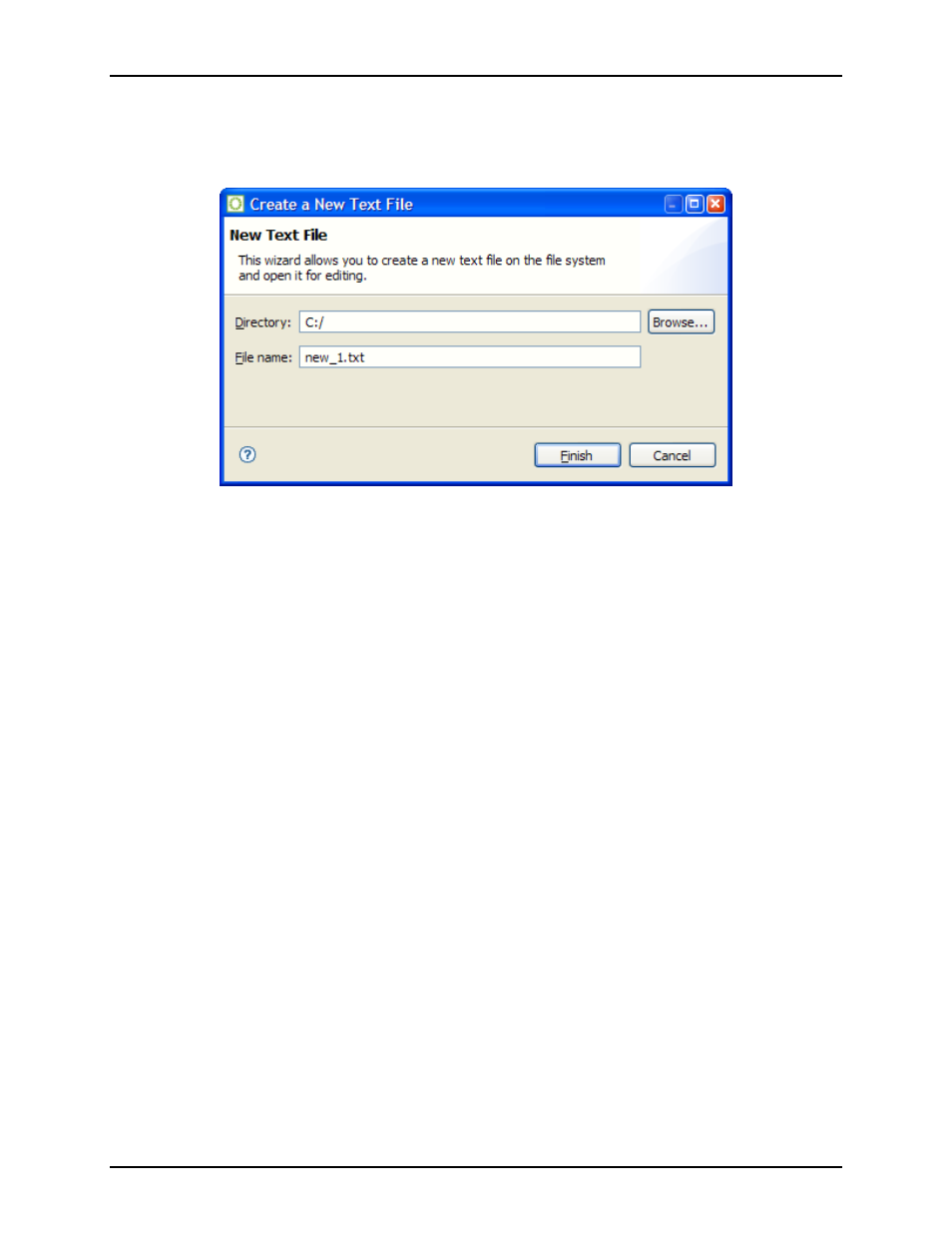
Dialogs
Chapter 3. Concepts
Create a New Text File Dialog
The Create a New Text File Dialog simply allows the user to create a new text file and open it in the ACE
text editor in a single action. The dialog is available in all
, and can be selected via File → New
→ Text File. . . .
Figure 3.97: Create a New Text File Dialog Screenshot
The dialog allows the user to type the file’s destination Directory, or select it graphically using the Browse. . .
button. The Directory name provided must already exist. (If selected, the Browse. . . button will display a
Directory Selection Dialog, which also allows the user to create a new directory and then select it.)
The File Name must be unique - there must not already be a file with that name in the destination Directory.
Once Finish is selected, the text file will be created, and the ACE
will be opened for the new text
file.
UG001 Rev. 5.0 - 5th December 2012
182
