Get_part_names, Get_path_property, 60 get part names – Achronix ACE Version 5.0 User Manual
Page 340: 61 get path property, Get part names, Get path property
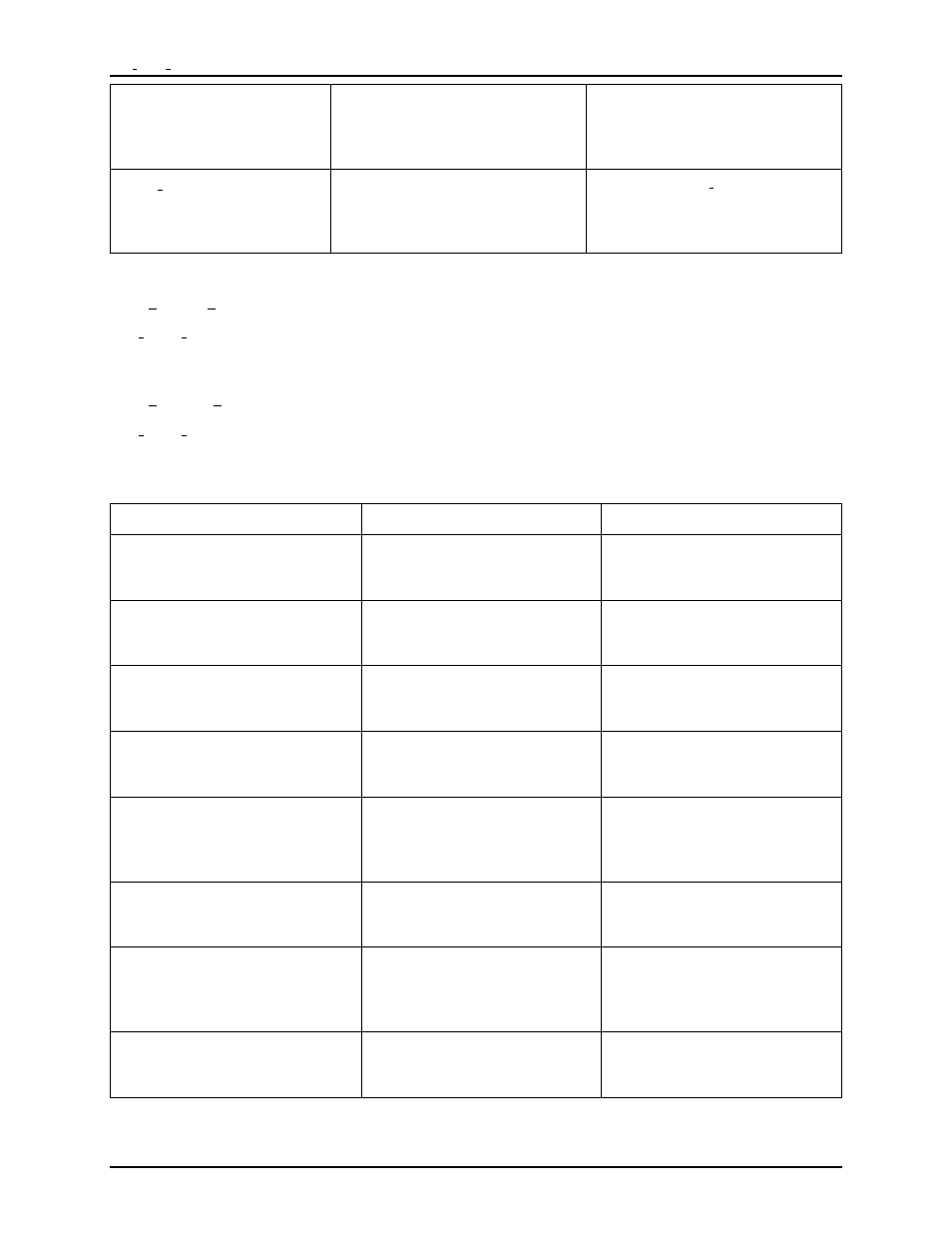
get part names
Chapter 5. Tcl Command Reference
filter
Required
The required
used to filter returned node names
(string patterns are matched using
Tcl string matching)
[-no case]
Optional
The optional -no case option
specifies the matching of node
names to the filter should be
case-insensitive
get part names
get part names
This command returns the list of valid part names in the installed library.
get path property
get path property
<
id
>
[-pins] [-insts] [-nets] [-frequency] [-type] [-rgb]
[-text] [-slack] [-tokens]
This command returns path properties.
Argument
Required/Optional
Description
<
id
>
Required
The required
specifies the id of the path to get
properties for.
[-pins]
Optional
The optional -pins option
returns the list of pin names that
make up this path.
[-insts]
Optional
The optional -insts option
returns the list of instance
names on this path.
[-nets]
Optional
The optional -nets option
returns the list of net names on
this path.
[-frequency]
Optional
The optional -frequency option
returns the frequency of this
path in MHz. If no frequency is
defined, -1 is returned.
[-type]
Optional
The optional -type option
returns the type of path: Loop,
Reconvergent, or User-Defined.
[-rgb]
Optional
The optional -rgb option returns
the integer rgb highlight color
value for the path. A value of -1
means it is not highlighted.
[-text]
Optional
The optional -text option
returns the details text for this
path.
UG001 Rev. 5.0 - 5th December 2012
328
