Critical path diagram view preference page – Achronix ACE Version 5.0 User Manual
Page 218
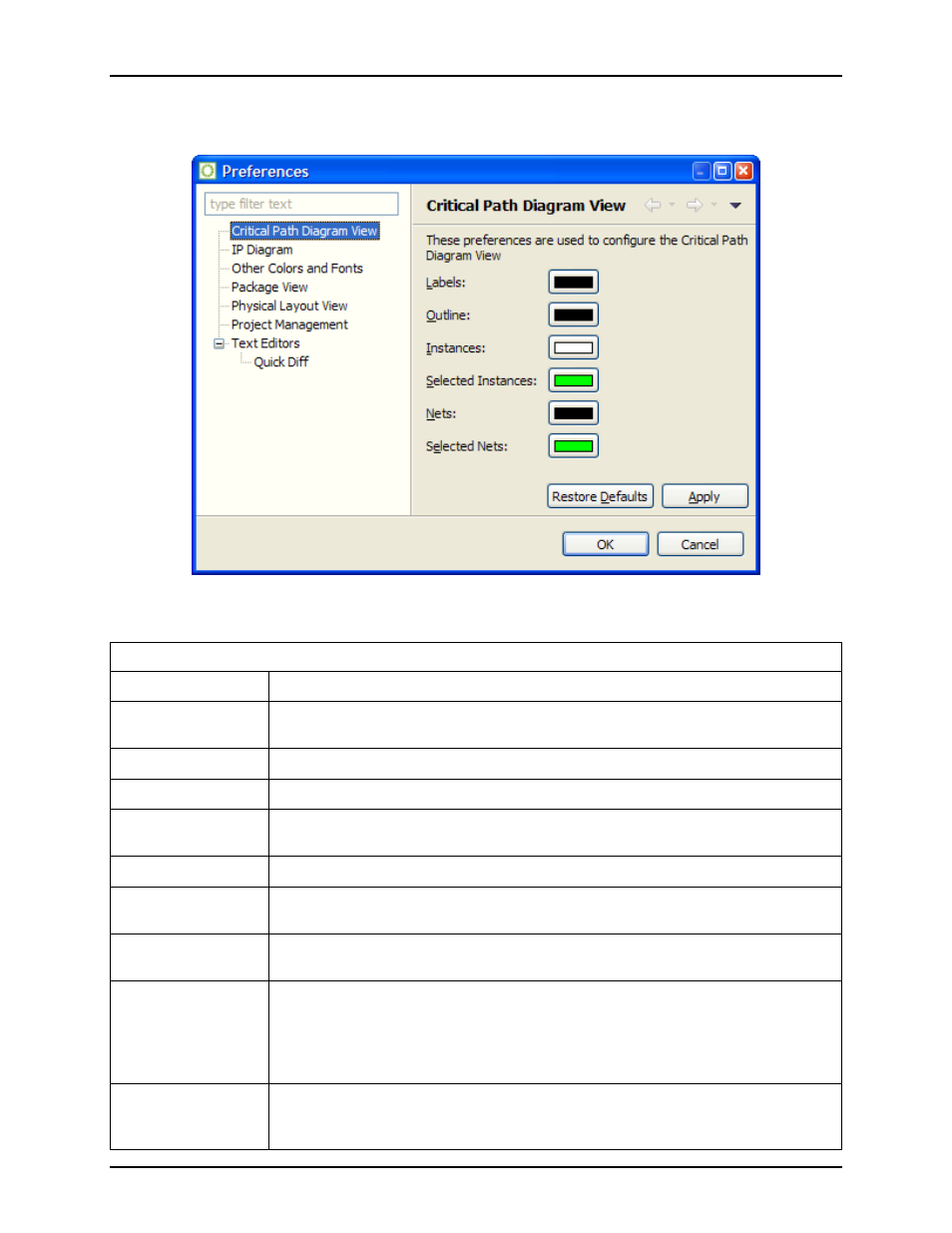
Preferences
Chapter 3. Concepts
Critical Path Diagram View Preference Page
This page configures the display
of the
Figure 3.114: Critical Path Diagram View Preference Page
Critical Path Diagram View Preference Page Options
Option
Description
Labels
Configures the color of the label text printed for graph nodes and arrows in the
diagram.
Outline
Configures the color of the outline of the graph nodes in the diagram.
Instances
Configures the background color of graph nodes in the diagram.
Selected Instances
Configures the background color of graph nodes representing Instances in the
ACE Selection Set in the diagram.
Nets
Configures the color of the arrows in the diagram.
Selected Nets
Configures the color of arrows representing Nets in the ACE Selection Set in the
diagram.
Restore Defaults
When this button is pressed, all preferences on this page are returned to their
ACE default values.
Apply
When this button is pressed, any configuration changes on this page are
immediately applied to the current diagram in the
These config values are also saved and will be used in all future ACE sessions.
The Preferences dialog stays open to allow other preference configuration
changes if desired.
OK
When this button is pressed, any preference configuration changes (including on
other preference pages) are immediately applied. These config values are also
saved and will be used in all future ACE sessions.
UG001 Rev. 5.0 - 5th December 2012
206
