Save implementation dialog – Achronix ACE Version 5.0 User Manual
Page 192
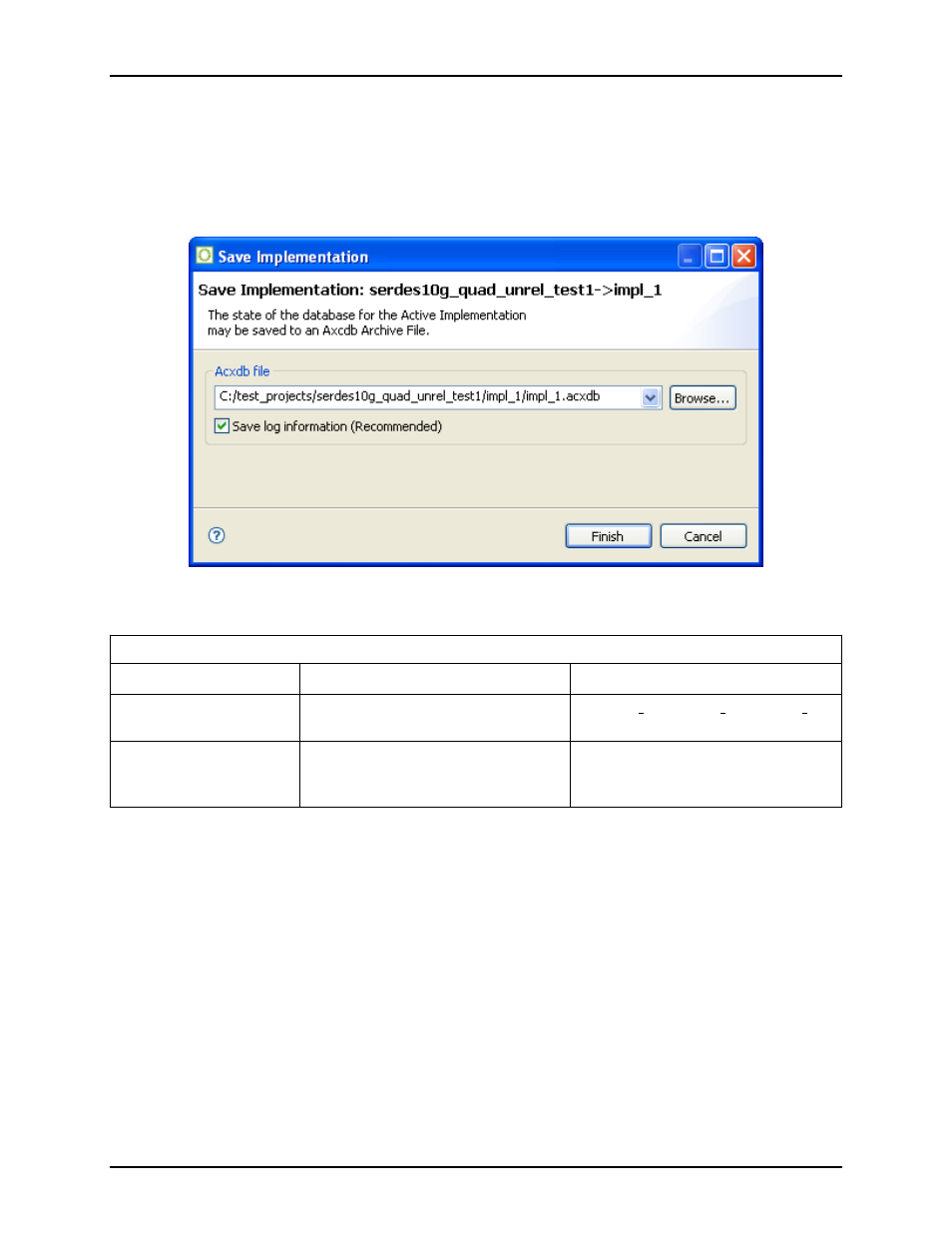
Dialogs
Chapter 3. Concepts
Save Implementation Dialog
The Save Implementation dialog is used to save the database state of the active implementation to an Acxdb
Archive File. After indicating the file path to the Acxdb Archive File to save the implementation to and
whether to include the log file, click Finish to save the active implementation.
Note:
Implementations may only be saved after the Run Prepare flow step has been completed. Prior to
that, there is no meaningful content in the database to save.
Figure 3.95: Save Implementation Dialog
Save Implementation Dialog Fields
Field
Description
Default
Acxdb File
The file path to the Acxdb Archive
File to save the implementation to.
<
project dir>
Save Log Information
If this field is checked, the log file for
the current Active Implementation
will be included in the Acxdb file.
On
UG001 Rev. 5.0 - 5th December 2012
180
