Achronix ACE Version 5.0 User Manual
Page 235
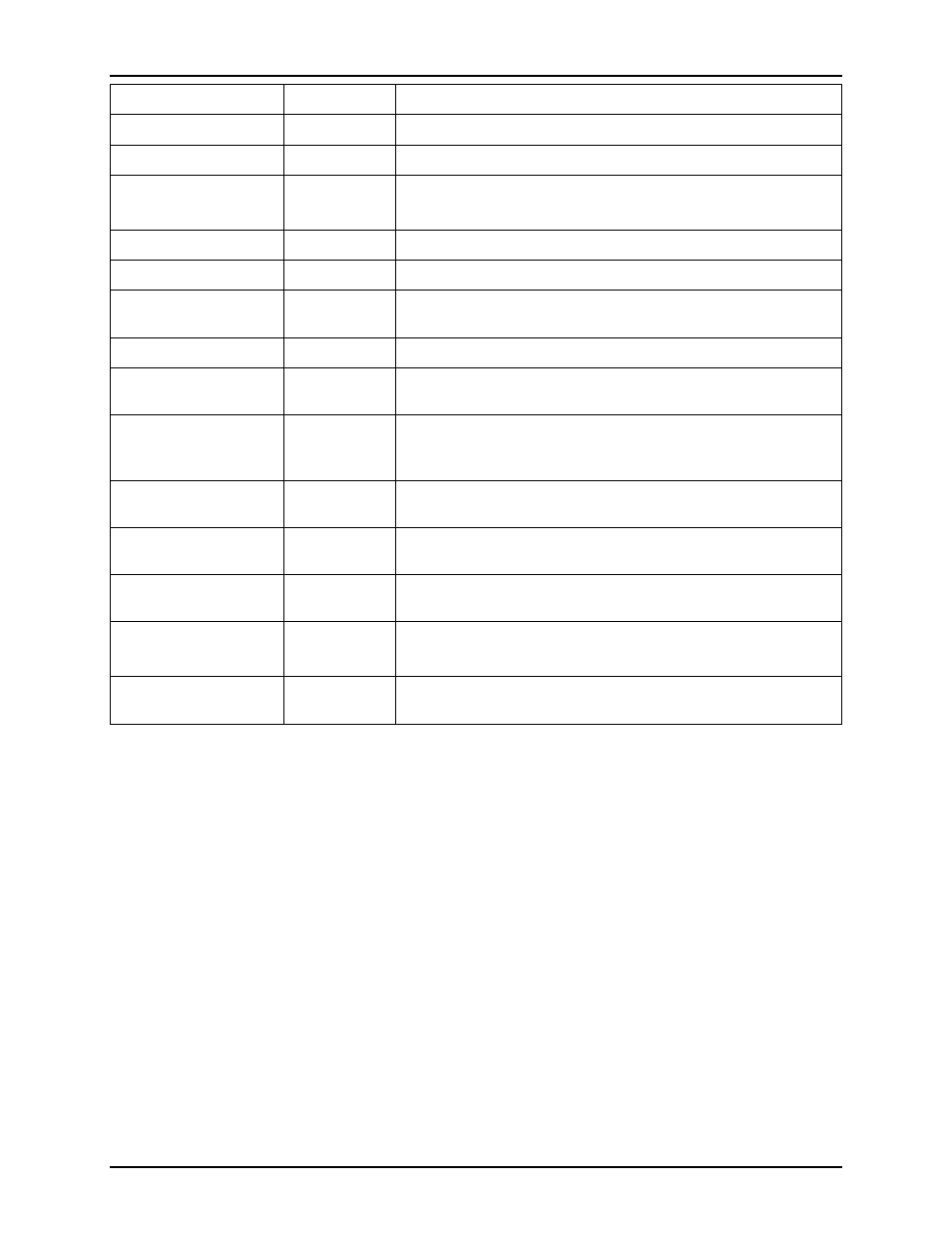
Preferences
Chapter 3. Concepts
Undo history size
200
Sets the undo history size.
Display tab width
4
Sets the tab width for the editor.
Insert spaces for tabs
Deselected
Enables insertion of spaces for tab characters.
Highlighting current
line
Selected
Enables/disables the highlighting of the current line. The
highlight color is set in ”Appearance color options.”
Show print margin
Deselected
Enables the visibility of the print margin.
Print margin column
80
Sets the print margin column position.
Show line numbers
Selected
Enables/disables the display of line numbers in the Editor
view.
Show range indicator
Selected
Enables the display of range indicators in the text editor.
Show whitespace
characters
Deselected
Enables the display whitespace characters () in text editors.
Show affordance in
hover on how to make
sticky
Selected
Enable the affordance (visual clue) in the hover text and make
is sticky.
When mouse moved
into hover
Enrich after
delay
Sets the hover display mode.
Enable drag and drop
of text
Selected
Enables/disables the ability to drag and drop selected text.
Warn before editing a
derived file
Selected
Enables warning if a derived file is going to be edited.
Smart caret position at
line start and end
Selected
Controls whether the editor automatically positions the caret
and the start or end of a line.
Appearance color
options
Various
Sets custom colors for various aspects of the text editor.
223
UG001 Rev. 5.0 - 5th December 2012
