Achronix ACE Version 5.0 User Manual
Page 149
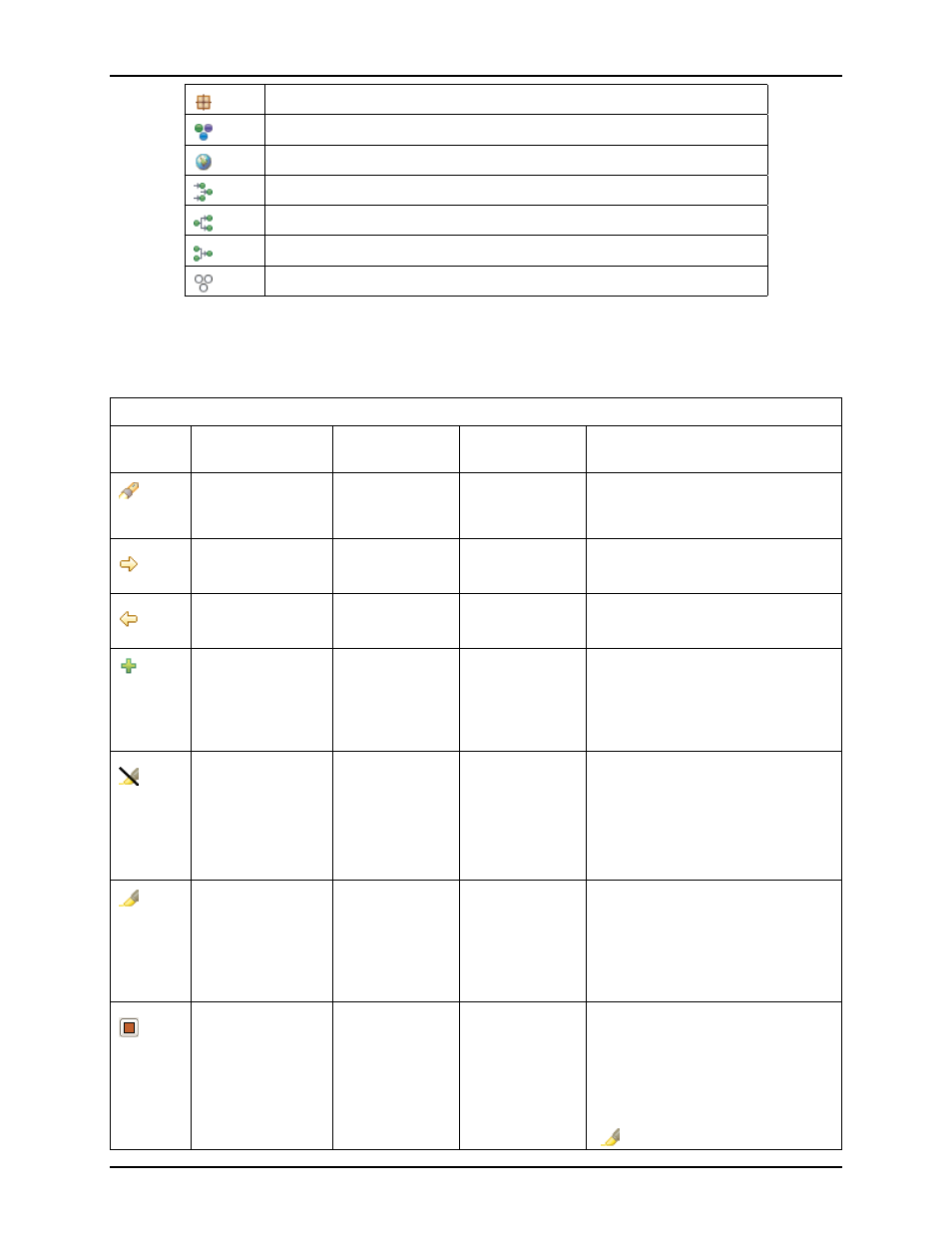
Views
Chapter 3. Concepts
I/O Macro (Applies to ports)
Instances (All instances will be under this branch of the search results.)
Ports (All ports will be under this branch of the search results.)
Pins (All pins will be under this branch of the search results.)
Nets (All nets will be under this branch of the search results.)
Paths (All paths will be under this branch of the search results.)
Sites (All sites will be under this branch of the search results.)
Many of the actions in the Selection view are available as both toolbar buttons and right-click context menu
choices. Toolbar buttons typically act upon all the listed Search results items, while context menu actions
will only affect the subset of items currently chosen within the Results list.
Search View Actions
Icon
Action
Toolbar Button
Context Menu
Description
Find objects
Y
Searches for objects in the ACE
design database using the search
criteria from the Search view.
Display next 200
results
Y
Displays the next 200 objects in
the search results list.
Display previous
200 results
Y
Displays the previous 200 objects
in the search results list.
Add to selection
Y
Y
Adds all objects that are currently
chosen in the Search view
”Results” list to the current
selection set (displayed in the
Selection View).
Un-Highlight
Results
Y
Y
Turns off the highlight color for
objects. (Note: Stops highlighting
the search results in the
and
. Other views are not affected
by highlighting.)
Highlight Results
Y
Y
Highlights objects with the
currently-selected search highlight
color. The highlighted results will
be visible in the
and
. (Other views
are not affected by highlights.)
Choose Highlight
Color
Y
Allows the user to change the
current highlight color for search
result highlighting. This color will
be used in the
and
when the
Search view’s Highlight Results
(
) button is pressed.
137
UG001 Rev. 5.0 - 5th December 2012
