Get_current_design, Get_current_partname, Get_efd_file_path – Achronix ACE Version 5.0 User Manual
Page 337: Get_enabled_constraints, 49 get current design, 50 get current partname, 51 get efd file path, 52 get enabled constraints, Get current design, Get current partname
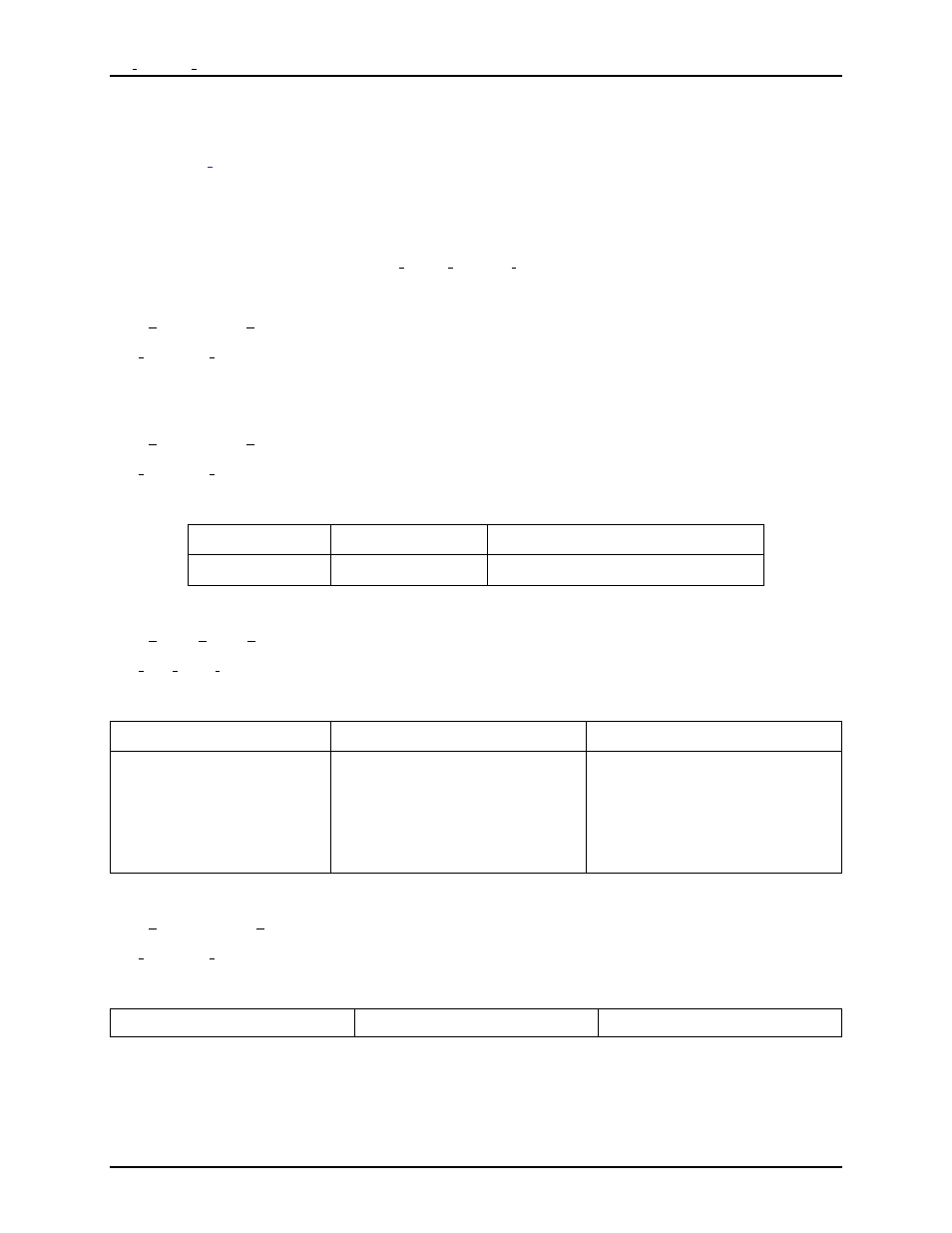
get enabled constraints
Chapter 5. Tcl Command Reference
Elaboration
This command is especially useful for the user to see how many clocks exist inside the design. This feature
allows a wild card filter also. This command works after the design has passed through the Run Prepare
flow step (
). User can insert this command from ACE TCL shell window or use inside the SDC
file. Below is the example how to use this command:
get_clocks *clk
This above command might expand to tx clk, rx clk, core clk. That means any clock signal name related
with *clk will be printed in the TCL shell window.
get current design
get current design
This command returns the name of the top module in the current design. This command returns an error if
no current design is loaded.
get current partname
get current partname [-quiet]
This command returns the name of the currently loaded device.
Argument
Required/Optional
Description
[-quiet]
Optional
do not warn if there is no current part
get efd file path
get efd file path
<
partName
>
This command returns the path to the efd file for the given part.
Argument
Required/Optional
Description
<
partName
>
Required
The required
argument is used to specify the
name of the part to find the efd file
for. The part name specified must
exist among the valid part names
in the ACE installation.
get enabled constraints
get enabled constraints [-project
<
arg
>
] [-impl
<
arg
>
]
This command returns a list of all the enabled constraint files for an implementation.
Argument
Required/Optional
Description
325
UG001 Rev. 5.0 - 5th December 2012
