Ip libraries view, 17 ip libraries view – Achronix ACE Version 5.0 User Manual
Page 181
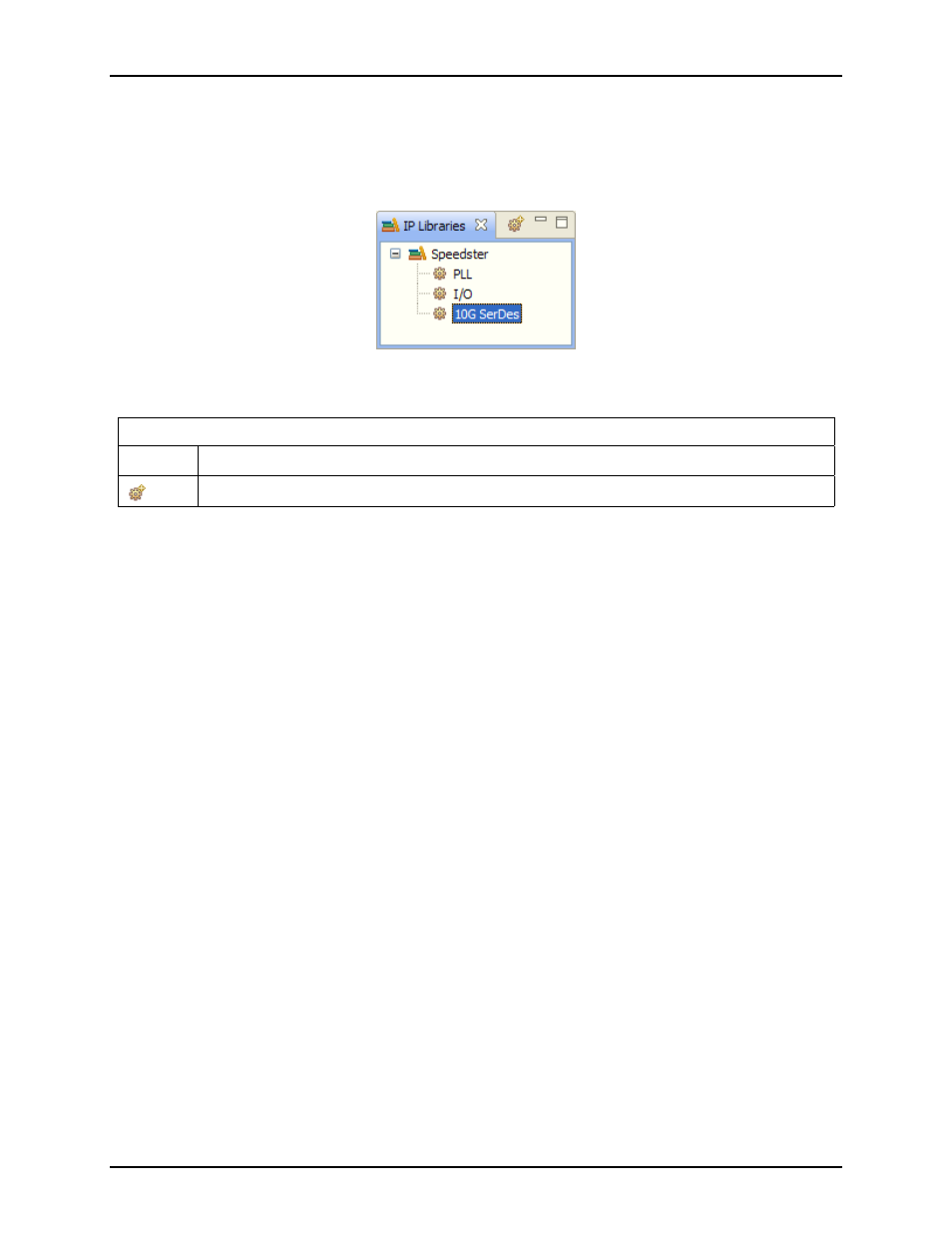
Views
Chapter 3. Concepts
IP Libraries View
The IP Libraries view provides an alternate method for creating IP configuration files (
.acxip
) versus
the main menu (File → New → IP Configuration. . . ). Expanding a device family name displays a list of
available IP types for that family, double-clicking the IP type or clicking the Create New IP Configuration
button opens the
Figure 3.85: IP Libraries View
IP Libraries Toolbar Buttons
Icon
Description
Opens the
so the user may create a new IP configuration file.
See also:
169
UG001 Rev. 5.0 - 5th December 2012
